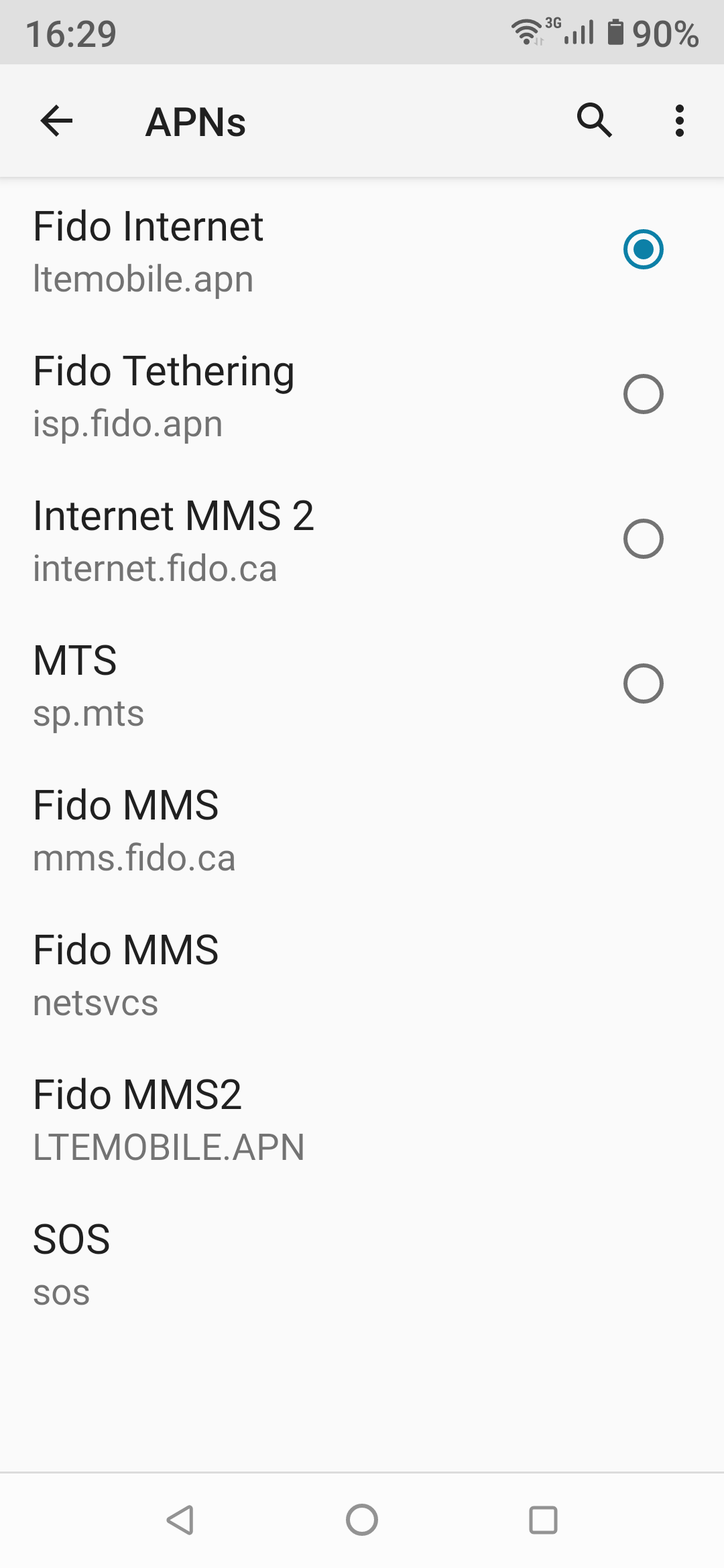- Fido Community
- Forums
- Phones and Devices
- Re: UMIDIGI A7 PRO...CANT'T send or receive MMS on...
- Subscribe to RSS Feed
- Mark Topic as New
- Mark Topic as Read
- Float this Topic for Current User
- Bookmark
- Subscribe
- Mute
- Printer Friendly Page
- Mark as New
- Bookmark
- Subscribe
- Mute
- Subscribe to RSS Feed
- Permalink
- Flag this to a Moderator
August 2020
I tried several UMIDIGI phones and all came back with the same problem. I cant send or recieve Pics on MMS.
I have a basic talk and text plan with FIDO.
UMIDIGI did do an upgrade on Aug 1 2020 but still nothing. The APN cannot be altered. The Phone is on Android 10.
HELP!!!
PS. I did use a MOTO G8 Play (International Version from Amazon) No problem. Put in my sim card no problem.
Solved! Go to Solution.
- Topics:
-
APN FIDO UMIDIGI
- Mark as New
- Bookmark
- Subscribe
- Mute
- Subscribe to RSS Feed
- Permalink
- Flag this to a Moderator
December 2020
This might have been resolved but if not, this is what I got:
1st: Find another sim, from another company, note that Rogers might have the same issue so you might to try Bell or Telus. (I had telcel from MExico snd it worked)
2nd: Add a access point name, it will now be availble. Just add a new one, don't edit.
3rd: https://www.4gapn.com/ca/en/fido is the latest i've found.
4th: Restart you phone, send a picture by sms to yourself or ask someone to and it should work. If not, try looking for the new apn settings that mighr be updated or ask a friend with a Fido phone that can get mms and copy the APN from that phone to yours using that other sim. (NOt a fido sim)
Complicated but fido offers min. support to phone they don't sell.
- Mark as New
- Bookmark
- Subscribe
- Mute
- Subscribe to RSS Feed
- Permalink
- Flag this to a Moderator
December 2020
Hello MarcelKenny,
Welcome to the community!
Thanks for the information. You can view Fido's APN & MMS settings here.
Hope this helps 😀
Cheers
- Mark as New
- Bookmark
- Subscribe
- Mute
- Subscribe to RSS Feed
- Permalink
- Flag this to a Moderator
October 2020
I had this issue as well. I have searched and tried everything. I went I to a Fido store as well as the hour or so on the phone with Fido tech support.
Finally I email Umidigi tech support through Amazon and they told me there is an update that fixes this! Go to settings, about phone and click on wireless update. This worked for me.
Let's hope that this fixes the MMS issue for all of us! Good luck.
- Mark as New
- Bookmark
- Subscribe
- Mute
- Subscribe to RSS Feed
- Permalink
- Flag this to a Moderator
October 2020
Hey @ronp !
Welcome to the Community. 
Thank you so much for sharing this! Hopefully it helps some other members who are facing a similar situation.
Cheers. 
- Mark as New
- Bookmark
- Subscribe
- Mute
- Subscribe to RSS Feed
- Permalink
- Flag this to a Moderator
August 2020
Hello Al060487,
Welcome to the community!
Firstly, have you verified that the phone has all of the compatible bands/frequencies for the networks? For some reason, I haven't been able to access the Umidigi websites. You can verify the compatible bands/frequencies here. You should note that since the device is not one Fido offers, it's likely that certain features like voLTE and Wifi-calling won't work.
You note that the APN cannot be altered. Which APN is the device using at the moment? If you cannot edit an APN, are you able to change it? While phone is LTE-capable, using ltemobile.apn would seem appropriate. You can verify those settings here. However, have you tried using fido-core-appl1.apn to see if you can send MMS? That APN might be more appropriate for your situation.
Your issue seems to stem from a relatively new security feature introduced in Oreo. Google has removed the ability to edit APNs with that update. Now phones rely on their internal database of APN settings. Unfortunately, that database is not always accurate. Other community members have similars issue with their unlocked phones (see here and here).
If you are able to switch the APN to fido-core-appl1.apn, that would be the simplest solution. For some reason, that APN seems to have the proper MMS settings in the database. While using that APN won't allow your phone to connect to the LTE networks, you service shouldn't be affected since you have a Talk and Text only plan. With the exception of voLTE and Wifi-calling, voice and messaging would transmit via the 2G and '3G' networks (note: Rogers intends to decommission the GSM (2G) network Dec 2020; see here).
In addition, you might consider disabling LTE on your device (ie setting your network to WCDMA/GSM or 3G/2G only). I'm not sure if disabling LTE would automatically switch the phone's APN to fido-core-appl1.apn.
If you are unable to add an APN or switch to a different one, your options are more limited (see here). You might consider contacting the manufacturer to see if they can edit the phone's apns-conf.xml file with the correct settings.
Hope this helps 😀
Cheers
- Mark as New
- Bookmark
- Subscribe
- Mute
- Subscribe to RSS Feed
- Permalink
- Flag this to a Moderator
August 2020
- Mark as New
- Bookmark
- Subscribe
- Mute
- Subscribe to RSS Feed
- Permalink
- Flag this to a Moderator
August 2020
Hi
Thanks for you response.
Yes I do make sure that the Mobile Data is on even though I only have the basic Talk and Text Plan.
The Only APN I can chose for FIDO is 1) FIDO INTERNET itemobile.apn 2) FIDO TETHERING isp.fido.apn 3) InTERNET MMS 2 internet.fido.ca and 4) MTS sp.mts
There are other APN which I cannot chose but are listed.
FIDO MMS mms.fido.ca
FIDO MMS netsvcs
FIDO MMS2 LTEMOBILE.APN ...this one seems to have the proper settings for MMS but I cannot chose it.
SOS sos
I cannot add or change APN.
The UMIDIGI phone is connected to the Mibile Data as 3G. I do make sure it is connected eventhough I do not have data. FIDO told me that I have to have the data connected on the phone to allow MMS to work.
I am in contact with UMIDIGI. They even send me a phone to test to try to resolve this problem.
They are taking it seriously.
Thanks
- Mark as New
- Bookmark
- Subscribe
- Mute
- Subscribe to RSS Feed
- Permalink
- Flag this to a Moderator
August 2020
Hi
AS to the bands which this phone operates Amazon clearly states the bands.
Go to Amazon for the UMIDIGI A7 PRO 4/128.
Hope that will help all the gear heads out there who are trying to help.
Thanks
- Mark as New
- Bookmark
- Subscribe
- Mute
- Subscribe to RSS Feed
- Permalink
- Flag this to a Moderator
August 2020
Here is a screen shot of teh APN on UMIDIGI for FIDO
- Mark as New
- Bookmark
- Subscribe
- Mute
- Subscribe to RSS Feed
- Permalink
- Flag this to a Moderator
August 2020
Hello again,
Thank you for the additional information. Glad to hear UMIDIGI is trying to help.
Have you tried to use the Internet MMS 2 APN? While that APN is not the official one for Fido, some APN websites (see here and here) do list that one for Fido (possibly where UMIDIGI obtained their list of APNs for their internal database). Although those listings for that APN do not appear to contain the MMS proxy information, it might be worth a try to see if you can send/receive MMS using that APN.
Similar to the Fido-core-app1.apn, using that APN might not allow connection to the LTE networks. However, as mentioned above, your device wouldn't need to access the LTE networks for your services.
Have you tried to access the APN settings with the SIM removed? It's possible you might be able to add an APN if there is no SIM present. If you are, you could add an APN with the proper MMS settings.
Hope this helps 😀
Cheers
- Mark as New
- Bookmark
- Subscribe
- Mute
- Subscribe to RSS Feed
- Permalink
- Flag this to a Moderator
August 2020
ME Again...
Yes I did try the MMS 2 APN with many variations by using the 3G network not the 4G network as was recommended.
NOTHING>>>>>
Next step try to add an APN with SIM card out..I'll let you know.
The mystery continues......
- Mark as New
- Bookmark
- Subscribe
- Mute
- Subscribe to RSS Feed
- Permalink
- Flag this to a Moderator
August 2020
Follow up as to adding an APN when SIM card is out of the Cell Phone.
YOu cant add a apn as the mobile netwrok is greyed out when the SIM card is out of phone.
if the mobile network is greyed out, you cant access the APN...
To be continued...waiting for UMIDIGI to get back to me..I'm their tester on FIDO. LOL
- Mark as New
- Bookmark
- Subscribe
- Mute
- Subscribe to RSS Feed
- Permalink
- Flag this to a Moderator
August 2020
Hello again,
Thank you for the additional information. I also replied to your other thread here.
Are you able to view the actual settings for those APNs? I'm pretty certain that your issue likely stems from those APNs not containing the MMS settings. An APN which appears to be correct doesn't appear to be selectable.
Hopefully UMIDIGI will be able to provide an updated APN database for their devices.
Sorry we couldn't be of more assistance, but hope this helps 😀
Cheers
- Mark as New
- Bookmark
- Subscribe
- Mute
- Subscribe to RSS Feed
- Permalink
- Flag this to a Moderator
September 2020
Has this been resolved? I need a solution been stuck with the same issue here. Thanks
- Mark as New
- Bookmark
- Subscribe
- Mute
- Subscribe to RSS Feed
- Permalink
- Flag this to a Moderator
September 2020
Hey @Rogerzreik,
Welcome to the Community. 
Have you had a chance to try updating the MMS APN settings for your phone as described earlier in this thread?