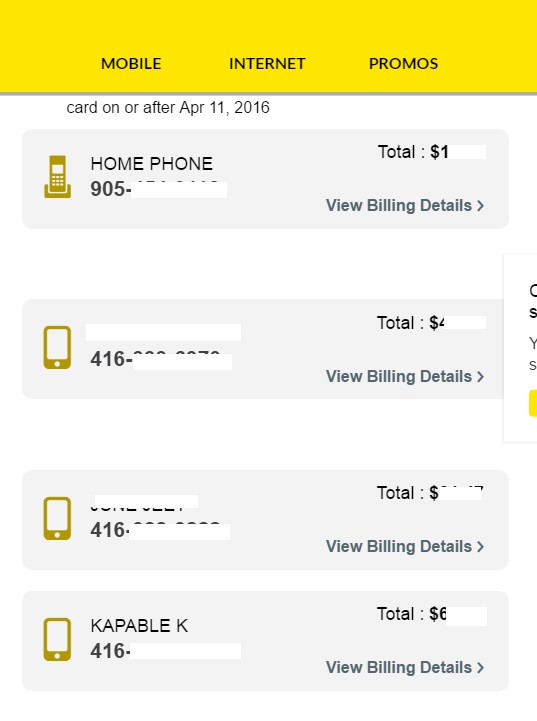- Mark as New
- Bookmark
- Subscribe
- Mute
- Subscribe to RSS Feed
- Permalink
- Flag this to a Moderator
April 2016
I would like my outgoing name displayed to others be changed, so that the caller sees UNKNOWN NAME rather than my first/last name on their caller id. I still want my number displayed, just not the name.
Any assistance fido can provide?
Thanks
Solved! Go to Solution.
- Mark as New
- Bookmark
- Subscribe
- Mute
- Subscribe to RSS Feed
- Permalink
- Flag this to a Moderator
November 2020
The HowTo video is outdated. The Fido app (at least the Android one, I don't have iPhone) no longer allows you to change your name on the caller ID, but you can still do this on the Fido wesite (login to fido.ca)
After login, click "My Account" -> "Usage & Services -> "Mobile"
Then scroll down the page to find "Quick Actions" section, the first option is "change your display name"
- Mark as New
- Bookmark
- Subscribe
- Mute
- Subscribe to RSS Feed
- Permalink
- Flag this to a Moderator
December 2017
So Seriously....How?
- Mark as New
- Bookmark
- Subscribe
- Mute
- Subscribe to RSS Feed
- Permalink
- Flag this to a Moderator
December 2017
Hey @numsy,
Welcome to the Community! 
You can change the name display for the outgoing calls by logging into My Account > Services > Mobile > Select your phone number > ``Change Call Display Name``
I hope this helps!
- Mark as New
- Bookmark
- Subscribe
- Mute
- Subscribe to RSS Feed
- Permalink
- Flag this to a Moderator
April 2016
Hey @pe27!
Welcome to the community. 
Outgoing name displays can be changed to preferred first names or even initials are accepted for the first name. Otherwise we can apply a restriction to your account which will block the outgoing name and number display.
Sadly we cannot change the outgoing name display to show UNKNOWN NAME.
I hope this information was helpful.
- Mark as New
- Bookmark
- Subscribe
- Mute
- Subscribe to RSS Feed
- Permalink
- Flag this to a Moderator
February 2018
So why is this even happening?
I don't want to send my name to everyone.
Is it the same with all the wireless phone companies?
- Mark as New
- Bookmark
- Subscribe
- Mute
- Subscribe to RSS Feed
- Permalink
- Flag this to a Moderator
February 2018
Hey @waterresistro,
Welcome to our Community 
The ability of others to see your name on your outgoing calls depends if they have the Call Display and Name Display feature on their side.
If you don't want to share your name on every call, I recommend blocking the outgoing name and number display through the Settings of your device directly.
Hope this helps!
- Mark as New
- Bookmark
- Subscribe
- Mute
- Subscribe to RSS Feed
- Permalink
- Flag this to a Moderator
February 2018
- Mark as New
- Bookmark
- Subscribe
- Mute
- Subscribe to RSS Feed
- Permalink
- Flag this to a Moderator
April 2018
Hey all,
I wanted to provide some additional information on this thread.
The information provided earlier in this thread is still applies:
- The call display name must be the user's first and last name. We can accept preferred first names, e.g.: Liz for Elizabeth, and initials for first names , e.g.: B Tremblay for Benoit Tremblay.
- The display name can be different than the account holder's name, but restrictions apply, such as, representing more than one person, e.g.: John and Jane Smith, displaying only a first name, displaying a nickname, having invalid characters, or, displaying Confidential or Private.
- If the phone is used for business and commercial activities, the display name can be replaced by the company's name.
What's new is that now you can change your display name yourself through our My Account profile by selecting the phone number for which you’d like to change the display name and then clicking on Change Call Display Name. Awesome, right!
- Mark as New
- Bookmark
- Subscribe
- Mute
- Subscribe to RSS Feed
- Permalink
- Flag this to a Moderator
November 2021
I have a "Bring your own phone" plan, and can't find the frequently referenced options on the FIDO site menu. MOre annoying, some people get my name/number, others don't. But it seems to have failed lately
I know if a number is in a person's contact list, that list will fill the name, so hard to troubleshoot on my own devices
- Mark as New
- Bookmark
- Subscribe
- Mute
- Subscribe to RSS Feed
- Permalink
- Flag this to a Moderator
November 2021
Hello Mike2683,
Welcome to the community!
You should be able to change your call display name via your My Account --> Usage & Services --> Mobile --> Change call display name (near bottom of page under Quick Actions). If you don't see the Usage & Services tab under My Account, you might need to select one of the other tabs first (ie Profile & Settings). The Usage & Services tab should become visible.
@mike2683 wrote:...some people get my name/number, others don't. ..
You should note that what actually shows on others' devices might depend on their service options. For example, while many of Fido's plans include Call Display, the Name Display feature is a separate add-on (see here). Since the add-on page only shows Name Display as a part of the Premium Voicmail Value Packs, I'm not sure whether it is available as a standalone add-on. If your call recipients don't have call display or name display as a part of their services, that could account for why their devices might not show your name/number.
Hope this helps 😀
Cheers
- Mark as New
- Bookmark
- Subscribe
- Mute
- Subscribe to RSS Feed
- Permalink
- Flag this to a Moderator
February 2018
Thank you Claudia, but that is not a real solution because if i don't send my number then how the people that have my number in their contact list would be able to know that it's me calling?
I see everyone from support is going around the answer for my questions. Is it a taboo thing?
Maybe fido sees it as a cool feature but me for one, i don't like going on the bus with my name written on my forehead
- Mark as New
- Bookmark
- Subscribe
- Mute
- Subscribe to RSS Feed
- Permalink
- Flag this to a Moderator
August 2016
How do I block the outgoing name instead of using my initial as my first name.
- Mark as New
- Bookmark
- Subscribe
- Mute
- Subscribe to RSS Feed
- Permalink
- Flag this to a Moderator
August 2016
- Mark as New
- Bookmark
- Subscribe
- Mute
- Subscribe to RSS Feed
- Permalink
- Flag this to a Moderator
August 2016
How do I block the outgoing name and number on my display.It is mentioned in the post it can be done,but how do I do it.
- Mark as New
- Bookmark
- Subscribe
- Mute
- Subscribe to RSS Feed
- Permalink
- Flag this to a Moderator
April 2016
So @pe27 can purt UNKNOWN as first name and NAME as last name but if you do this, your invoice it will show UNKNOWN NAME for that number.
- Mark as New
- Bookmark
- Subscribe
- Mute
- Subscribe to RSS Feed
- Permalink
- Flag this to a Moderator
April 2016
@KAPABLE-K wrote:
So @pe27 can purt UNKNOWN as first name and NAME as last name but if you do this, your invoice it will show UNKNOWN NAME for that number.
Hello,
I don't imagine what you suggest would be possible. Changing the first and last names to UNKNOWN NAME would mean changing the account holder's name.
From a legal standpoint, how could you verify any information? Driver's licence? Credit card? There's a reason you have to provide various documents indicating a legal name change as proof before they can change the account holder's name. I don't think anyone can legally change their name to UNKNOWN NAME.
From a billing standpoint, who would be liable for charges for UNKNOWN NAME??
Cheers
- Mark as New
- Bookmark
- Subscribe
- Mute
- Subscribe to RSS Feed
- Permalink
- Flag this to a Moderator
April 2016
@Cawtau is right; it's not possible to put UNKNOWN NAME as a first/last name. I'd however like to clarify that changing a username for a number does not change the account holder's name.
Cheers! 
- Mark as New
- Bookmark
- Subscribe
- Mute
- Subscribe to RSS Feed
- Permalink
- Flag this to a Moderator
April 2016
@FidoMaria wrote:
@Cawtau is right; it's not possible to put UNKNOWN NAME as a first/last name. I'd however like to clarify that changing a username for a number does not change the account holder's name.
Cheers!
Hello FidoMaria,
Thanks for clarifying 
Cheers
- Mark as New
- Bookmark
- Subscribe
- Mute
- Subscribe to RSS Feed
- Permalink
- Flag this to a Moderator
April 2016
@Cawtau all that will be changing is the call display name not the billing name.
@FidoMaria You can look into it again the name display can be change to anything as long as its not profanity or something prohibited, I can say this because I know for a fact it can be done my call display name is...wait for it... first name KAPABLE last name K so it shows as KAPABLE K. I just notice for some reason Fido changed my home phone call display to HOME PHONE.
- Mark as New
- Bookmark
- Subscribe
- Mute
- Subscribe to RSS Feed
- Permalink
- Flag this to a Moderator
April 2016
@KAPABLE-K Here is the exact policy in regards to changing a username:
- It must be the user's first and last name
- Preferred first names are accepted, e.g.: Liz for Elizabeth
- Initials for first names are accepted, e.g.: B Tremblay for Benoit Tremblay
- It can be different than the account holder's name, but it can't:
- Represent more than one person, e.g.: John and Jane Smith
- Be only their first name
- Be a nickname
- Have invalid characters
- Be Confidential or Private
- If a phone is used for business and commercial activities, the user's name can be replaced by the company's name
Cheers!