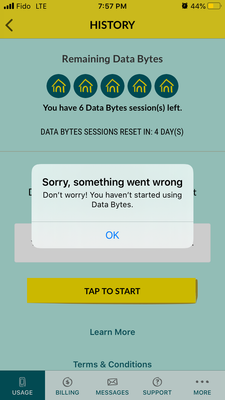- Fido Community
- Forums
- Apps
- Re: Data Bytes banner not visible
- Subscribe to RSS Feed
- Mark Topic as New
- Mark Topic as Read
- Float this Topic for Current User
- Bookmark
- Subscribe
- Mute
- Printer Friendly Page
- Mark as New
- Bookmark
- Subscribe
- Mute
- Subscribe to RSS Feed
- Permalink
- Flag this to a Moderator
December 2019
I am a 20 year Fido customer. I recently decided to try Data Bytes. Surprised that My Account does not have anyway to access it. I was told to uninstall. Unable to do that either, no uninstall button for the app.
Solved! Go to Solution.
- Mark as New
- Bookmark
- Subscribe
- Mute
- Subscribe to RSS Feed
- Permalink
- Flag this to a Moderator
December 2019
@Alfred1234 did you update the app? If you did try clearing the app cache and see if that helps.
- Mark as New
- Bookmark
- Subscribe
- Mute
- Subscribe to RSS Feed
- Permalink
- Flag this to a Moderator
April 2020
I cant see the data bytes banner even though i'm on a fido pulse plan.
- Mark as New
- Bookmark
- Subscribe
- Mute
- Subscribe to RSS Feed
- Permalink
- Flag this to a Moderator
April 2020
- Mark as New
- Bookmark
- Subscribe
- Mute
- Subscribe to RSS Feed
- Permalink
- Flag this to a Moderator
April 2020
I downloaded and am running 4.7.1 (1).
i’m starting to actually question my ability to navigate an app.
Either the Free Bytes banner remains elusive, or Fido has hidden ig really well...or I’m legit losing my marbles.
- Mark as New
- Bookmark
- Subscribe
- Mute
- Subscribe to RSS Feed
- Permalink
- Flag this to a Moderator
April 2020
Hey @Gwilkins! I hope you're doing well. 
Are you able to see the banner now? You should normally see it under the usage tab on the top left.
If not, try uninstalling/reinstalling it.
Let us know.
- Mark as New
- Bookmark
- Subscribe
- Mute
- Subscribe to RSS Feed
- Permalink
- Flag this to a Moderator
April 2020
Hello, now after uninstalling and re-installing the fido app, the databytes banner is finally available! However, when I try to start databytes, it says "Sorry, something went wrong!". I tried this for a couple of days already, opening and fully closing the app. Not sure what's wrong! Please help.
- Mark as New
- Bookmark
- Subscribe
- Mute
- Subscribe to RSS Feed
- Permalink
- Flag this to a Moderator
April 2020
Hey @Generalx! Philippe here. Welcome to the community. 
I'll be happy to help you!
Can you tell us what app version you have, as well as the phone OS version please?
Have you tried to uninstall and reinstall the app?
- Mark as New
- Bookmark
- Subscribe
- Mute
- Subscribe to RSS Feed
- Permalink
- Flag this to a Moderator
April 2020
Hi Philippe,
I have deleted the app, and reinstalled it a couple of times already.
The app is version 4.7.0, and I am using iPhone 6S version 13.3.1
thanks,
- Mark as New
- Bookmark
- Subscribe
- Mute
- Subscribe to RSS Feed
- Permalink
- Flag this to a Moderator
April 2020
Hello @Generalx,
Could you try to completely sign-out of the application by clicking on ''More''. After that, close the app, return to it and try to access your Data Bytes.
Let us know if this helps.
- Mark as New
- Bookmark
- Subscribe
- Mute
- Subscribe to RSS Feed
- Permalink
- Flag this to a Moderator
April 2020
Hello,
I tried that and it still doesn't work. Someone from Fido called me and I have sent my screenshots to them, so the IT team is looking into this for me.
thanks,
- Mark as New
- Bookmark
- Subscribe
- Mute
- Subscribe to RSS Feed
- Permalink
- Flag this to a Moderator
April 2020
Thank you for the update, @Generalx.
Someone from our IT department will contact you as soon as possible with an update or a resolution regarding this situation.
Thank you for your patience!
- Mark as New
- Bookmark
- Subscribe
- Mute
- Subscribe to RSS Feed
- Permalink
- Flag this to a Moderator
April 2020
Hello everyone,
it finally worked after getting the call from a Fido IT team member! I actually just needed to uninstall the app, RESTART the phone, reinstall the app, and now it works!
Thanks all,
Cheers.
- Mark as New
- Bookmark
- Subscribe
- Mute
- Subscribe to RSS Feed
- Permalink
- Flag this to a Moderator
May 2020
I’m not understanding the difficulty in getting this Data Bytts function to work.
i have literally tried all reasonable approaches; uninstalling, restarting, reinstalling...zero.
Does this feature of my plan actually exist?
Maybe FIDO can simply unrestricted my data...I promise I’ll be reasonable!
- Mark as New
- Bookmark
- Subscribe
- Mute
- Subscribe to RSS Feed
- Permalink
- Flag this to a Moderator
May 2020
Hey @Gwilkins! Philippe here. I hope you're doing well. 
The latest update for the app should have fixed this. Can you confirm which version you have right now please?
You can find that under the support tag on the bottom right of the app.
- Mark as New
- Bookmark
- Subscribe
- Mute
- Subscribe to RSS Feed
- Permalink
- Flag this to a Moderator
April 2020
Hey folks!
We're currently aware that as of the latest update some of you are unable to see the Data Bytes banner. We apologize for any inconvenience this has caused you, and you can follow this workaround in the meantime to implement a fix:
- If your account has multiple lines, each user can create their own subscriber profile. Meaning that each user, will have their own username (email) to access their own line
- If it’s a single line account, the account holder can create another subscriber profile using a different email address.
- Once logged in as a subscriber, you should be able to initiate a Data Bytes session.
Please note that for IOS users, this workaround may not always work. If so, please let us know as we are working to find a solution.
Hope this helps
- Mark as New
- Bookmark
- Subscribe
- Mute
- Subscribe to RSS Feed
- Permalink
- Flag this to a Moderator
April 2020
"Please note that for IOS users, this workaround may not always work. If so, please let us know as we are working to find a solution".
""Workaround may not work". Then Fido already knows it does not work. What is Fido prepared to do for IOS customers where nothing works.?
- Mark as New
- Bookmark
- Subscribe
- Mute
- Subscribe to RSS Feed
- Permalink
- Flag this to a Moderator
April 2020
I’ve tried the work around....still nothing.
I really don’t understand how this function hasn’t been fixed! “Data when you need it most”...I think Fido has sincerely let me down here!
what now Fido?
- Mark as New
- Bookmark
- Subscribe
- Mute
- Subscribe to RSS Feed
- Permalink
- Flag this to a Moderator
April 2020
- Mark as New
- Bookmark
- Subscribe
- Mute
- Subscribe to RSS Feed
- Permalink
- Flag this to a Moderator
April 2020
Hi! Yes, I signed in under newly created Subscriber credentials.
glad it’s on your radar.
please keep us posted on a solution.
- Mark as New
- Bookmark
- Subscribe
- Mute
- Subscribe to RSS Feed
- Permalink
- Flag this to a Moderator
April 2020
- Mark as New
- Bookmark
- Subscribe
- Mute
- Subscribe to RSS Feed
- Permalink
- Flag this to a Moderator
December 2019
I deleted the app and reinstall