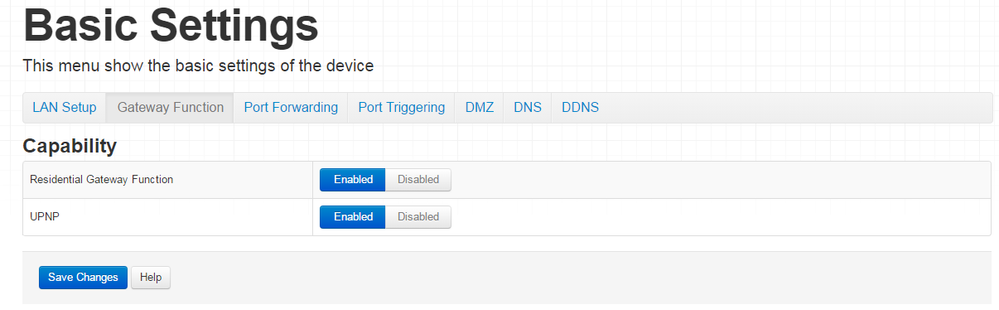- Fido Community
- Forums
- Fido Home Internet
- Re: modem randomly reboots driving me MAD
- Subscribe to RSS Feed
- Mark Topic as New
- Mark Topic as Read
- Float this Topic for Current User
- Bookmark
- Subscribe
- Mute
- Printer Friendly Page
- Mark as New
- Bookmark
- Subscribe
- Mute
- Subscribe to RSS Feed
- Permalink
- Flag this to a Moderator
October 2016
I signed up for Fido internet near the beginning of this month and oh my god it's been nothing but craziness.
The cable modem (Hitron CGN3AMF), just randomly reboots itself doesn't matter if it's in Gateway mode or Bridge mode.
At first it was kinda okay for about 2 weeks in Gateway mode, ( I use my router behind it), then the problems started to appear nonstop.
a little timeline of events:
prior to the 17th of Oct, modem was in Gateway mode in front of a router. Netgear WNR2000v2, but since then been replaced by another better router TP-LINK Archer C8 v2 AC1750. Modem was restarted(unplugged) almost every 2-3 days.
2016-10-17 10:14 modem was in Bridge mode, rebooted for no reason, no "machine name" (reverse DNS) found which I found strange since this is a standard practise for all ISPs to track users with rDNS
2016-10-22 23:57 random reboot
2016-10-23 23:18 random reboot
2016-10-24 13:10 reboot
13:19 reboot
13:41 reboot
are you kidding me now. 3 reboots within 1 hour????!??
2016-10-25 13:33 unplugged everything, replaced power cord with a better one with surge protection, EMI/RFI noise filtering and anti-static protection etc. just trying to provide it with good clean power, same IP as before but this time a rDNS was found
2016-10-26 10:14 reboot
10:39 reboot
12:39 reboot
13:14 reboot, ARE YOU KIDDING ME AGAIN. guess my new power bar didn't help.
13:20 unplugged everything to restart, running till now so far working ok as time of posting 2016-10-26 19:06
I do not want to restart the freaking modem every day for it to work properly, I shouldn't have to anyway. Before I changed to Fido I had Rogers internet, and it had the same problem with their Cisco DPC3825 modem, although the frequency of it happening was not this high. Yes I know Fido IS Rogers and is using the same cable line, so I think it's probably a problem somewhere on the line itself instead of my home. And yes I have exchanged modem before with Rogers but it did NOT help so I highly doubt changing modem with Fido will do anything.
**Edited to add label
Solved! Go to Solution.
- Mark as New
- Bookmark
- Subscribe
- Mute
- Subscribe to RSS Feed
- Permalink
- Flag this to a Moderator
August 2017
Hello friends,
my internet modem keep restarting itself, causing me to lose internet non stop throughout the day. It seems to be random, sometimes it will continue to restart over and over othertimes it will be maybe once every 10 minutes or so.
This has been going on for a month now and seems to be getting worse and worse.
Any suggestions?
- Mark as New
- Bookmark
- Subscribe
- Mute
- Subscribe to RSS Feed
- Permalink
- Flag this to a Moderator
August 2017
Hey @Kappa1
Moved your post here since this seems to deal with the same issue. Let us know if that helps! 
- Mark as New
- Bookmark
- Subscribe
- Mute
- Subscribe to RSS Feed
- Permalink
- Flag this to a Moderator
August 2017
- Mark as New
- Bookmark
- Subscribe
- Mute
- Subscribe to RSS Feed
- Permalink
- Flag this to a Moderator
August 2017
My modem is in gateway mode I assume?
- Mark as New
- Bookmark
- Subscribe
- Mute
- Subscribe to RSS Feed
- Permalink
- Flag this to a Moderator
August 2017
Hey @Kappa1!
Can you try these steps:
1. Check if the modem power plug is connected to a power bar. If it is try connecting the modem directly to a wall socket for a few days and see if this changes anything.
2. Putting the modem into Gateway mode or Enabling the Residential Gateway Function will turn back on the wireless portion of our device, meaning you wont need to use your own router. This is how we recommend all customer use our service, with the built in router of our device.
3. You can also disable the UPNP capability in your modem.
- UPNP is for the automatic discovery of other Plug n Play devices on the network. If you don't use file sharing between local network computers, or shared printers on the network then its unlikely you will need it enabled.
4. Are you using any new hardware since the issues started. Some new devices could cause the modem to reboot when connected (such as a new laptop, wireless mouse, Google ChromeCast)?
Can you you try all of this and let us know what happens?
Thanks! 
- Mark as New
- Bookmark
- Subscribe
- Mute
- Subscribe to RSS Feed
- Permalink
- Flag this to a Moderator
January 2018
Hi @FidoMegan
I've been having the issue with modem restarting since I got my new laptop back in May. The modem restarts whenever I connect this specific laptop to home wifi, otherwise it's pretty stable. After it restarts it stays while I am using the laptop by disconnect every once in a while. What should I do in this case?
- Mark as New
- Bookmark
- Subscribe
- Mute
- Subscribe to RSS Feed
- Permalink
- Flag this to a Moderator
January 2018
- Mark as New
- Bookmark
- Subscribe
- Mute
- Subscribe to RSS Feed
- Permalink
- Flag this to a Moderator
January 2018
Hello, I've been having the same issue with a randomly and frequently resetting modem (several times an hour) for a couple months now. I've already spoken to a helpful tech who diagnosed the problem initially and went through the possible fixes listed here (gateway mode, change location of modem and plug into another outlet directly, turn off upnp, etc).
The tech eventually advised to exchange the modem in store and made a note on my account. I've since wasted several hours in store with numerous failed attempts to exchange. The reps always have a system issue with processing the exchange and the people they phone for help are unable to either, and the opened tickets arent resolved or followed up on.
Can someone please contact me and arrange for a resolution.
- Mark as New
- Bookmark
- Subscribe
- Mute
- Subscribe to RSS Feed
- Permalink
- Flag this to a Moderator
July 2019
ive gone though the same. unbelievable. fido needs a class action lawsuit for selling a defective product.
...bail.
- Mark as New
- Bookmark
- Subscribe
- Mute
- Subscribe to RSS Feed
- Permalink
- Flag this to a Moderator
July 2019
Hi @cottonclub,
That's certainly not the experience we aim for nor the impression we want to leave you.
We'll be sending you a PM shortly to review your account.
- Mark as New
- Bookmark
- Subscribe
- Mute
- Subscribe to RSS Feed
- Permalink
- Flag this to a Moderator
January 2018
Messaging you right away @Harley12!
- Mark as New
- Bookmark
- Subscribe
- Mute
- Subscribe to RSS Feed
- Permalink
- Flag this to a Moderator
January 2018
I have the same problem, the modem keep randomly reboot,
can I know how to resolve it?
- Mark as New
- Bookmark
- Subscribe
- Mute
- Subscribe to RSS Feed
- Permalink
- Flag this to a Moderator
January 2018
- Mark as New
- Bookmark
- Subscribe
- Mute
- Subscribe to RSS Feed
- Permalink
- Flag this to a Moderator
March 2018
The only way I could fix that was setting up my notebook to G only.
Check this link and change you PC/Notebook to 02 - 11g
http://www.thewindowsclub.com/enable-802-11n-mode-wireless-connection-windows-8
I hope it helps you.
Rafael.
- Mark as New
- Bookmark
- Subscribe
- Mute
- Subscribe to RSS Feed
- Permalink
- Flag this to a Moderator
January 2018
Thank you for the reply @FidoNick.
Yes I called Fido tech support and they did analysis on their end on the phone for almost an hour and concluded that the modem is OK and the problem is with the laptop and did not offer any other help!
When I use the laptop in other places (example at work or tethering on my phone) I don't see the issue. Also I tried connecting the same laptop to another Fido modem at my friend's house and the issue happened there as well.
I saw in @FidoMegan's reponse a mention of possibility of the issue arising from new hardware such as a new laptop, so I was hoping to get a hint from there. I appreciate any ideas.
- Mark as New
- Bookmark
- Subscribe
- Mute
- Subscribe to RSS Feed
- Permalink
- Flag this to a Moderator
January 2018
Thanks for clarifying @Adam127!
I've checked things out, and it seems the wi-fi card in your laptop, may be incompatible with the wireless adapter in our modem. This isn't a very common situation, but it does unfortunately happen with certain devices.
To confirm this, can you try out the Ethernet cable to see if the same thing happens? It should work with the Ethernet cable!
I understand the cabled connection may not be ideal though, some alternatives are to use your own modem and putting ours in bridge mode, or getting an external wireless USB adaptor for your laptop.
I hope this helps out, keep us posted on any updates!
- Mark as New
- Bookmark
- Subscribe
- Mute
- Subscribe to RSS Feed
- Permalink
- Flag this to a Moderator
October 2016
Welcome to the community @Fidopls! 
That definitely doesn't sound right. Since you mentioned it doesn't seem to be a modem issue. Did you had a chance to contact the tech support number that came with the number to troubleshoot the issue? We can send a request to have a technician come over to check if there's any issues with the lines.
- Mark as New
- Bookmark
- Subscribe
- Mute
- Subscribe to RSS Feed
- Permalink
- Flag this to a Moderator
October 2016
@FidoTerry wrote:Welcome to the community @Fidopls!
That definitely doesn't sound right. Since you mentioned it doesn't seem to be a modem issue. Did you had a chance to contact the tech support number that came with the number to troubleshoot the issue? We can send a request to have a technician come over to check if there's any issues with the lines.
I'm sorry but what do you mean with "tech support number that came with the number"? Is there a specific support number printed on the modem or something? I don't see any... I haven't called tech support though.
I seem to get the following errors in the modem log when the it looses connection and reboots:
82000200 critical No Ranging Response received - T3 time-out;
82000700 critical Unicast Ranging Received Abort Response - initializing MAC;
But it's kinda hard to track down since in Bridge mode I'm unable to access the modem's web interface.
Signal levels are not that great I think but also not toooo bad.
Downstream Overview
Port ID Frequency (MHz) Modulation Signal strength (dBmV) Channel ID Signal noise ratio (dB)
1 663000000 256QAM -9.200 12 38.605
2 591000000 256QAM -8.400 1 38.605
3 597000000 256QAM -8.600 2 35.595
4 603000000 256QAM -8.700 3 35.084
5 609000000 256QAM -8.800 4 37.356
6 615000000 256QAM -8.600 5 38.605
7 621000000 256QAM -9.100 6 38.605
8 633000000 256QAM -9.700 7 38.605
9 639000000 256QAM -8.700 8 38.605
10 645000000 256QAM -9.700 9 38.605
11 651000000 256QAM -9.200 10 38.983
12 657000000 256QAM -9.500 11 38.605
13 669000000 256QAM -10.200 13 37.636
14 675000000 256QAM -8.800 14 38.983
15 681000000 256QAM -9.900 15 37.636
16 687000000 256QAM -8.600 16 38.605
17 693000000 256QAM -9.900 17 38.605
18 699000000 256QAM -8.500 18 38.605
19 705000000 256QAM -9.700 19 37.636
20 711000000 256QAM -8.900 20 38.605
Upstream Overview
Port ID Frequency (MHz) Modulation Signal strength (dBmV) Channel ID BandWidth
1 38596000 ATDMA - 64QAM 42.750 5 3200000
2 23700000 ATDMA - 64QAM 42.750 7 6400000
3 30596000 ATDMA - 64QAM 42.750 6 6400000
Googling the above errors I can see people say it's a line issue. So I think I do need a tech sent to check the lines.... can I do that online or do I have to call in? Thanks.
- Mark as New
- Bookmark
- Subscribe
- Mute
- Subscribe to RSS Feed
- Permalink
- Flag this to a Moderator
October 2016
also I want to add that this morning (2016-10-27) the internet slowed to a crawl. The modem didn't reboot, but I couldn't open any webpage at all. Had to unplug everything yet again to regain connection. sigh~
- Mark as New
- Bookmark
- Subscribe
- Mute
- Subscribe to RSS Feed
- Permalink
- Flag this to a Moderator
October 2016