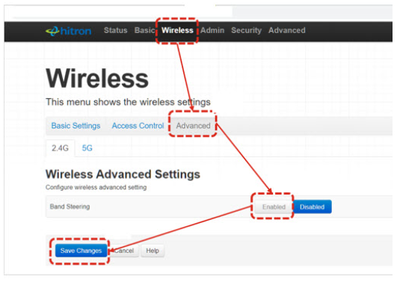- Fido Community
- Forums
- Fido Home Internet
- Re: Switch back to 2 networks (2.4 - 5G)
- Subscribe to RSS Feed
- Mark Topic as New
- Mark Topic as Read
- Float this Topic for Current User
- Bookmark
- Subscribe
- Mute
- Printer Friendly Page
- Mark as New
- Bookmark
- Subscribe
- Mute
- Subscribe to RSS Feed
- Permalink
- Flag this to a Moderator
January 2020
Hi,
Fido switched that I can see only one WI FI and depending on the speed at switched my devices from the 2.4G to the 5G network, but I don't like this. I need to connect specific devices to the 2.4G network and others to 5G so I would like to have back 2 wifi networks. Any idea how to do this? I tried to configure from the modem but it doesn't have this feature.
Solved! Go to Solution.
- Mark as New
- Bookmark
- Subscribe
- Mute
- Subscribe to RSS Feed
- Permalink
- Flag this to a Moderator
January 2020
Hey @SimiD!
It is possible to turn off band steering, as long as you have a supported modem. Do you have one of the below?
- Hitron CGN3AMF Fido Wi-Fi Modem
- Hitron CODA-4582U Fido Wi-Fi Modem
If so, here is how you do it:
|
When the option is enabled, your devices will only see one WiFi network name and your modem will automatically select either the 2.4 GHz or 5 GHz network to optimize your WiFi performance. This is what you have active now. In your case you have to disable it so that you can have both network names 
Hope that helps!
- Mark as New
- Bookmark
- Subscribe
- Mute
- Subscribe to RSS Feed
- Permalink
- Flag this to a Moderator
January 2021
I have two WiFi frequencies 2.4G and 5G, but my notebook (Macbook Pro) can't find the 5G and only showing 2.4G.
I have enabled band steering in Wireless Advance Settings on my CODA modem.
I also have tried switching wireless channel and still won't show on my list of network.
Help?
- Mark as New
- Bookmark
- Subscribe
- Mute
- Subscribe to RSS Feed
- Permalink
- Flag this to a Moderator
January 2021
Hey @gh0stwhit3!
I moved your post to a similar thread. You should find the answer to your question here.
In your case, you would need to disable the band steering to see both network names. When it's enabled, your modem will choose either 2.4 GHz or 5 GHz automatically.
Hope this helped. 
- Mark as New
- Bookmark
- Subscribe
- Mute
- Subscribe to RSS Feed
- Permalink
- Flag this to a Moderator
July 2020
I have the Hitron CGN3U, and my 5G network was working. However about a week ago it stopped showing up. I wanted to check if the issue was band steering like you replied, but when I went on router settings to check, I didn't have advanced settings under wireless
- Mark as New
- Bookmark
- Subscribe
- Mute
- Subscribe to RSS Feed
- Permalink
- Flag this to a Moderator
July 2020
Hello @Fayeza and welcome to the Community.
You had a chance to restart the modem on your end to see if you get the same result?
- Mark as New
- Bookmark
- Subscribe
- Mute
- Subscribe to RSS Feed
- Permalink
- Flag this to a Moderator
April 2020
Just tried this and could not get in. Used default password and then tried with my Wifi password. Neither worked.
- Mark as New
- Bookmark
- Subscribe
- Mute
- Subscribe to RSS Feed
- Permalink
- Flag this to a Moderator
April 2020
Thank you for trying @Ghoggarth!
Do you get any error when trying to login? If so, what is it?
Can you also clarify if you have a compatible modem as mentioned by Nick?