
OS Upgrade Schedule
*Making sure these dates are accurate is our priority. However, sometimes things change beyond our...

*Making sure these dates are accurate is our priority. However, sometimes things change beyond our...

Hey @Community, Have you recently upgraded your device or simply want to learn more about all...

Before we go over all the questions you may have, here's what your invoice will...
Hey @Community, Have you recently placed an order and are eager to know its status? Besides reaching out to AskJack, our Virtual Assistant, for immediate updates on your order, you now also have the option to conveniently track it through your o...
*Making sure these dates are accurate is our priority. However, sometimes things change beyond our control, so these dates are subject to change. Thanks for understanding.


Before we go over all the questions you may have, here's what your invoice will look like after you upgrade your device and finance it with the Fido Payment Program: List of the most frequently asked questions about financing. What is the Fid...
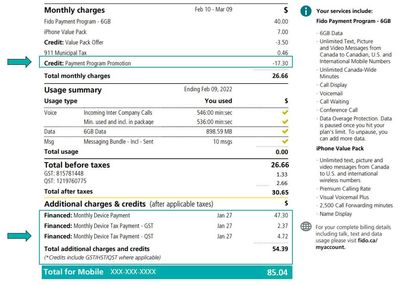

What you’ll need Your old SIM card numberYour new SIM card numberYour Fido My Account login information Note: Before you change your SIM card, make sure to save your contacts on your phone, since you won’t be able to access them from your old SIM ...
FidoTRADE™ allows new and existing postpaid customers to trade in any used phone or tablet and get a rebate for its value. They can use it to reduce the cost of a phone or accessories when activating a line or upgrading to a new phone with or without...
Here’s a step by step guide showing you how to add an email account to your iPhone. Tap Settings.Scroll down and tap on Mail.Tap on Accounts.Tap Add Account.Select your email provider. If you don’t see it in the list, tap on Other → Add Mail Accou...
Remember when cell phones were used to call people and send an occasional text? A lot has changed since then… Now we use them to connect with friends, browse the web, shop online, watch videos, listen to music, text, take awesome pictures, get direc...
Hey Community, Things don’t always go as planned, and sometimes we misplace things. Unfortunately, sometimes those things are super important, like our wallets or phones. We don’t have much advice for keeping wallets safe, but when it comes to you...
Bring your own phone or plan on bringing one? That’s cool. It just needs to be compatible with the Fido network, which uses GSM, UMTS, HSPA and HSPA+ at 850 MHz. To access LTE, the device must be compatible with one or more of the following: 700 M...
Hey Community, For the curious, here are the unlocking instructions for a variety of devices: Android and Windows Devices 1.Turn off your phone. 2. Remove your Fido SIM card from your phone. 3. Insert another carrier’s SIM card back into your...