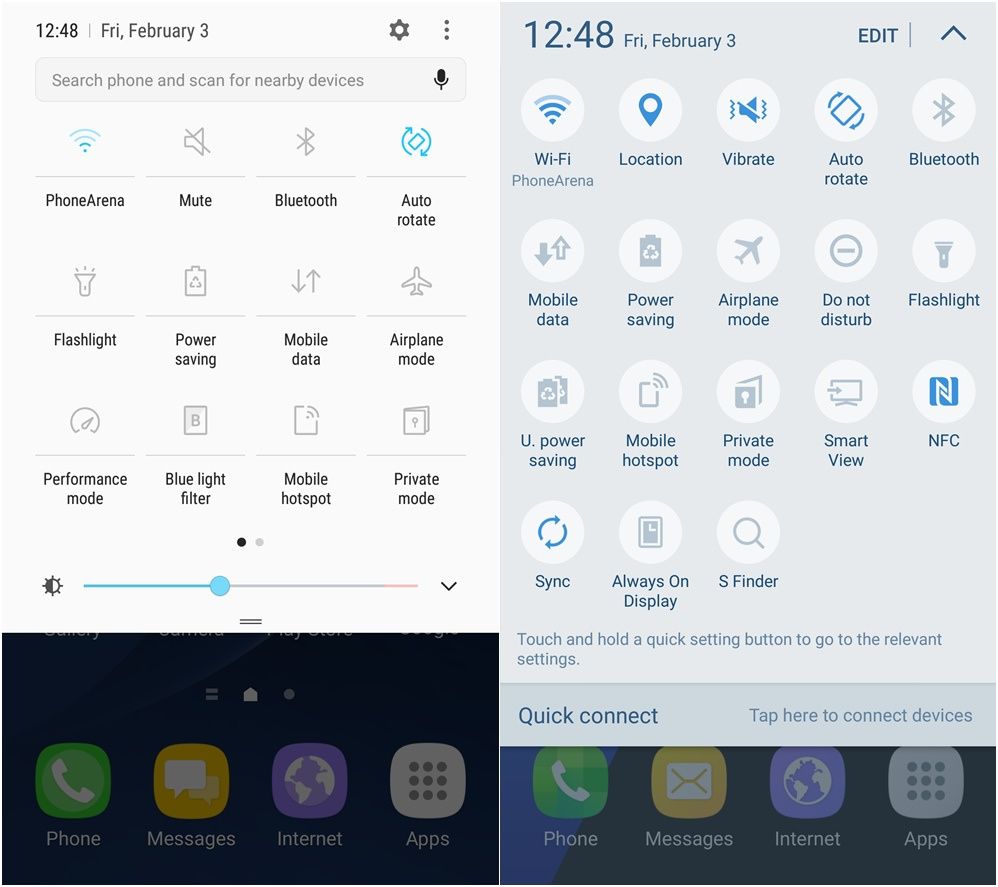- Fido Community
- Forums
- Phones and Devices
- Re: S7 Nougat update - mobile hotspot toggle gone?
- Subscribe to RSS Feed
- Mark Topic as New
- Mark Topic as Read
- Float this Topic for Current User
- Bookmark
- Subscribe
- Mute
- Printer Friendly Page
- Mark as New
- Bookmark
- Subscribe
- Mute
- Subscribe to RSS Feed
- Permalink
- Flag this to a Moderator
March 2017
Hey,
Just wondering, is anyone else missing the Mobile Hotspot quick toggle after updating their phones to Nougat? Mine is gone - it doesn't show on either of the two toggle pages, and when I go "Edit" to see the full list of toggles available, including those that are hidden, it doesn't show up there either.
This quick toggle was definitely there in Marshmallow - I used it daily. It also definitely exists in other cariers' Galaxy S7 Nougat - just google "galaxy s7 nougat toggle" and you will see numerous articles with screenshots showing that the toggle does exist.
I would like confirmation whether others on Fido are also missing it, or whether it's merely an issue with my specific phone.
PS. The mobile hotspot functionality is still there - I can get to it by digging into several layers of the "Settings" menus - it's the quick toggle for turning mobile hotspot on and off that's missing from the toggle screen (which is quite annoying when you're used to using it on the daily.)
Cheers,
Tom
Solved! Go to Solution.
- Mark as New
- Bookmark
- Subscribe
- Mute
- Subscribe to RSS Feed
- Permalink
- Flag this to a Moderator
March 2017
I am having the same problem. I use the toggle switch for mobile hotspot on a daily basis and this is really annoying. It is incredibly clumbsy to dig through a bunch of settings just to turn on or off mobile hotspot. Is there any elegant solution to this?
- Mark as New
- Bookmark
- Subscribe
- Mute
- Subscribe to RSS Feed
- Permalink
- Flag this to a Moderator
April 2017
https://www.xda-developers.com/how-to-restore-mobile-data-quick-settings-tile-toggle-on-samsung-gala...
Hope this helps
- Mark as New
- Bookmark
- Subscribe
- Mute
- Subscribe to RSS Feed
- Permalink
- Flag this to a Moderator
April 2017
- Mark as New
- Bookmark
- Subscribe
- Mute
- Subscribe to RSS Feed
- Permalink
- Flag this to a Moderator
April 2017
Hi @wryly & welcome to the Community!
I'm glad that you were able to find a solution that works for you. 
- Mark as New
- Bookmark
- Subscribe
- Mute
- Subscribe to RSS Feed
- Permalink
- Flag this to a Moderator
July 2018
yes that and the data toggle are gone my last phone a S5 had these and I'm trying to get answers.
Each carrier has a CSC - Consumer Software Customization file (CSC), and Fido, Bell, etc get the software and do make their own changes.
I'm going through the same thing here:
I unintentionally pressed update, vs not now and cant' get out of my phone asking me every time I turn on data or wifi if i want to continue the update.
- Mark as New
- Bookmark
- Subscribe
- Mute
- Subscribe to RSS Feed
- Permalink
- Flag this to a Moderator
March 2017
@FidoTerry.. more like carriers removed data toggle so people would forget it was on and overage charges can then be applied... but nice try at talking out your **bleep**.

- Mark as New
- Bookmark
- Subscribe
- Mute
- Subscribe to RSS Feed
- Permalink
- Flag this to a Moderator
March 2017
Hey @Dingolay,
Let's try and keep it courteous. 
When it comes to intentionally making changes like this so customer get billed, I assure you we would have no reason to do this.
We definitely aren't into the idea of having our customers getting overage charges, which is why we offer a variety of ways to check their usage and even offer data top-ups compatible with most of our plans.
As for the mobile hotspot toggle it's not the kind of changes we would set up on our side, I would have to second @Cawtau's reply on this one as it may be a change that was specific for the Canadian version of the update.
I hope this helps clarify things a little. 
- Mark as New
- Bookmark
- Subscribe
- Mute
- Subscribe to RSS Feed
- Permalink
- Flag this to a Moderator
March 2017
@Dingolay wrote:
Mine has disappeared too on Galaxy S7.
@FidoTerry.. more like carriers removed data toggle ...
Hello Dingolay,
Nope!! Google removed the application program interface or API responsible for allowing the data toggle and other data toggle widgets to work (see here and here and here) from Lollipop. The functionality was returned in Marshmallow.
Hope this helps 
Cheers
- Mark as New
- Bookmark
- Subscribe
- Mute
- Subscribe to RSS Feed
- Permalink
- Flag this to a Moderator
March 2017
Hello Heytommy,
I understand you have found many references and screenshots showing the S7 Nougat update including the mobile hotspot toggle. However, there are many different builds of the updates for the various versions of the S7 and S7 Edge. Many of the listings from a Google search may not be applicable to the Canadian version of the update. There is at least one other person with a similar issue to yours -- from a different carrier (see here). It's possible Samsung removed it from the Nougat build for the Canadian versions of the S7 and S7 Edge.
It's not the first time Samsung removed items from the Quick Panel. Some builds of Marshmallow for the S6 and S6 Edge included the mobile data toggle, some didn't. They later released the Quick Panel Restore app to return the toggle for the rest of their devices. In fact, I was able to use a similar app to restore the mobile data toggle on my S5.
You might consider trying a similar app to the Quick Panel Restore to see if you can return the toggle to your Quick Panel.
Hope this helps 
Cheers
- Mark as New
- Bookmark
- Subscribe
- Mute
- Subscribe to RSS Feed
- Permalink
- Flag this to a Moderator
March 2017
Welcome to the community @heytommy! 
Each Android version removes and add certain features and I guess the new update removed the mobile HotSpot Icon from the quick toggle. Unfortunately we have little control over that as it's done by the Android / Manufacturer team.
I remember when they removed the Mobile Data quick toggle icon when they launched Android Lollipop. It was hard to get used to at first but with time I don't think even about it anymore. I assume they removed it so we don't accidentally turn on the data and use all the data allowance, which could be the same reasoning for the Mobile HotSpot quick toggle.
I hope this helps!
- Mark as New
- Bookmark
- Subscribe
- Mute
- Subscribe to RSS Feed
- Permalink
- Flag this to a Moderator
March 2017
With all due respect, FidoTerry, please re-read my original post - in particular, the 2nd paragraph. And I quote:
"This quick toggle was definitely there in Marshmallow - I used it daily. It also definitely exists in other cariers' Galaxy S7 Nougat - just google "galaxy s7 nougat toggle" and you will see numerous articles with screenshots showing that the toggle does exist."
This was NOT removed by Android OR by Samsung. Seriously, do actually google "galaxy s7 nougat toggle" - and if you can't be bothered to click on each article (there are dozens, all with screenshots showing the same thing - the Galaxy S7 Nougat update DOES indeed include the Mobile Hotspot toggle), then just do an image search for the same string.
If there are independently produced screenshots plastered all over the Internet, then this was most definitely not removed by Google OR Samsung - it was removed (in error, most likely) by the carrier - OR there is something specifically wrong with my individual handset, which is why I asked others with the same phone and update to confirm whether their toggle was missing as well.
Just to make a case in point here - one of the myriad of examples:
"See what has changed in Galaxy S7 after the Nougat update"
https://www.mobilescout.com/android/news/n90305/see-what-changed-Galaxy-S7-after-Nougat-update.html
- Mark as New
- Bookmark
- Subscribe
- Mute
- Subscribe to RSS Feed
- Permalink
- Flag this to a Moderator
March 2017
@heytommy! I don't see any reason why it would have been removed. Do you have more than one page in your quick settings?
- Mark as New
- Bookmark
- Subscribe
- Mute
- Subscribe to RSS Feed
- Permalink
- Flag this to a Moderator
March 2017
FidoMaria, most definitely yes - I have two pages of quick toggles on my phone.
As I have stated in the first paragaph of my original post, the toggle appears neither on the two pages of the quick toggles list, nor does it appear in the section of "hidden" toggles.
To elaborate, the "hidden" toggles are viewable when you tap the hamburger menu at the top of the toggle page, and select "Edit". The "Edit" section allows you to rearrange the order of the toggles and hide ones you'd rather not see on those two pages at all, by dragging it to the area at the bottom, where it'll remain if you ever want to make it visible again. On my phone, that area at the bottom has a few toggles there already (including "Nearby"), but none of them is the "Mobile Hotspot" toggle.