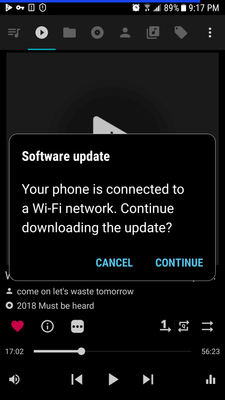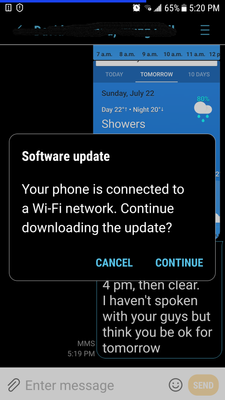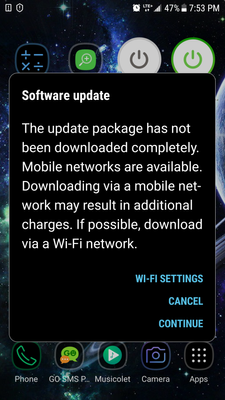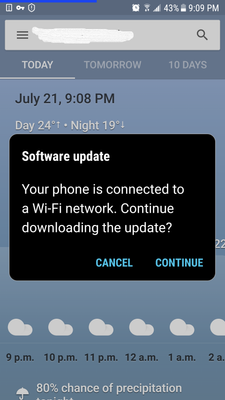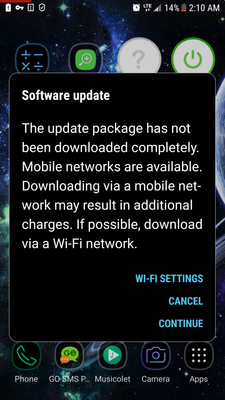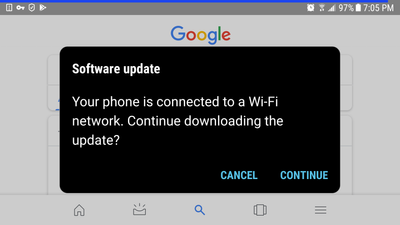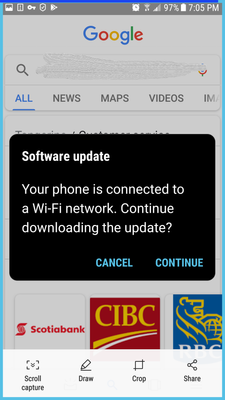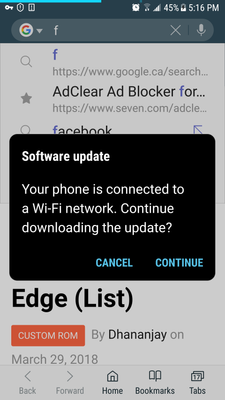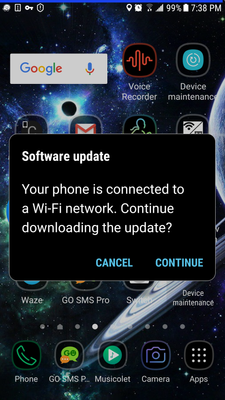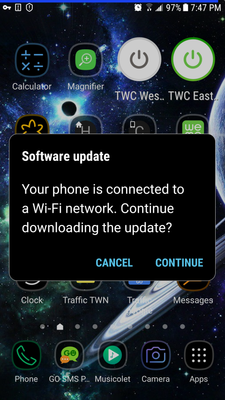- Fido Community
- Forums
- Phones and Devices
- Re: Samsung Galaxy S7 Oreo update: better or worse...
- Subscribe to RSS Feed
- Mark Topic as New
- Mark Topic as Read
- Float this Topic for Current User
- Bookmark
- Subscribe
- Mute
- Printer Friendly Page
Samsung Galaxy S7 Oreo update: better or worse?
- Mark as New
- Bookmark
- Subscribe
- Mute
- Subscribe to RSS Feed
- Permalink
- Flag this to a Moderator
July 2018
Hi,
For those who updated their S7 to Oreo (andriod 😎 how you found your S7 better/faster or worse/slower?
- Mark as New
- Bookmark
- Subscribe
- Mute
- Subscribe to RSS Feed
- Permalink
- Flag this to a Moderator
July 2018
Hey there @CherrySoul,
Welcome to the community 
I'm also a Samsung S7 user, so I'll try to share my experience based on what I remember.
After completing the update, the first thing I noticed is a change in layout and display. Nothing major, just small improvements. Also, in regard to speed it had no impact on my end mostly due to the fact that I don't use my phone a lot. Most importantly though, the battery life did not degrade after the update which was my main concern.
Hope this helps!
@community, anyone else can share their input?
- Mark as New
- Bookmark
- Subscribe
- Mute
- Subscribe to RSS Feed
- Permalink
- Flag this to a Moderator
July 2018
Thanks glad to hear there is no battery issues. I have read were some S7's were draining quickly.
Hope others will chime in with performance. I had an S5 before this and it is faster than my 7 month old S7. So I don't want to make it any slower with the upgrade. And I'm talking small apps like the flashlight turning on or off. Connecting to wifi etc.
Fido - not happy there was no data or mobile hot spot toggle switch. Also do not like the fact that I can't turn off the update until i know it is a benefit to me. With my S5 all of this was possible and faster. Seems I upgraded for a slower phone that is more limited. i know the S7 has the capability and it is the software, either Samsung's or Fido's CSC file (Consumer Software Customization file).
- Mark as New
- Bookmark
- Subscribe
- Mute
- Subscribe to RSS Feed
- Permalink
- Flag this to a Moderator
July 2018
Do you mean the mobile data toggle and mobile hotspot toggle was removed from your device in the latest update? Are you refering to under your quick settings or from the device as a whole?
If you do not wish to update your device as soon as the update is available, you don't need to. When you recieve the notification that you can update your device, you can chose to wait if you prefer to do research about the update first. You are the master of your own fate. 
- Mark as New
- Bookmark
- Subscribe
- Mute
- Subscribe to RSS Feed
- Permalink
- Flag this to a Moderator
July 2018
yes, data quick setting tiles (toggle switches in the top swipe down) Never had these since I first received the phone brand new.
5 clicks to turn a feature on and another 5 to turn it off is not reasonable on any smartphone (:
- first slide down for "settings"
- then click "Settings"
- then click "Connections",
- then click "data usage"
- then click "mobile data"
Then the same thing to turn it off I like to keep this off to save battery and turn on only when needed. My S5 was one click with an app from the app store, now these do not work with newer OS.
For the second part/ Unfortunately, you are incorrect re: downloading Oreo. My phone kept asking me and one time I inadvertently clicked download, instead of cancel. They make the choices small and close together. Now with the download manager removed from stock OS, I can't cancel it. So every time I turn on my data or wifi, my S7 creates a pop-up window stating "the download isn't finished would you like to continue?".
Why is there not a cancel download option? I even when the startup and wipe cache partition, without success. It is very frustrating when a phone i purchased 3 years newer, cannot do what my 3 yr old phone could and can still do.
- Mark as New
- Bookmark
- Subscribe
- Mute
- Subscribe to RSS Feed
- Permalink
- Flag this to a Moderator
July 2018
Hey @CherrySoul,
I understand that getting the pop up for the update repeatedly can become quite irritating, however, as @FidoRanya mentioned, those are out of our control. Everything related to your phone's software is implemented by the manufacturer directly.
While we do carry and sell the devices, we don't manufacture them, therefore all those features are in the control of Samsung.
Nonetheless, we appreciate your feedback and we thank you for sharing your opinions on our Community.
Let us know if you need anything else.
- Mark as New
- Bookmark
- Subscribe
- Mute
- Subscribe to RSS Feed
- Permalink
- Flag this to a Moderator
July 2018
Below you say: let us know if I need anything else?
I have only been given one bit of relevant info re: battery life on Oreo. Both issues haven't been resolved.
You said "Everything related to your phone's software is implemented by the manufacturer directly" yes but under the direction of Fido, who is, of course, the original buyer of how many Samsung phones each year?
I contacted Samsung - they said their phones come with these settings and it is the carrier's file: Consumer Software Customization file (CSC) that is loaded due to each "carrier's code" and this dictates what the phone has (data, mobile hotspot switches) AND what features it allows the user to use and not use.
So why would fido remove the data switch? I have seen others here say to increase data overage fees.
I get the moderators have to follow what Fido wants and not upset with moderators, but to Fido - please at least try to be honest with your customers.
- Mark as New
- Bookmark
- Subscribe
- Mute
- Subscribe to RSS Feed
- Permalink
- Flag this to a Moderator
July 2018
Hey there @CherrySoul
There are some difference in devices when purchased in different countries or with different providers. This is mostly to ensure that the functionalities of your phone are fully compatible with our network. We also suggest completing the update as it usually includes important patches.
In regards to why the mobile data switch was removed, sadly, that's not something that we can answer since it's not something that we have control over. This is not something that is limited to Fido phones, or even to Canadian phones. That being said, we do provide you with different self-serve tools to monitor your data. Alternatively, you can also download a third party app to have a quick toggle available for your mobile data. Keep in mind that we do not service those though and we do not guarantee their functionalities.
As for the update notifications, have you tried changing your device update settings?
- Mark as New
- Bookmark
- Subscribe
- Mute
- Subscribe to RSS Feed
- Permalink
- Flag this to a Moderator
August 2018
Thanks Saad,
I've seen phones with and without the switch. The only difference I've seen - the carrier.
You can install an App, but due to changes to the UI on newer Andriod OS, it still takes 3 clicks to turn on data and 3 to turn off. Compared to 1 click on and off from my previous phone S5, it is frustrating for something I turn on and off several times a day.
- Mark as New
- Bookmark
- Subscribe
- Mute
- Subscribe to RSS Feed
- Permalink
- Flag this to a Moderator
August 2018
I understand the where you're coming from @CherrySoul and I will make sure to forward your feedback to the right people.
Let the Community know if there are any developments!
- Mark as New
- Bookmark
- Subscribe
- Mute
- Subscribe to RSS Feed
- Permalink
- Flag this to a Moderator
July 2018
Hey @CherrySoul
Unfortunately, once the update is done, you can't really go back on the old version.
@Community: Anyone else has the same issue with the mobile hotspot with the S7?
- Mark as New
- Bookmark
- Subscribe
- Mute
- Subscribe to RSS Feed
- Permalink
- Flag this to a Moderator
July 2018
Thanks but this answer is incorrect and doesn't address either issue.
I did not say the update is done. I'm still on Nougat, not Oreo. Above I said it has only started the download for the update.
And second - all Fido phones (Samsung at least) do not have the data toggle or mobile hotspot toggle switches (quick setting tile) - they have been removed. USA versions of the S7, S8 & S9 all have these right beside the wifi & GPS toggle swithces in the pull-down (swipe down from the top)
- Mark as New
- Bookmark
- Subscribe
- Mute
- Subscribe to RSS Feed
- Permalink
- Flag this to a Moderator
July 2018
Thanks for clarifying @CherrySoul !
These kind of OS changers are out of our control, it's not something that's limited to Fido phones. The changes are implemented by Samsung with the Oreo update and it's not something that we're able to change on our end.
We definitely understand that it's not fun to lose a feature that you're used to.
If you choose to go ahead with the update,the toggles will be removed. If your current set up works best for you, I'd stick to the current OS .
- Mark as New
- Bookmark
- Subscribe
- Mute
- Subscribe to RSS Feed
- Permalink
- Flag this to a Moderator
July 2018
Must say its disappointing when moderators are not reading responses.
Above I have already stated that the S7 hasn't had the toggles from new. I have stated and restated two issues, which after 5 responses, I'm only more frustrated, as no resolution for either has been given to me.
The only useful info I have received, is that if I complete the update, my battery won't be worse (thanks to FidoSaad, for providing relevant info).
Since 5:00pm July 21, my phone has asked me 12 times: "if I want to continue the update".
12 times in 4 days is ridiculous! Screenshots below. Talk about ramming something down someone's throat.