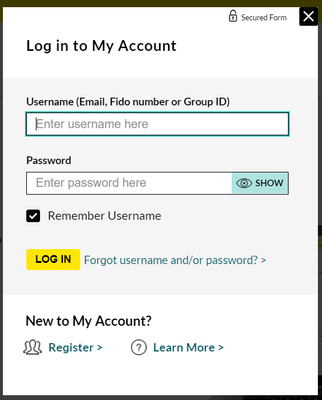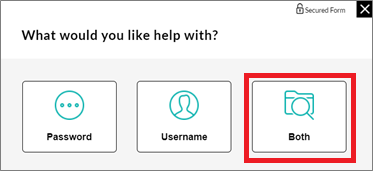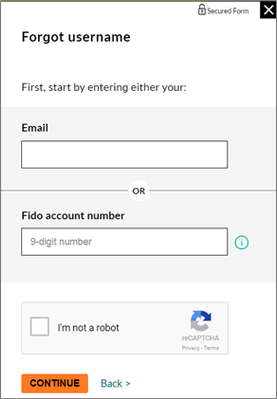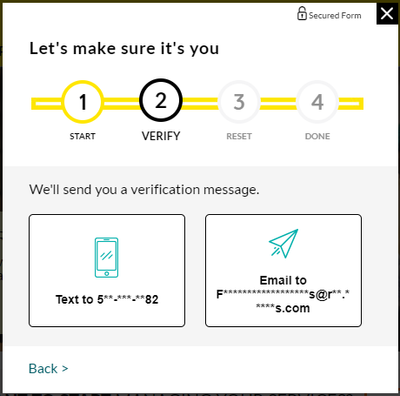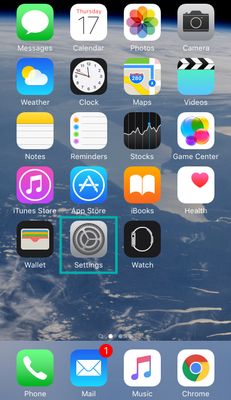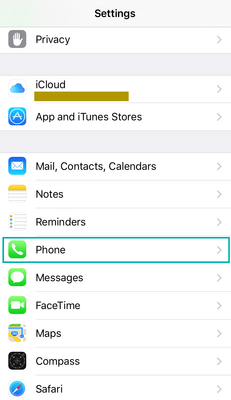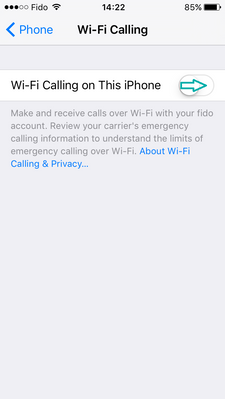Fido Roam - Everything you need to know
Looking to enjoy a totally affordable way to stay connected while you travel? Fido Roam. Fido Roam is what you're looking for. Stay connected abroad. Don’t sweat the bill Fido Roam lets you use your data, talk and text from your existing Fido p...