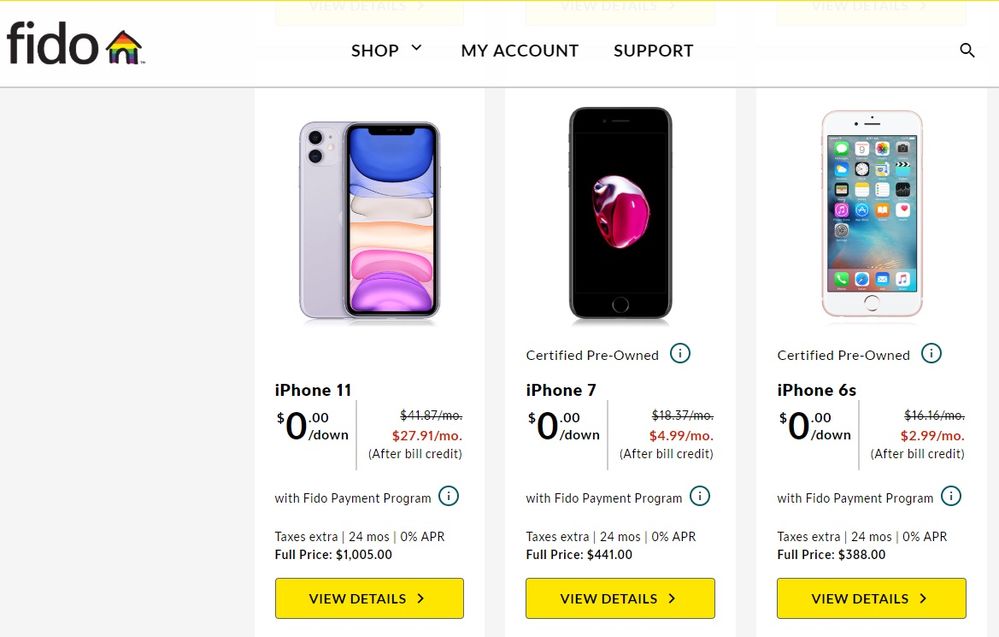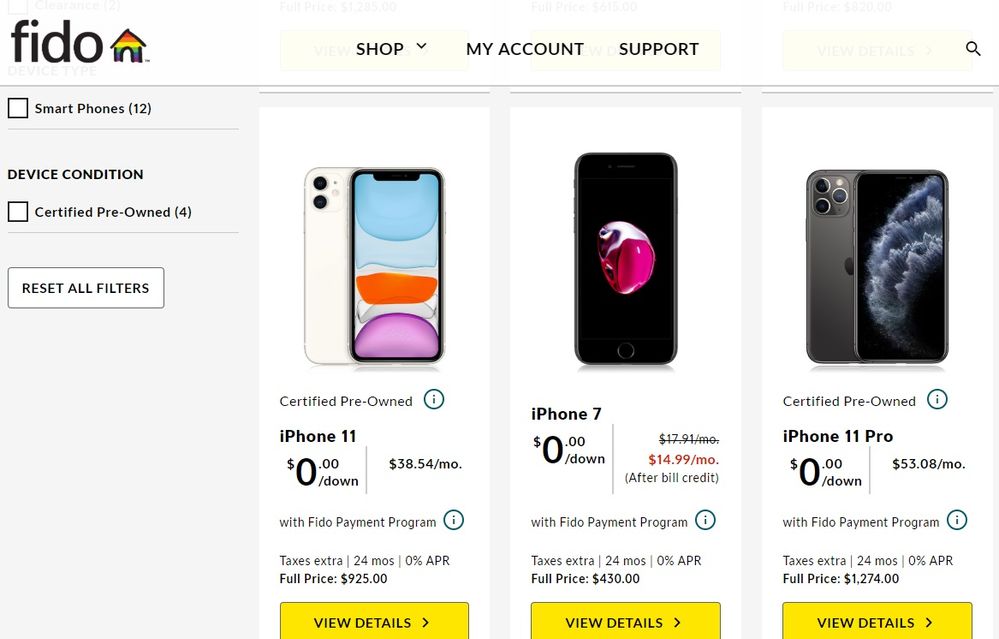- Fido Community
- Forums
- General Support
- Re: Upgrade Device - New or Pre-Owned?
- Subscribe to RSS Feed
- Mark Topic as New
- Mark Topic as Read
- Float this Topic for Current User
- Bookmark
- Subscribe
- Mute
- Printer Friendly Page
Upgrade Device - New or Pre-Owned?
- Mark as New
- Bookmark
- Subscribe
- Mute
- Subscribe to RSS Feed
- Permalink
- Flag this to a Moderator
July 2020
Hello Fido forum,
Today I attempted to perform a Device Upgrade on Fido.ca and found it very confusing which devices are condition NEW and which are PRE-OWNED. Please see the example below of the iPhone 7; there are two listings for the iPhone 7 with two different payment plans 14.99 vs 4.99. I want to purchase a conditon New iPhone 7, which device should I proceed to order? The 4.99 offering is cheaper, but it is condition New? How do I know?
Previously, upgrading devices on Fido.ca used to display a little "Pre-Owned Device" above each phone but this was removed and now I can't determine the condition of the phone I'm purchasing. During the checkout experience, I also cannot find anywhere where it states the condition of the device. Fido, please address this issue and add clear Pre-Owned indicators please.
- Mark as New
- Bookmark
- Subscribe
- Mute
- Subscribe to RSS Feed
- Permalink
- Flag this to a Moderator
July 2020
Hello Nick67,
Hmm, that's strange... What browser are you using? The $4.99 one does show as Certified Pre-Owned when I searched via computer using Firefox as well as Chrome:
~taken from here (23/07/2020)
Equally strange, my listing does not inform of shipping delays for the other iPhone 7 as does yours:
~taken from link above (23/07/2020)
Any thoughts Fido?
Cheers
- Mark as New
- Bookmark
- Subscribe
- Mute
- Subscribe to RSS Feed
- Permalink
- Flag this to a Moderator
July 2020
@Cawtau, thanks for your speedy reply. My screenshots are from the "Upgrade Device" section when I log into My Account. You are correct if I logout of my account and go to the public website Fido.ca->Phones, I see the Pre-Owned Device labels. I think this is a bug within the Upgrade Device tab under My Account for existing customers. For the record, I am using Firefox latest v78.0.2 (64-bit).
- Mark as New
- Bookmark
- Subscribe
- Mute
- Subscribe to RSS Feed
- Permalink
- Flag this to a Moderator
July 2020
Hi @nick67 !
Thank you for letting us know about this.
Have you noticed if the same thing happens when you're using another browser, on the same page?