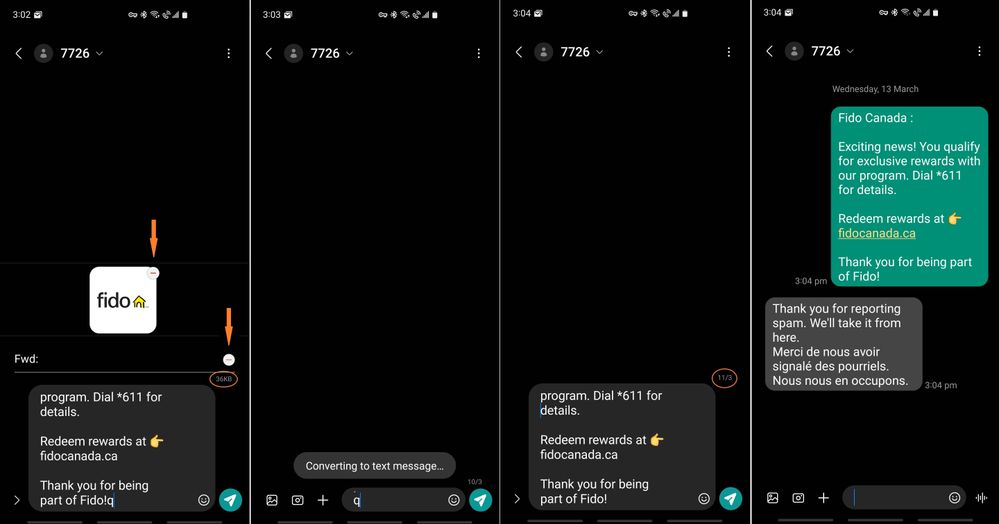- Fido Community
- Forums
- General Support
- Reporting MMS to 7726 fails. What works?
- Subscribe to RSS Feed
- Mark Topic as New
- Mark Topic as Read
- Float this Topic for Current User
- Bookmark
- Subscribe
- Mute
- Printer Friendly Page
- Mark as New
- Bookmark
- Subscribe
- Mute
- Subscribe to RSS Feed
- Permalink
- Flag this to a Moderator
March 2021
Spam SMS can be forwarded to 7726 and Fido does whatever they do to prevent spam. Attempting to forward spam MMS to 7726 fails. What is the correct way to report and suppress spam MMS? Thanks!
Solved! Go to Solution.
- Topics:
-
Spam MMS
- Mark as New
- Bookmark
- Subscribe
- Mute
- Subscribe to RSS Feed
- Permalink
- Flag this to a Moderator
September
I am getting MMS pictures, not text embedded, and can't forward to FidoSpam.
- Mark as New
- Bookmark
- Subscribe
- Mute
- Subscribe to RSS Feed
- Permalink
- Flag this to a Moderator
September
- Mark as New
- Bookmark
- Subscribe
- Mute
- Subscribe to RSS Feed
- Permalink
- Flag this to a Moderator
March 2021
Hey @tarverator!
When forwarding the message, are you sending a screenshot or are you copying the text of the message and then sending just the text to 7726?
Sending a picture will not work, you need to send just the text. On most phones, you can do this by just holding down on the body of the text and then pressing forward.
I hope that helps!
- Mark as New
- Bookmark
- Subscribe
- Mute
- Subscribe to RSS Feed
- Permalink
- Flag this to a Moderator
May 2021
I seem to have fixed my issue of not being able to send MMS messages, while SMS and everything else worked OK on my Andriod device with fido network.
The phone was would not send MMS when I was on a wifi network. Sometimes it owuld take hours before any MMS messages came in or went out and other times it would show a failure on the next day.
It turned out to be related to my 'Wi-Fi Calling' setting. If it is on, then apparently MMS will try to go through WiFi too and it fails. I turned 'Wi-Fi Calling' off and now MMS messages go out instantaneously.
- Mark as New
- Bookmark
- Subscribe
- Mute
- Subscribe to RSS Feed
- Permalink
- Flag this to a Moderator
May 2021
Hello Digibrain,
I think your issue is slightly different than the one mentioned by the OP in this thread. The system for reporting SPAM messages is not able to accept MMS, only SMS to 7726.
Your issue of not being able to send MMS seemed to be generalised to Wifi and not only to the SPAM reporting system. I think Wifi-calling is supposed to be able to send and receive MMS. I was able to do so using Android 10 and earlier (at least for my phone). It only became an issue upon updating to Android 11. Android appears to have added a new setting (see here). As I mentioned in that post, I can't seem to locate that setting anymore. My phone offered the setting to me when I received a MMS while connect with Wifi-calling. With the Send & Receive when mobile data is off setting is enabled, I can now send and receive MMS using Wifi-calling.
If you can't readily locate that setting, you might consider searching online for that setting and your particular device.
Hope this helps 😀
Cheers
- Mark as New
- Bookmark
- Subscribe
- Mute
- Subscribe to RSS Feed
- Permalink
- Flag this to a Moderator
April 2021
That is exactly what fails. Long pressing the message, and forwarding. Works for SMS, fails for MMS. How am I supposed to report spam MMS?
- Mark as New
- Bookmark
- Subscribe
- Mute
- Subscribe to RSS Feed
- Permalink
- Flag this to a Moderator
April 2021
- Mark as New
- Bookmark
- Subscribe
- Mute
- Subscribe to RSS Feed
- Permalink
- Flag this to a Moderator
April 2021
Copying the text of spam MMS into a new SMS message and sending that to 7726 does work. Thanks!
- Mark as New
- Bookmark
- Subscribe
- Mute
- Subscribe to RSS Feed
- Permalink
- Flag this to a Moderator
March
The problem is that now they are sending their spam messages as an MMS. I haven't been able to report them for ages..
- Mark as New
- Bookmark
- Subscribe
- Mute
- Subscribe to RSS Feed
- Permalink
- Flag this to a Moderator
March
Hello Wing0125,
Have you tried to remove any subject headers or images from the forwarded messages as suggested to your previous post (see here)? I haven't had any issues converting MMS to SMS by removing those parts from messages. Unfortunately, I don't currently have any MMS SCAM/SPAM messages to screen cature how I am able to remove those message parts.
Alternatively, as Tarverator mentioned above, it is possible to copy the text of the message and paste it into a new message to the reporting centre. It was also confirmed by another community member here.
Another possible reason could be your device automatically converts long-SMS into MMS. If you wished to prevent that conversion, there should be settings in your messaging app to do so. Preventing the conversion of long-SMS to MMS would send multiple short SMS messages rather than MMS.
Hope this helps 😀
Cheers
- Mark as New
- Bookmark
- Subscribe
- Mute
- Subscribe to RSS Feed
- Permalink
- Flag this to a Moderator
March
Hello,
I received another MMS SPAM message today so I thought I would go through the steps I did to be able to report the message to 7726.
I have a Samsung device and use its native messaging app. Different apps and/or different devices might have alternate procedures. The first panel shows the message to be forwarded to 7726. The 36KB indicates the message is to be sent as data (MMS). Clicking on the areas denoted by the arrows removes the image and header thereby converting it to text message (SMS)(see second panel). As shown in the third panel, the message has 11 characters remaining in a 3-part SMS (long-SMS). If the messaging app's settings are to convert long-SMS to MMS, it would convert that message to MMS before sending. However, if that setting is not enabled, it would send as three short SMS. As shown in the last panel, the once MMS SPAM message was successfully received by the reporting centre as SMS.
Aside: the q at the end of the message (first and second panels) was inadvertently added when attempting to create the screen captures. I subsequently removed it from the message forwarded to 7726.
Hope this helps 😀
Cheers