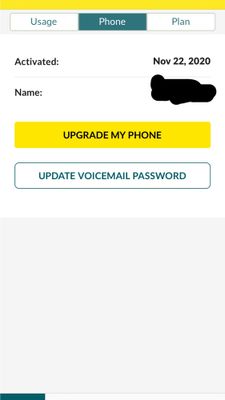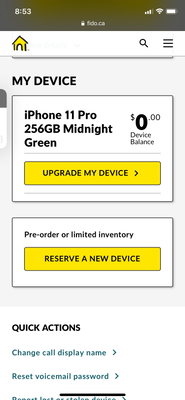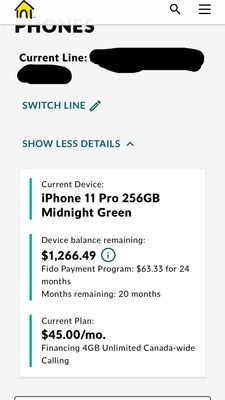- Fido Community
- Forums
- General Support
- Finding the end of my contract date
- Subscribe to RSS Feed
- Mark Topic as New
- Mark Topic as Read
- Float this Topic for Current User
- Bookmark
- Subscribe
- Mute
- Printer Friendly Page
- Mark as New
- Bookmark
- Subscribe
- Mute
- Subscribe to RSS Feed
- Permalink
- Flag this to a Moderator
March 2021
I logged in to attempt to find the end of my contract date as i believe it has already ended. I searched for answers online and they're seemingly outdated as i can't find such links as "my device" or clicking on "my number". So simply, how do I find the date for the end of my contract?
Solved! Go to Solution.
- Mark as New
- Bookmark
- Subscribe
- Mute
- Subscribe to RSS Feed
- Permalink
- Flag this to a Moderator
November 2023
I am writing to express my disappointment with the user-friendliness of the Fido website, specifically regarding the difficulty in finding information about my contract end date. As a Fido customer, I believe that accessing essential information about one's contract, such as the end date, should be a straightforward process. However, the current website layout makes it challenging to locate this crucial information quickly.
I would like to suggest a practical solution to enhance the user experience. Consider creating a dedicated tab or section on the website where customers can easily view their contract details, including the contract end date. This would save customers valuable time and frustration when seeking such essential information.
- Mark as New
- Bookmark
- Subscribe
- Mute
- Subscribe to RSS Feed
- Permalink
- Flag this to a Moderator
November 2023
Hey @Yan23, thank you for your feedback, it is really appreciated. You should be able to find the information you're looking for simply by going under SERVICES and selecting PHONE.
We hope this helps.
- Mark as New
- Bookmark
- Subscribe
- Mute
- Subscribe to RSS Feed
- Permalink
- Flag this to a Moderator
March 2021
I am having the same issue. I used to be able to see my device balance and Fido payment plan but now it just shows when it was activated in the Fido app and not when the balance will be 0.
- Mark as New
- Bookmark
- Subscribe
- Mute
- Subscribe to RSS Feed
- Permalink
- Flag this to a Moderator
April 2021
Hey @Fmff!
Can you try to use a web browser instead of the app?
You should be able to find the information you're looking for by doing the following: Go to Fido.ca > Log in > Select the line > Select Upgrade Device.
- Mark as New
- Bookmark
- Subscribe
- Mute
- Subscribe to RSS Feed
- Permalink
- Flag this to a Moderator
April 2021
When I log in using a web browser it shows the device balance as $0. Only when I click "upgrade my device" does it show me what my actual remaining balance is and the months remaining. Is this normal? Shouldn't I be able to see the correct device balance (not $0 like I'm seeing now) without having to click "upgrade my device"? Also, why am I no longer able to see this info in the app? For my other line, that is on an old subsidized plan, I can see this info but I can't for my line that is on a Fido payment program plan.
- Mark as New
- Bookmark
- Subscribe
- Mute
- Subscribe to RSS Feed
- Permalink
- Flag this to a Moderator
April 2021
Hi there @Fmff
Would it be possible for you to post some screenshots to better illustrate your situation?
Make sure your personnal information are not visible!
Thank you!
- Mark as New
- Bookmark
- Subscribe
- Mute
- Subscribe to RSS Feed
- Permalink
- Flag this to a Moderator
April 2021
The first photo is what I see in the app. The second photo is what I see when I log in on a web browser and choose my line (device balance shows as $0). Once I click "upgrade my device" I get taken to the page shown in the 3rd photo where I can select a phone to upgrade to; on that page it tells me my correct remaining balance and the months left.
- Mark as New
- Bookmark
- Subscribe
- Mute
- Subscribe to RSS Feed
- Permalink
- Flag this to a Moderator
April 2021
Thanks for the screenshots @Fmff! It definitely helps 
The amounts you see when you try to upgrade are correct, we'll have to investigate why you aren't seeing these in the app or on fido.ca when looking at your number.
We'll send you a PM so that we can open a ticket with our digital team. See you there!
- Mark as New
- Bookmark
- Subscribe
- Mute
- Subscribe to RSS Feed
- Permalink
- Flag this to a Moderator
March 2021
Hello @njsdiego,
Welcome to the community!
The instructions are not outdated the information can still be found under the MY DEVICE section on fido.ca you should see (Balance will be $0 on: date).
You can also see it on the Fido app just tap on Phone and you should see (Upgrade your phone today and pay:)