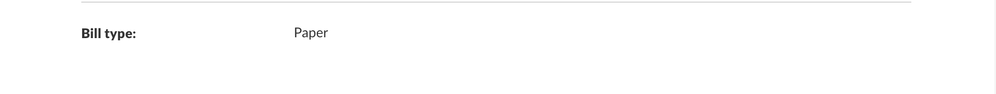Cannot change to online billing
Options
- Mark as New
- Bookmark
- Subscribe
- Mute
- Subscribe to RSS Feed
- Permalink
- Flag this to a Moderator
August 2021
1 REPLY 1
Options
- Mark as New
- Bookmark
- Subscribe
- Mute
- Subscribe to RSS Feed
- Permalink
- Flag this to a Moderator
August 2021
Hi @nri , I think you have to change it on the fido.ca website. I just signed in and found this
Update Your Email Address on Fido.ca
- Log in to My Account.
- Select Profile & Settings from the top navigation bar.
- Select your account from the drop-down menu.
- Scroll down to Contact Information and select the pencil icon to edit.
- Update your email address and select SAVE.
Things to keep in mind…
- You must be the account holder to view your bill online.
- Bills will remain available online for up to 18 months after their issuance date.
- Your online bill will contain the same information as a paper bill and you can print the PDF version for your records.
- Cancelled accounts will have limited access to their account information, but account holders can still view and make payments on bills for their last 18 months of activity.
- Each separate bill you receive must be registered separately for online billing. (E.g., you have both mobile and internet services). You can use the same email address.