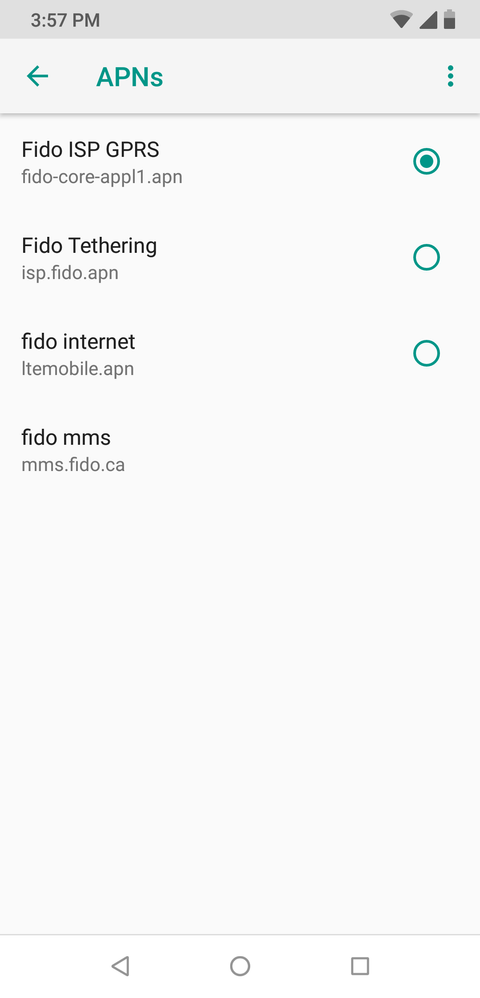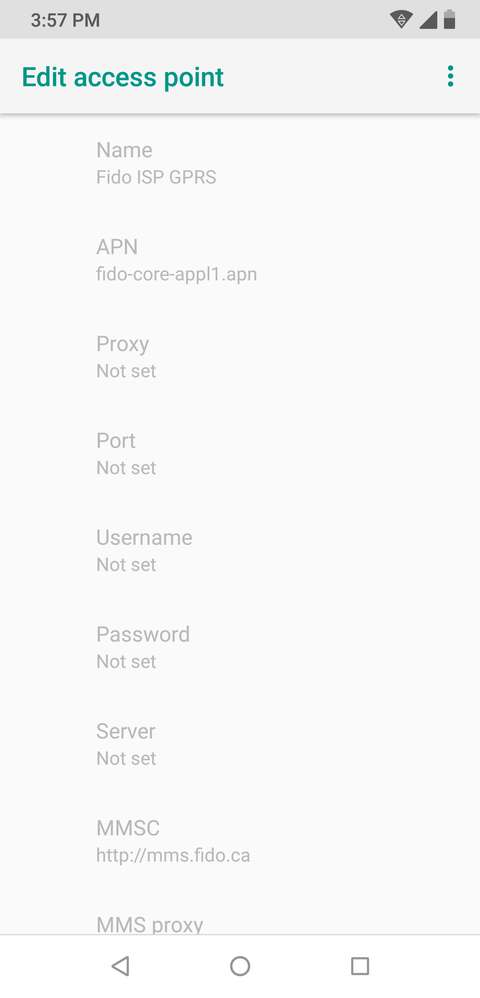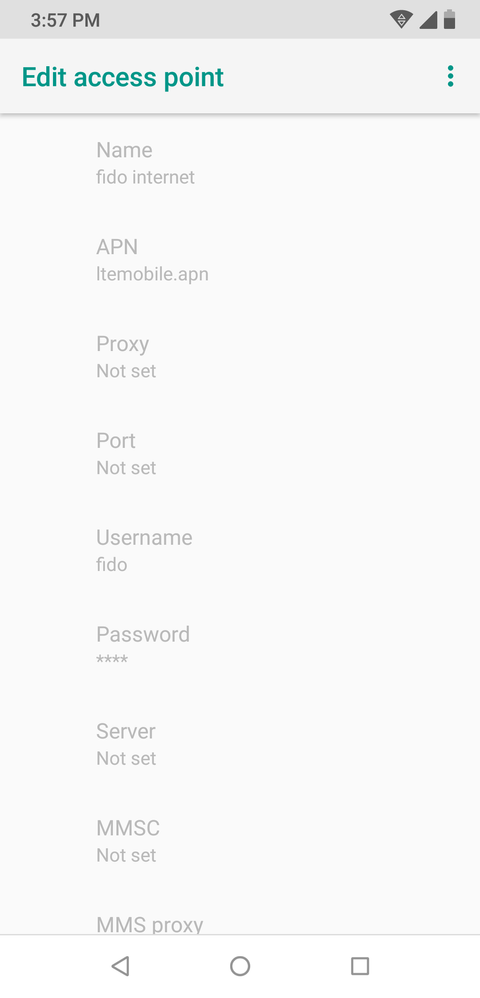- Fido Community
- Forums
- General Support
- Re: APN Settings Need Update Android 8.1 MMSC on 3...
- Subscribe to RSS Feed
- Mark Topic as New
- Mark Topic as Read
- Float this Topic for Current User
- Bookmark
- Subscribe
- Mute
- Printer Friendly Page
- Mark as New
- Bookmark
- Subscribe
- Mute
- Subscribe to RSS Feed
- Permalink
- Flag this to a Moderator
October 2018
As you can see by the screen shots if I want to receive picture messages I have to choose the 3G APN
I can select lte and get 4G but then MMSC doesn't work.
Why has Android blocked the ability to update APN settings?
FIDO update the APN settings so we can use MMSC on our Android 8.1 devices with 4G/LTE!
Google/Android blocking this feature of editing APN is something Apple would do (after being a long time frustrated iPhone user I am very dissapointed to come across this option blocked...)
Solved! Go to Solution.
- Mark as New
- Bookmark
- Subscribe
- Mute
- Subscribe to RSS Feed
- Permalink
- Flag this to a Moderator
February 2019
Hey @brewmaster,
Sorry about the confusion and thanks for the clarification!
I'll send you a PM to take a closer look into this.
Keep an eye on your inbox, talk soon!
- Mark as New
- Bookmark
- Subscribe
- Mute
- Subscribe to RSS Feed
- Permalink
- Flag this to a Moderator
February 2019
Did you ever get this solved? Still stuck on 3G if I want to send or receive MMS messages. Went through lengthy PM sessions with no luck. Phone manufacturer was of no help either.
- Mark as New
- Bookmark
- Subscribe
- Mute
- Subscribe to RSS Feed
- Permalink
- Flag this to a Moderator
March 2019
I've discovered the problem. The APNs loaded on the phone come from the /system/etc/apns-conf.xml file and are loaded based on the mcc and mnc from the SIM card. The phone manufacturer has loaded an old or incomplete apns-conf.xml file that is missing the MMS field settings in the ltemobile.apn APN. You cannot edit this file without rooting your phone. While some carriers can push an APN to your phone over the network, FIDO cannot. Or so they tell me. The next step to investigate is why the APN settings are locked on the phone. Is it because the phone manufacturer has locked them in the android software, or is there a setting on the SIM card that locks them. None of the "tricks" found on the internet I've found will unlock the APN settings so far.
So there are a couple of choices to solve the problem:
1) Root the phone if possible and edit the apns-conf.xml to add the correct MMS settings to ltemobile.apn.
2) Go to the phone manufacturer and ask them to provide an updated apns-conf.xml file with the correct settings through an OTA or sideloaded update.
3) Find out why the APN settings are locked and possibly unlock them so you can edit the incorrect APN yourself.
- Mark as New
- Bookmark
- Subscribe
- Mute
- Subscribe to RSS Feed
- Permalink
- Flag this to a Moderator
March 2019
Problem solved by rooting the phone and fixing it myself.
Since I couldn't edit or add APNs, my only recourse was to root the phone, fix the apns-conf.xml, and then do an APN "reset to default" which loaded my edited values from the apns-conf.xml file. The file for my phone contained a lot of APNs for FIDO that I don't seem to need. I have another phone that contains even more redundant FIDO APNs. I removed them all and added just two, which has done the trick.
<apn carrier="Fido ISP GPRS"
mcc="302"
mnc="370"
apn="fido-core-appl1.apn"
mmsc="http://mms.fido.ca"
mmsproxy="205.151.11.13"
mmsport="80"
type="default,supl,mms"
/>
<apn carrier="Fido LTE"
mcc="302"
mnc="370"
apn="ltemobile.apn"
mmsc="http://mms.fido.ca"
mmsproxy="205.151.11.13"
mmsport="80"
type="default,supl,mms"
/>
Now I can select "Fido LTE" as my APN and can send and receive MMS messages on the 4G/LTE network.
- Mark as New
- Bookmark
- Subscribe
- Mute
- Subscribe to RSS Feed
- Permalink
- Flag this to a Moderator
May 2020
How do you root? I am having the same issue with Android 10.
- Mark as New
- Bookmark
- Subscribe
- Mute
- Subscribe to RSS Feed
- Permalink
- Flag this to a Moderator
May 2020
Hello Joshbautista,
Sorry to hear you're having issues updating your APN settings. However, the discussion of how to root is not appropriate in this venue. It goes against Fido Community's Terms of Use.
Have you tried to contact the phone manufacturer to see if they can update their apns-conf.xml file?
Hope this helps 😀
Cheers
- Mark as New
- Bookmark
- Subscribe
- Mute
- Subscribe to RSS Feed
- Permalink
- Flag this to a Moderator
March 2019
Thanks for the update on that, sounds like quite toe convoluted process to get the end result. I will never understand why things end up being so darn difficult when anyone with a half-a-brain somewhere along the process could have so easily fixed this at any previous stage--kudos to you for your perseverance in getting this resolved without much actionable help from any outside sources.
I am sure your post will help others, myself included.
- Mark as New
- Bookmark
- Subscribe
- Mute
- Subscribe to RSS Feed
- Permalink
- Flag this to a Moderator
March 2019
I hope I can help someone in the same situation, but it's unfortunate that rooting the phone is the only way to get the APN configuration fixed. If the phone manufacturer had a more up-to-date xml file or if they allowed editing of APNs (not sure who to blame for that) then we wouldn't have to do this. Rooting is a last resort and some apps don't work properly on rooted phones due to security considerations (although you can sometimes hide the fact that the phone is rooted from them).
- Mark as New
- Bookmark
- Subscribe
- Mute
- Subscribe to RSS Feed
- Permalink
- Flag this to a Moderator
February 2019
- Mark as New
- Bookmark
- Subscribe
- Mute
- Subscribe to RSS Feed
- Permalink
- Flag this to a Moderator
January 2019
Hey @cbsewell! Hope your doing well. 
I'm sad to read that you've run into the same problem as another one of our users. I'll send you a PM to see if we can help you fix this.
Talk to you soon!
- Mark as New
- Bookmark
- Subscribe
- Mute
- Subscribe to RSS Feed
- Permalink
- Flag this to a Moderator
October 2018
- Mark as New
- Bookmark
- Subscribe
- Mute
- Subscribe to RSS Feed
- Permalink
- Flag this to a Moderator
October 2018
I cannot create or edit APN on my phone running Android Oreo 8.1