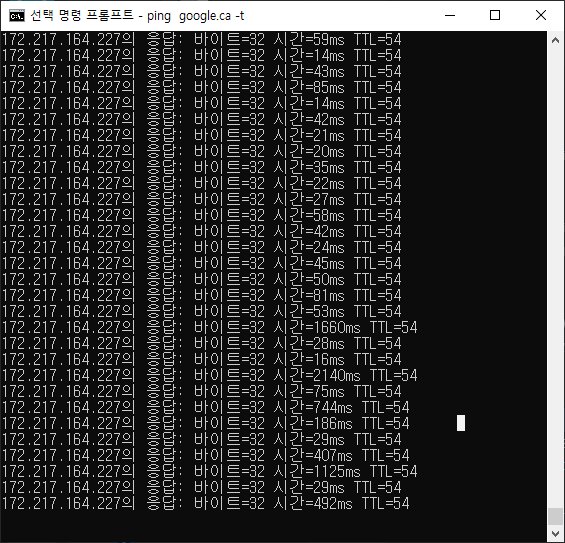- Fido Community
- Forums
- Fido Home Internet
- Re: Why is the internet randomly spiking every few...
- Subscribe to RSS Feed
- Mark Topic as New
- Mark Topic as Read
- Float this Topic for Current User
- Bookmark
- Subscribe
- Mute
- Printer Friendly Page
- Mark as New
- Bookmark
- Subscribe
- Mute
- Subscribe to RSS Feed
- Permalink
- Flag this to a Moderator
June 2018
For the past week, I've been experiencing higher pings and lag spikes in my online games. Usually my ping would hover around 20-30 ms but as of late its been staying consistently around 70-80 ms. The lag spike would go up to 300-400 ms. This is also affecting my voice apps like Discord and Skype, where my friends are having a hard time hearing me because of the spikes in ping, I would cut in and out and sound distorted. I don't have anyone using any intensive app or program on the network that would disrupt my gaming. The most would be Netflix but that has never affected my ping. I've never experienced any kind of lag since signing up with Fido. My modem is currently on 4.5.8.38T5. I've already tried factory resetting the modem and it doesn't help. Hoping I could get some help with this issue.
Solved! Go to Solution.
- Mark as New
- Bookmark
- Subscribe
- Mute
- Subscribe to RSS Feed
- Permalink
- Flag this to a Moderator
February 2021
I am on a wired connection and the ping can spike 1000+. It may not necessarily affect streaming videos, but it makes gaming literally impossible. Any suggestions on the issue?
- Mark as New
- Bookmark
- Subscribe
- Mute
- Subscribe to RSS Feed
- Permalink
- Flag this to a Moderator
February 2021
Hey @Frankieks
Welcome to the Fido Community!
I have moved your post in this thread as it relates to the same topic. You'll find the answer is provided above by Julien.
- Mark as New
- Bookmark
- Subscribe
- Mute
- Subscribe to RSS Feed
- Permalink
- Flag this to a Moderator
January 2020
when ever i m trying to play game the ping spike is real... my teamate cant even hear my voice clearly due to disconnection...
i went to fido retail and switched to different modem still same issue..
- Mark as New
- Bookmark
- Subscribe
- Mute
- Subscribe to RSS Feed
- Permalink
- Flag this to a Moderator
January 2020
Hey @jul1236,
Welcome to the Fido Community!
I have moved your post in this thread as it relates to the same topic. You'll find the answer is provided above by Julien. 
- Mark as New
- Bookmark
- Subscribe
- Mute
- Subscribe to RSS Feed
- Permalink
- Flag this to a Moderator
June 2018
Hey @Iamz
I got in touch with our technical support team and they said that it would be normal to have a higher ping while gaming and they suggested getting in touch with the technical support team from your game to see if there's an issue on their end. They also mentioned that you could set up some port forwarding on your modem which may help. However, this is not something for which they offer support.
If you do have a high ping during regular usage (browsing web pages like Google), then we'll have to investigate.
Hope it helps! 
- Mark as New
- Bookmark
- Subscribe
- Mute
- Subscribe to RSS Feed
- Permalink
- Flag this to a Moderator
January 2020
For the past week i've been having these packet loss and high ping issues. It disappeared for a few days put now has come back. Here are my signal levels and WinMTR results from google.ca .
|------------------------------------------------------------------------------------------|
| WinMTR statistics |
| Host - % | Sent | Recv | Best | Avrg | Wrst | Last |
|------------------------------------------------|------|------|------|------|------|------|
| hitronhub.home - 34 | 60 | 40 | 1 | 184 | 3816 | 8 |
| 72.136.93.129 - 4 | 121 | 117 | 6 | 130 | 3315 | 13 |
| 8089-dgw01.mtnk.rmgt.net.rogers.com - 4 | 121 | 117 | 6 | 129 | 3314 | 12 |
|0-5-0-9-cgw01.mtnk.asr9k.rmgt.net.rogers.com - 4 | 121 | 117 | 6 | 128 | 3314 | 11 |
| 209.148.235.145 - 4 | 121 | 117 | 8 | 132 | 3317 | 12 |
| No response from host - 100 | 29 | 0 | 0 | 0 | 0 | 0 |
| 108.170.250.241 - 4 | 121 | 117 | 8 | 131 | 3318 | 14 |
| 108.170.226.217 - 4 | 121 | 117 | 9 | 132 | 3319 | 12 |
| yyz10s03-in-f3.1e100.net - 4 | 121 | 117 | 7 | 131 | 3317 | 11 |
|________________________________________________|______|______|______|______|______|______|
| Port ID | Frequency (MHz) | Modulation | Signal strength (dBmV) | Channel ID | Signal noise ratio (dB) |
| 1 | 597000000 | 256QAM | 2.300 | 8 | 38.605 |
| 2 | 591000000 | 256QAM | 2.500 | 7 | 38.605 |
| 3 | 603000000 | 256QAM | 2.500 | 9 | 38.605 |
| 4 | 849000000 | 256QAM | 1.300 | 2 | 38.605 |
| 5 | 855000000 | 256QAM | 1.000 | 3 | 38.605 |
| 6 | 861000000 | 256QAM | 0.500 | 4 | 38.605 |
| 7 | 579000000 | 256QAM | 3.000 | 5 | 38.983 |
| 8 | 585000000 | 256QAM | 2.600 | 6 | 38.605 |
| 9 | 279000000 | 256QAM | 6.700 | 1 | 38.983 |
| 10 | 609000000 | 256QAM | 2.500 | 10 | 38.983 |
| 11 | 615000000 | 256QAM | 3.000 | 11 | 38.605 |
| 12 | 621000000 | 256QAM | 3.300 | 12 | 38.605 |
| 13 | 633000000 | 256QAM | 3.100 | 13 | 38.605 |
| 14 | 639000000 | 256QAM | 2.900 | 14 | 38.605 |
| 15 | 645000000 | 256QAM | 2.700 | 15 | 38.605 |
| 16 | 651000000 | 256QAM | 2.800 | 16 | 38.605 |
| 17 | 657000000 | 256QAM | 2.600 | 17 | 38.605 |
| 18 | 663000000 | 256QAM | 2.500 | 18 | 38.605 |
| 19 | 669000000 | 256QAM | 2.100 | 19 | 38.605 |
| 20 | 675000000 | 256QAM | 2.100 | 20 | 38.605 |
| 21 | 681000000 | 256QAM | 2.400 | 21 | 38.605 |
| 22 | 687000000 | 256QAM | 2.400 | 22 | 38.983 |
| 23 | 693000000 | 256QAM | 2.500 | 23 | 38.605 |
| 24 | 699000000 | 256QAM | 2.400 | 24 | 38.605 |
| 25 | 705000000 | 256QAM | 2.500 | 25 | 38.983 |
| 26 | 711000000 | 256QAM | 2.400 | 26 | 38.983 |
| 27 | 717000000 | 256QAM | 1.900 | 27 | 38.605 |
| 28 | 723000000 | 256QAM | 1.500 | 28 | 37.636 |
| 29 | 825000000 | 256QAM | 1.400 | 29 | 38.983 |
| 30 | 831000000 | 256QAM | 1.300 | 30 | 38.605 |
| 31 | 837000000 | 256QAM | 1.300 | 31 | 38.605 |
| 32 | 843000000 | 256QAM | 1.200 | 32 | 38.605 |
| Receiver | FFT type | Subcarr 0 Frequency(MHz) | PLC locked | NCP locked | MDC1 locked | PLC power(dBmv) |
| 0 | NA | NA | NO | NO | NO | NA |
| 1 | 4K | 275600000 | YES | YES | YES | 5.900002 |
| Port ID | Frequency (MHz) | Modulation | Signal strength (dBmV) | Channel ID | Bandwidth |
| 1 | 38596000 | ATDMA - 64QAM | 27.250 | 3 | 3200000 |
| 2 | 30596000 | ATDMA - 64QAM | 23.000 | 1 | 6400000 |
| 3 | 23700000 | ATDMA - 64QAM | 22.000 | 2 | 6400000 |
| Channel Index | State | lin Digital Att | Digital Att | BW (sc's*fft) | Report Power | Report Power1_6 | FFT Size |
| 0 | DISABLED | 0.5000 | 0.0000 | 0.0000 | -inf | -1.0000 | 4K |
| 1 | DISABLED | 0.5000 | 0.0000 | 0.0000 | -inf | -1.0000 | 4K |
- Mark as New
- Bookmark
- Subscribe
- Mute
- Subscribe to RSS Feed
- Permalink
- Flag this to a Moderator
November 2020
same here ! we keep experiencing the ping issues, mostly on video calls and online gaming. Did you find a way to solve the issue? we contacted support twice and they went as far as changing the line going into the house, removing splitters etc.... still no change
- Mark as New
- Bookmark
- Subscribe
- Mute
- Subscribe to RSS Feed
- Permalink
- Flag this to a Moderator
November 2020
Hey @captainpizzahut,
I am sorry to see you're still experiencing these difficulties. If you're having any kind of ongoing complications with your home internet, I would suggest reaching back out to our Fido Home Internet technical support team. They can be reached 24/7 through live chat.
- Mark as New
- Bookmark
- Subscribe
- Mute
- Subscribe to RSS Feed
- Permalink
- Flag this to a Moderator
January 2020
Hey @bnofans! Welcome to the community. 
This thread is related to the same topic. I have moved your post and you'll find the answer above!
- Mark as New
- Bookmark
- Subscribe
- Mute
- Subscribe to RSS Feed
- Permalink
- Flag this to a Moderator
June 2018
Thank you, the situation has resolved on its own, my ping is back to what it was. Thanks again.
- Mark as New
- Bookmark
- Subscribe
- Mute
- Subscribe to RSS Feed
- Permalink
- Flag this to a Moderator
June 2018
- Mark as New
- Bookmark
- Subscribe
- Mute
- Subscribe to RSS Feed
- Permalink
- Flag this to a Moderator
June 2018
Hey @lamz
Welcome to the community 
It seems like you already performed basic troubleshooting, so good job! Have you already spoken with technical support about this?
I've reached out to a few people on my side to verify what we can do. I'll let you know when I have more info.