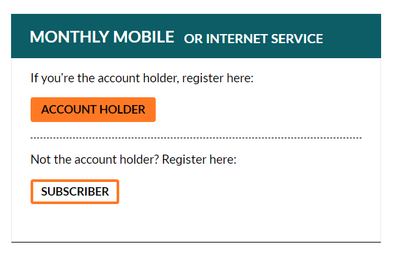- Fido Community
- Forums
- Apps
- Re: My account app login as a different number
- Subscribe to RSS Feed
- Mark Topic as New
- Mark Topic as Read
- Float this Topic for Current User
- Bookmark
- Subscribe
- Mute
- Printer Friendly Page
- Mark as New
- Bookmark
- Subscribe
- Mute
- Subscribe to RSS Feed
- Permalink
- Flag this to a Moderator
March 2020
We have three cell phone lines. we just got 2 of the lines upgraded with the refurbished Samsung galaxy s10e. now with the new phones when we login into my account we see the line that did not get upgraded. It's like all 3 numbers are the same as we login . Do we cannot use our databytes. I am not sure about the rest of the data. How does this make any sense? Anyone have a clue?
Solved! Go to Solution.
- Mark as New
- Bookmark
- Subscribe
- Mute
- Subscribe to RSS Feed
- Permalink
- Flag this to a Moderator
March 2020
Hello @valhristov,
Welcome, to the Fido community!
It sounds like you are logging in with the same info on all 3 of your devices. Just load the Fido app and enter then phone number for the phone you are using and it sends you a verification code and you should be able to see the detail for that line.
Also, if you are not seeing the Data Bytes option on the main screen, go to more at the bottom and you should be able to access the Data Bytes from there.
- Mark as New
- Bookmark
- Subscribe
- Mute
- Subscribe to RSS Feed
- Permalink
- Flag this to a Moderator
March 2020
I am using my number to login but as soon as I do this The app is acting up like it is the other number... And when I tried to enter the code it did the same thing. in other words it never did that when we had the old head sets. As soon as we inserted the 2 sim cards in the new headsets it started doing this. And we did everything the same way we've always done it with the old phones. The other weird thing is that the app does not remember us anymore and we have to log in everytime. It never did this with the old phones. As soon as I remove the sim cards from the new headsets and install them in the old ones everything works fine.
- Mark as New
- Bookmark
- Subscribe
- Mute
- Subscribe to RSS Feed
- Permalink
- Flag this to a Moderator
March 2020
Hi @valhristov,
Can you try uninstalling the Fido app and start from the beginning and see if it helps.
- Mark as New
- Bookmark
- Subscribe
- Mute
- Subscribe to RSS Feed
- Permalink
- Flag this to a Moderator
March 2020
I did remove it and installed it a number of times. I also tried clearing cashes . Also tried rebooting the devices. The weird part is that as soon as we install the sims back to the old devices everything works as it should. We also installed all the updates on the devices. When I remove the my account app it does not remove it completely it just brings it back to the not updated version that came on the phone. If I try log in it as it is it asks for my number to send me a code to login. When I do that it tells me it cannot retrieve the account info from here and that I should login at fido.ca . Then I update the app to the new version and it lets me login but starts as if it is my wife's number. And everytime I close it it asks me to login again with the user name and password. It never does this on the old device - it logs in instantly as I open the app and asks for password only if I want to get into changing plans and stuff. On the new device it just does not work properly whatsoever. It's like the My account app is not compatible with Samsung galaxy galaxy s10e. Cause it drastically changes it's behaviour when running it on this phone compared to the Huawei P10. I feel like telling fido to take these new phones back...since the my account app does not work properly on them. Someone suggested that it should be different login info for each phone that we have. But all 3 phones are ok not the same account and for the last 10 years I've been with fido and switched phones 5 times and we have always logged in with the same user and pass for all 3 devices and my account automatically recognized Wich phone number was logging in. this is the first time this nonsense is happening.
- Mark as New
- Bookmark
- Subscribe
- Mute
- Subscribe to RSS Feed
- Permalink
- Flag this to a Moderator
March 2020
Typo up there. Meant that all three phones are on the same account and have always used the same login info for the last 10 years
- Mark as New
- Bookmark
- Subscribe
- Mute
- Subscribe to RSS Feed
- Permalink
- Flag this to a Moderator
March 2020
Hi @valhristov,
That is odd, have you tried reaching out to customer support and have them look at your account to make sure everything is correct?
- Mark as New
- Bookmark
- Subscribe
- Mute
- Subscribe to RSS Feed
- Permalink
- Flag this to a Moderator
March 2020
Yes and and currently I am waiting for a call back from the technical team I guess,since the rep was not able to figure it out.
- Mark as New
- Bookmark
- Subscribe
- Mute
- Subscribe to RSS Feed
- Permalink
- Flag this to a Moderator
March 2020
Hey @valhristov!
At the moment phone number login on the Fido app is not working and we're aware and looking into it 
What you'll have to do is register again for Fido.ca with e-mail login, then you can access the app. You can register the main line for account holder access with your e-mail and the other lines can be registered as subscribers so that they see their own usage.
To register, just visit Fido.ca/MyAccount and select the register option:)
- Mark as New
- Bookmark
- Subscribe
- Mute
- Subscribe to RSS Feed
- Permalink
- Flag this to a Moderator
March 2020
i did that, but now all three phones use the e mail for logging in and all three phones when logged in see/ use the info of the main subscribed line. nowhere i can find how to sign in/ register as a subscriber?!?!?!
- Mark as New
- Bookmark
- Subscribe
- Mute
- Subscribe to RSS Feed
- Permalink
- Flag this to a Moderator
March 2020
Hey @vesela,
Each line should be able to also subscribe to log in with their individual number. You would have to go to Fido.ca - My Account - Register - Subscriber - enter your own phone number and follow the steps.
Keep us posted how that goes.
- Mark as New
- Bookmark
- Subscribe
- Mute
- Subscribe to RSS Feed
- Permalink
- Flag this to a Moderator
March 2020
just one message before , i was told that number login does not work at the moment, and yet here you tell me I should try it. . . I am more confused now than in the beginning of these posts...
I cannot find anywhere "register as a subscriber" - It simply does not exist when I go to Fido.ca ....
- Mark as New
- Bookmark
- Subscribe
- Mute
- Subscribe to RSS Feed
- Permalink
- Flag this to a Moderator
March 2020
Hi again @vesela!
Sorry about the confusion, we meant to say individual e-mail. Each user needs to register for their phone number using their own e-mail 
When you go on Fido.ca and then on Register now, the option is under account holder login. Here's a picture to help:
- Mark as New
- Bookmark
- Subscribe
- Mute
- Subscribe to RSS Feed
- Permalink
- Flag this to a Moderator
March 2020
here is what we are doing:
1.go to fido.ca
2. go to my account
3. register as subscriber
4. recieve a code as sms
5. enter code now asks for e-mail
6. recieve an email confirm
7. now it asks for fido account#
8. enter account number , now it says that this account is already associated with a different e-mail account......?!?!?;?
so obviously we cannot have different emails associated with the same fido account ... and the fido rep over the phone cannot figure it out either. I ve spent multiple hours with the fido reps over the phone and they say that its a technical problem with the app..... well thanks a lot but that does not solve the problem unfortunately....
- Mark as New
- Bookmark
- Subscribe
- Mute
- Subscribe to RSS Feed
- Permalink
- Flag this to a Moderator
March 2020
- Mark as New
- Bookmark
- Subscribe
- Mute
- Subscribe to RSS Feed
- Permalink
- Flag this to a Moderator
March 2020
I was just about to update the feed, that after updating The app on all three devices, it stopped working properly on all of them. Thank you, I will try your suggestion next.