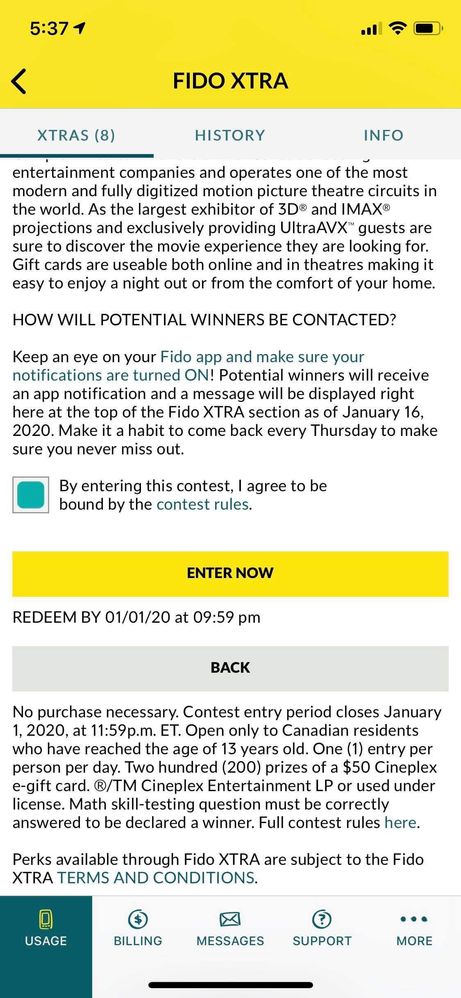- Fido Community
- Forums
- Apps
- Links to contests in Fido Extra Not Working
- Subscribe to RSS Feed
- Mark Topic as New
- Mark Topic as Read
- Float this Topic for Current User
- Bookmark
- Subscribe
- Mute
- Printer Friendly Page
- Mark as New
- Bookmark
- Subscribe
- Mute
- Subscribe to RSS Feed
- Permalink
- Flag this to a Moderator
December 2019
I have tried on many occasions to enter the contests using the link in the Fido Extra page. )Cineplex Odeon this time). Anyone else have this issue?
Solved! Go to Solution.
- Mark as New
- Bookmark
- Subscribe
- Mute
- Subscribe to RSS Feed
- Permalink
- Flag this to a Moderator
February 2020
Hey @ayw! Thanks for the info. 
We'll have to take a closer look at that with you. We'll reply to your PM shortly.
Talk to you soon!
- Mark as New
- Bookmark
- Subscribe
- Mute
- Subscribe to RSS Feed
- Permalink
- Flag this to a Moderator
January 2020
Issue not resolved. App was updated and I have the latest iOS software. Enter button still not working. Seems like your team should try simulating entering any contest using an IPhone X.
- Mark as New
- Bookmark
- Subscribe
- Mute
- Subscribe to RSS Feed
- Permalink
- Flag this to a Moderator
January 2020
I will forward to a technical support @FidoSolutions as I run on Android.
Please confirm you are a postpaid customer not on a corporate plan and trying doing entry this way:
1) Open my account Fido app
2 ) when the app opens on the main page Usage tag about half middle selecting Fido perks every Thursday
3)on the perks page selecting check it out bar of your interest.
On the contest page itself tick (or try tick)to accept the terms then tick the bar enter the contest.
Also subscribe
Fido extra perks registered for updates make sure you allow the Fido app notification and in-app input access through your device. Last thing check if your device is unlock and/or if you have multiple provider service were Fido could be set as secondary associated on the phone number. Was your apple tablet from or setup with Fido?
Fido will DM more troubleshoot for your device if you require.
I hope this helps 🙂
- Mark as New
- Bookmark
- Subscribe
- Mute
- Subscribe to RSS Feed
- Permalink
- Flag this to a Moderator
January 2020
Hello,
I was in Fido Xtra and saw there was a contest to win a gift card. I read the rules and regulations and accepted their Terms and Condition. When clicking on the enter button nothing happens.
I uninstalled and reinstalled the app on both my iPhone and iPad, tried the same again on both my device numbers (wifi and cellular) and still the same. The enter button does not work.
Thanks
- Mark as New
- Bookmark
- Subscribe
- Mute
- Subscribe to RSS Feed
- Permalink
- Flag this to a Moderator
January 2020
Hello @helkur,
The contest you're referring to is the Cineplex giftcard contest which expired on the 1st of January 2020.
Had you verified the History tab for contests that you entered previously?
- Mark as New
- Bookmark
- Subscribe
- Mute
- Subscribe to RSS Feed
- Permalink
- Flag this to a Moderator
January 2020
Hello,
I am not able to enter any contests. THE ENTER BUTTON DOESN'T WORK FOR ANY CONTESTS I HAVE TRIED TO ENTER IN THE PAST.
- Mark as New
- Bookmark
- Subscribe
- Mute
- Subscribe to RSS Feed
- Permalink
- Flag this to a Moderator
January 2020
Thanks for getting back to us, @helkur!
Can you tell us the model of your phone?
Also, can you un-install and re-install the app again and access Fido XTRA through the Usage tab while OFF WiFi and connected to LTE and try to participate in the current contest going on?
Please send us another screenshot of what happens.
- Mark as New
- Bookmark
- Subscribe
- Mute
- Subscribe to RSS Feed
- Permalink
- Flag this to a Moderator
January 2020
Hello,
Thats the problem. It doesn’t go past the screen when I try to press the enter button. I CANNOT ENTER THE contest.
Not sure how much more clear I can be about that.
- Mark as New
- Bookmark
- Subscribe
- Mute
- Subscribe to RSS Feed
- Permalink
- Flag this to a Moderator
January 2020
Hey @helkur!
Would you be able to send a screenshot of the screen you're stuck at? This will help us figure things out! 
Also, keep in mind that you need to access Fido XTRA via the usage tab, and not the in-app messages as that will bring you back to the usage tab.
Let us know!
- Mark as New
- Bookmark
- Subscribe
- Mute
- Subscribe to RSS Feed
- Permalink
- Flag this to a Moderator
January 2020