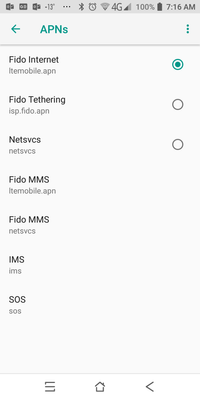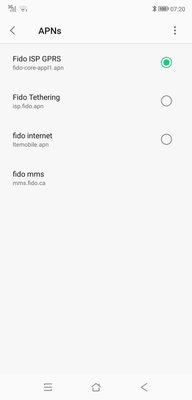- Fido Community
- Forums
- Phones and Devices
- Re: MMS, LTE, and APN problems
- Subscribe to RSS Feed
- Mark Topic as New
- Mark Topic as Read
- Float this Topic for Current User
- Bookmark
- Subscribe
- Mute
- Printer Friendly Page
MMS, LTE, and APN problems
- Mark as New
- Bookmark
- Subscribe
- Mute
- Subscribe to RSS Feed
- Permalink
- Flag this to a Moderator
January 2019
I purchased a new unlocked android phone and transferred my SIM card to it from my old phone to it. The new phone is an upgraded model of the old and supports all the same bands as the old one. However, I am having problems getting on the LTE network, which my new phone definitely supports. The APN list is completely different than what it was on my previous phone and I have no idea how to change it. I can manually select the ltemobile.apn to force 4G, but then I cannot send or receive MMS messages, and the phone switches back to 3G to make phone calls.
Here is what the APN list looked like when my SIM card was in the old phone. Everything worked fine.
Here is what the APN list looks like when I put the SIM card in the new phone:
This is Oreo 8.1 so I can't edit, add, or change any of the APNs.
Now when I had my SIM card in the original phone, it didn't start out looking like the first APN list. It looked like the APN list in the new phone, and I had exactly the same problem. But I don't know when it changed to the new list of APN's or what I did to get it to change. Is this something that changes on it's own eventually or is there something I can do to speed up the process?
- Mark as New
- Bookmark
- Subscribe
- Mute
- Subscribe to RSS Feed
- Permalink
- Flag this to a Moderator
January 2019
easiest way is to upgrade your sim to an new one, and have the fido people confirm your apn settings on both phones.
- Mark as New
- Bookmark
- Subscribe
- Mute
- Subscribe to RSS Feed
- Permalink
- Flag this to a Moderator
January 2019
Hello Cbsewell,
Welcome to the community!
Without the SIM card in the phone, are there any APNs available? Are you able to add, delete, edit APNs without the SIM? Are you able to reset to default (via three dots) without the SIM? If you are able to add an APN, you can use the settings here. Since the phone is LTE-compatible, it should be using ltemobile.apn.
@cbsewell wrote:...I can manually select the ltemobile.apn to force 4G, but then I cannot send or receive MMS messages, and the phone switches back to 3G to make phone calls.....
If you can edit the APN, you can either add the MMS settings or ensure the APN type does not include MMS. Without the MMS designation for APN type, the phone should automatically switch to the fido MMS apn for MMS.
Did you purchase your unlocked phone from Fido? If not, it's unlikely voLTE (or Wifi-calling) will work on that phone. With the exception of voLTE and Wifi-calling, voice calls are transmitted via the '3G' networks. As such, your phone will have to switch to the '3G' network for calls.
Hope this helps 
Cheers
- Mark as New
- Bookmark
- Subscribe
- Mute
- Subscribe to RSS Feed
- Permalink
- Flag this to a Moderator
January 2019
No, no APNs with the SIM card removed. No APNs can be edited or added, they are all grayed out. The phone was not purchased from FIDO, but the neither was my previous phone which started out with the same problem as this new one, but suddenly changed to 4G. Where do the APNs come from? Pushed down by the carrier? If I put this SIM card back in my old phone, the proper default 4G APNs show up, all filled in with the correct MMS settings. When I put it in my new phone, it defaults to the 3G APN, with an empty ltemobile APN. The new phone is an upgraded version of my old phone so it is unlikely features would be removed.
- Mark as New
- Bookmark
- Subscribe
- Mute
- Subscribe to RSS Feed
- Permalink
- Flag this to a Moderator
January 2019
Hey there @cbsewell
Did you manually set up the APN settings on your old device or was it detected automatically after using the Fido SIM card?
To narrow it down, please try editing the APNs on your new device while using a non-Fido SIM card. Could you confirm the device brand and model as well to better assist you?
We're also available on these channels for further assistance or we can send you a PM here instead. Let us know!
- Mark as New
- Bookmark
- Subscribe
- Mute
- Subscribe to RSS Feed
- Permalink
- Flag this to a Moderator
January 2019
I don't have any other SIM card to try and I doubt the APNs would be editable because of Oreo 8.1. All APN's were set up automatically.
I have 3 phones:
Samsung Galaxy XCover 4 - default APN is LTE, LTE data works, VoLTE works (I think, icon switches to 4G from LTE when making a call), APN's look correct, LTE MMS works.
Blackview BV9500 - default APN is LTE, LTE data works, VoLTE doesn't work (voice calls fall back to 3G) , APN's look correct, LTE MMS works
Blackview BV9600 Pro - default APN is 3G, LTE data works when I switch APN, VoLTE doesn't work (voice calls fall back to 3G), APN's doen't look correct, LTE MMS doesn;t work
This is with the only SIM card I have placed into each of the 3 phones.
APN's are editable on the Samsung which has Oreo 8.1, but it's Samsung's version, while the other phones run almost stock Android.
Dialing *#*#4636#*#* on the BV9600 Pro shows VoLTE Provisioned, Video Calling Provisioned, but not WiFi Calling Provisioned. On the BV9500 WiFI Calling Provisioned is enabled. IMS status on both shows Not Registered and none of the capabilities are enabled. Can 't get the same info on the Samsung.
Do I need to get the IMEI of my new phone added to my account to get it working? What has to be done to get VoLTE working, and maybe even WiFi calling working? Register my IMS? None of these phones were purchased from FIDO yet the Samsung has the most capabilities enabled. Does FIDO like Samsung phones on their network better than off-brand phones?
- Mark as New
- Bookmark
- Subscribe
- Mute
- Subscribe to RSS Feed
- Permalink
- Flag this to a Moderator
January 2019
Hello again,
As mentioned previously, it's unlikely voLTE (or Wifi-calling) will work on that phone since it was not purchased from Fido. I believe it's due to the IMEI not being in Fido's inventory database. Even if the IMEI of the phone is added to your account, those functions might still not work because the account database is not the same as the inventory database.
@cbsewell wrote:...Samsung Galaxy XCover 4 - ...VoLTE works (I think, icon switches to 4G from LTE when making a call)....
If the icon switches from LTE to 4G during a call, then the calls are not made via LTE network. They are made using a HSPA+ (H+ or 4G) connection via the WCDMA or UMTS ('3G') network. So none of your phones appear to be able to use those functionalities.
With regards to editing/adding an APN, I posted a link in this thread. The steps have helps some individuals. However, it seems it might not be a solution for everyone.
Also noted in that thread, you might consider a new SIM. A new SIM might be able to push the proper APN settings to your phone.
Hope this helps 
Cheers
- Mark as New
- Bookmark
- Subscribe
- Mute
- Subscribe to RSS Feed
- Permalink
- Flag this to a Moderator
January 2019
Well I'm not going to worry about voLTE (or Wifi-calling) even though my phone is capable of both. It's clear you won't get those features on a BYOP plan. But I would like to use the 4G capabilities of the phone.
I think there is a database of carrier APNs that comes preinstalled on Android phones at least, and the APNs loaded when you insert a SIM card are based on the Operator code and SIM country code. Either the database on my new phone is incomplete, or not all the correct APNs are loaded from it for my SIM card. I guess my only choices are to go back to the manufacturer, or root the phone and fix it myself.
- Mark as New
- Bookmark
- Subscribe
- Mute
- Subscribe to RSS Feed
- Permalink
- Flag this to a Moderator
January 2019
Hello again,
@cbsewell wrote:...It's clear you won't get those features on a BYOP plan. ...
That statement isn't necessarily true. Volte and Wifi-calling are not limited by the BYOP plans. There are many people who have BYOP plans with phones purchased from Fido. Whether the phone is purchased outright from Fido with a BYOP plan or later switched to a BYOP plan after completing a Fido contract, if the phone is compatible with those features, they will still work with the BYOP plans.
Cheers
- Mark as New
- Bookmark
- Subscribe
- Mute
- Subscribe to RSS Feed
- Permalink
- Flag this to a Moderator
January 2019
My understanding of a BYOP plan is that you are using your own unlocked phone not purchased from the carrier. But I guess you are pointing out you can purchase an unlocked phone from the carrier outright without being on a subsidized plan.
- Mark as New
- Bookmark
- Subscribe
- Mute
- Subscribe to RSS Feed
- Permalink
- Flag this to a Moderator
January 2019
Hello again,
@cbsewell wrote:
My understanding of a BYOP plan is that you are using your own unlocked phone not purchased from the carrier. But I guess you are pointing out you can purchase an unlocked phone from the carrier outright without being on a subsidized plan.
A Bring Your Own Phone (BYOP) plan is one where you are using your own unlocked phone. Yes, some people purchase their phones outright from the carriers. In addition, once a subsidised plan contract has ended, the associated phone with that plan is also yours to own. Many people do not get new phones every two years (ie current contract length). Some of those people choose to stay with their subsidised plans while others may choose to switch to a BYOP plan.
Hope this helps 
Cheers
- Mark as New
- Bookmark
- Subscribe
- Mute
- Subscribe to RSS Feed
- Permalink
- Flag this to a Moderator
January 2019
FIDO sent me a new LTE multiSIM which I have activated with no change in the APN list. I'm still stuck on Fido ISP GPRS (fido-core-app1.apn) which has the MMS/MMSC info filled out. There is a fido internet (ltemobile.apn) also, but has no MMS/MMSC info filled in. So if I select that APN I'm on the 4G network, but I can't send or receive MMSC messages.
I can't get a straight answer from anyone about where these APN's come from and why the information isn't filled out correctly. Do they come from FIDO? Then why is the information incorrect? Do they come from a database pre-installed on the phone by the manufacturer, and selected by the MCC and MNC on the SIM card? If so, then where did that info come from? FIDO? Why is it incorrect? And since google has decided under pressure from carriers not to allow APN editing in Oreo, who do I go to to get this fixed? FIDO? The phone manufacturer?
- Mark as New
- Bookmark
- Subscribe
- Mute
- Subscribe to RSS Feed
- Permalink
- Flag this to a Moderator
January 2019
Hey @cbsewell,
Sending a new SIM would be one of the available workaround. Have you had the chance to troubleshoot your issue with our agents as well?
As mentioned previously, we can send you a PM here to get started. We'd be happy to take a closer look at your account and ensure that all the options and features are enabled on your line, then slowly narrow it down while we attempt to find a solution.
- Mark as New
- Bookmark
- Subscribe
- Mute
- Subscribe to RSS Feed
- Permalink
- Flag this to a Moderator
January 2019
The new SIM didn't make any difference; every APN as is it was before. Certainly that would be great if you could send me a PM to help get me on to the 4G service. Although my phone was not purchased from FIDO, it is capable of all the latest 4G and LTE features. I have talked to first level support, who were the ones that provided me with a new SIM, and technical support, who were somewhat reluctant since my phone is not a FIDO branded phone.
- Mark as New
- Bookmark
- Subscribe
- Mute
- Subscribe to RSS Feed
- Permalink
- Flag this to a Moderator
January 2019
- Mark as New
- Bookmark
- Subscribe
- Mute
- Subscribe to RSS Feed
- Permalink
- Flag this to a Moderator
January 2019
Even if you put all the APN settings your phone is not a fido one and no matter what happen you will not have an IMS registration.
They make it so they still sell their own phone since CRTC removed the Locked carrier things they still lock you out some Features Like Wifi Calling and VoLTE which is standard in 2019
- Mark as New
- Bookmark
- Subscribe
- Mute
- Subscribe to RSS Feed
- Permalink
- Flag this to a Moderator
February 2019
I don't mind not having VoLTE or WiFi calling, but I hate having a 4G phone and being stuck on the 3G network because of incorrect APN settings that I can't change. FIDO can't help me. The company that made the phone can't help me. Nobody wants to take responsibility. Maybe its time to switch cell providers.
- Mark as New
- Bookmark
- Subscribe
- Mute
- Subscribe to RSS Feed
- Permalink
- Flag this to a Moderator
March 2019
I've discovered the problem. The APNs loaded on the phone come from the /system/etc/apns-conf.xml file and are loaded based on the mcc and mnc from the SIM card. The phone manufacturer has loaded an old or incomplete apns-conf.xml file that is missing the MMS field settings in the ltemobile.apn APN. You cannot edit this file without rooting your phone. While some carriers can push an APN to your phone over the network, FIDO cannot. Or so they tell me. The next step to investigate is why the APN settings are locked on the phone. Is it because the phone manufacturer has locked them in the android software, or is there a setting on the SIM card that locks them. None of the "tricks" found on the internet I've found will unlock the APN settings so far.
So there are a couple of choices to solve the problem:
1) Root the phone if possible and edit the apns-conf.xml to add the correct MMS settings to ltemobile.apn.
2) Go to the phone manufacturer and ask them to provide an updated apns-conf.xml file with the correct settings through an OTA or sideloaded update.
3) Find out why the APN settings are locked and possibly unlock them so you can edit the incorrect APN yourself.
- Mark as New
- Bookmark
- Subscribe
- Mute
- Subscribe to RSS Feed
- Permalink
- Flag this to a Moderator
July 2020
@cbsewell As a Fido customer who's been using a OnePlus 6 for a few years now, and who has been having these annoying MMS problems over the past few months, I appreciate your willingness to engage with Fido support on this issue and publicly document your unfortunate journey.
This person seems to have a solution: https://forum.xda-developers.com/showpost.php?p=81268299&postcount=3 -- if you install a second SIM card in the phone, you are suddenly able to edit APN settings. I tried this myself with a deactivated European SIM I had laying around, and it didn't work, so perhaps the SIM needs to be active. I'm still on Android 9. It looks like his OP 7T shipped with Android 10, so I'd expect his trick to work with any OS version running on the OP 6. I'll update the thread when I can get a hold of an activated SIM and try it out.
- Mark as New
- Bookmark
- Subscribe
- Mute
- Subscribe to RSS Feed
- Permalink
- Flag this to a Moderator
January 2019
@cbsewell wrote:My understanding of a BYOP plan is that you are using your own unlocked phone not purchased from the carrier. But I guess you are pointing out you can purchase an unlocked phone from the carrier outright without being on a subsidized plan.
Any phone sold from any Canadian carrier is unlocked, you could also buy one outright from BestBuy or even a different carrier and bring it to Fido. This would be considered as a non-Fido phone.
- Mark as New
- Bookmark
- Subscribe
- Mute
- Subscribe to RSS Feed
- Permalink
- Flag this to a Moderator
January 2019
@cbsewell, if you did not purchase the phone from Fido features like VoLTE and WiFi calling will not work even if the phone is capable of it.