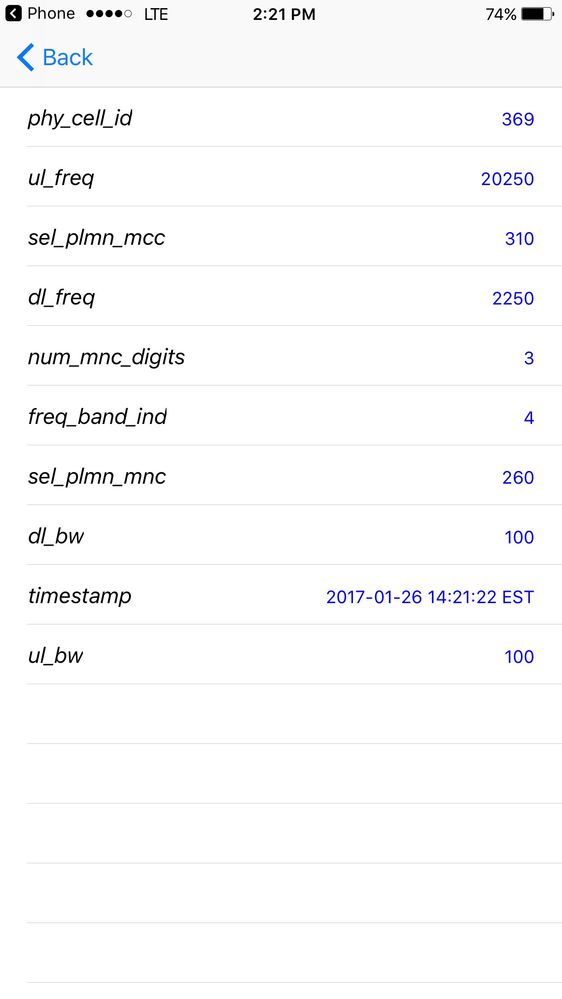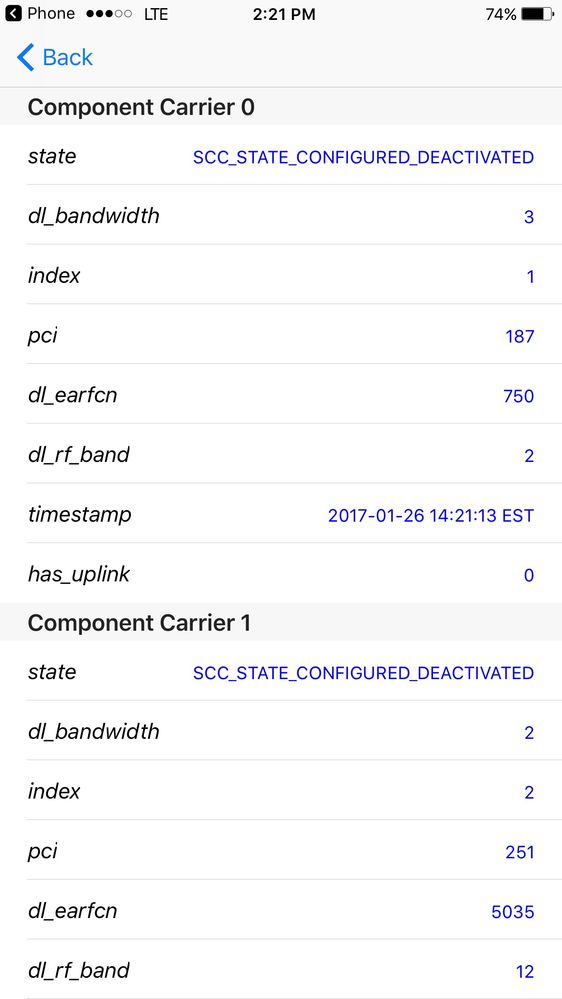- Fido Community
- Forums
- Phones and Devices
- Re: LTE Advanced/Carrier Aggregation
- Subscribe to RSS Feed
- Mark Topic as New
- Mark Topic as Read
- Float this Topic for Current User
- Bookmark
- Subscribe
- Mute
- Printer Friendly Page
- Mark as New
- Bookmark
- Subscribe
- Mute
- Subscribe to RSS Feed
- Permalink
- Flag this to a Moderator
November 2015
Does Fido have carrier aggregation, and if so, in which configurations? I have an M4 Aqua I bought from Fido, and I have never seen it on anything but AWS (1700/2100 aka Band 4). I know it also supports LTE bands 7 (2600mhz) and also 12/17 (700mhz). Does Fido support LTE-Advanced like it's parent company? Also, I am in Ottawa, which on rogers coverage does not have LTE-Advanced. Odd, since we were the launch market for Rogers LTE in 2011. Supposedly, Rogers has aggressive LTE-Advanced rollout plans, but we are getting close to the end of the year, I was expecting to see it here by now.
Also, if anyone knows of an app that allows me to switch LTE bands on a locked, unmodded M4 Aqua running 5.0 lollipop, that would also be greatly appreciated 
Solved! Go to Solution.
- Mark as New
- Bookmark
- Subscribe
- Mute
- Subscribe to RSS Feed
- Permalink
- Flag this to a Moderator
January 2018
Is LTE-A available in Quebec City? If so, I apparenly can't connect to it, with my iPhone X. I have download speeds of like 15Mbps on LTE.
If not, do you have an ETA?
- Mark as New
- Bookmark
- Subscribe
- Mute
- Subscribe to RSS Feed
- Permalink
- Flag this to a Moderator
January 2018
Hello TwitchyPuppy,
Welcome to the community!
Something to keep in mind is that not all cellular towers use all of the bands/frequencies. LTE+ combines two (or more) bands/frequencies (see above post here). If your surrounding cellular towers do not use the specific bands necessary for aggregation, then your phone would not be able to connect to LTE+ at that location. You can get an idea of your area towers here.
In addition, something else to keep in mind is that connecting to LTE+ does not necessarily mean you will get faster speeds. Not only would it depend on the bands/frequencies aggregated, but also on the size of the bandwidth connected (in addition to many other factors). For instance, this community member here, noted LTE+ speeds which were slower than your LTE speeds.
As noted in that thread, there are many things which can affect data speed -- strength of signal, network congestion, LTE band(s) or frequency(-ies) to which your device is connected, bandwidth, etc.
Hope this helps 
Cheers
- Mark as New
- Bookmark
- Subscribe
- Mute
- Subscribe to RSS Feed
- Permalink
- Flag this to a Moderator
April 2018
@Cawtauwrote:Hello TwitchyPuppy,
Welcome to the community!
Something to keep in mind is that not all cellular towers use all of the bands/frequencies. LTE+ combines two (or more) bands/frequencies (see above post here). If your surrounding cellular towers do not use the specific bands necessary for aggregation, then your phone would not be able to connect to LTE+ at that location. You can get an idea of your area towers here.
In addition, something else to keep in mind is that connecting to LTE+ does not necessarily mean you will get faster speeds. Not only would it depend on the bands/frequencies aggregated, but also on the size of the bandwidth connected (in addition to many other factors). For instance, this community member here, noted LTE+ speeds which were slower than your LTE speeds.
As noted in that thread, there are many things which can affect data speed -- strength of signal, network congestion, LTE band(s) or frequency(-ies) to which your device is connected, bandwidth, etc.
Hope this helps
Cheers
Hi!
I appreciate your input 😃 However, it didn't help since it's not answering my inquiry as to if they have an ETA for LTE+ in Quebec.
- Mark as New
- Bookmark
- Subscribe
- Mute
- Subscribe to RSS Feed
- Permalink
- Flag this to a Moderator
January 2018
Hey @TwitchyPuppy !
When you’re connected to the LTE-Advanced network, you’ll see LTE+ on your device screen. If you are not connecting to it then it's not available in your area at the moment.
- Mark as New
- Bookmark
- Subscribe
- Mute
- Subscribe to RSS Feed
- Permalink
- Flag this to a Moderator
January 2018
@FidoRanya wrote:Hey @TwitchyPuppy !
When you’re connected to the LTE-Advanced network, you’ll see LTE+ on your device screen. If you are not connecting to it then it's not available in your area at the moment.
iPhones don't show LTE+. A software restriction, I presume.
- Mark as New
- Bookmark
- Subscribe
- Mute
- Subscribe to RSS Feed
- Permalink
- Flag this to a Moderator
January 2018
- Mark as New
- Bookmark
- Subscribe
- Mute
- Subscribe to RSS Feed
- Permalink
- Flag this to a Moderator
April 2018
@FidoClaudiawrote:Hey @TwitchyPuppy,
I'll look into this for you and try to get back to you with more info
Hi @FidoClaudia!
Any news regarding this?
- Mark as New
- Bookmark
- Subscribe
- Mute
- Subscribe to RSS Feed
- Permalink
- Flag this to a Moderator
April 2018
Hey @TwitchyPuppy!
We're working on it, but, no news on that as of yet.
We'll post an update as soon as we have one!
- Mark as New
- Bookmark
- Subscribe
- Mute
- Subscribe to RSS Feed
- Permalink
- Flag this to a Moderator
April 2018
@FidoAmandawrote:Hey @TwitchyPuppy!
We're working on it, but, no news on that as of yet.
We'll post an update as soon as we have one!
After some tests, it appears you do have LTE-Advanced in Quebec City. I tried my SIM in a Galaxy S7 and it showed LTE+, with speeds of 100Mbps down.
However, I doubt you support the iPhone X yet as I get half those speeds.
- Mark as New
- Bookmark
- Subscribe
- Mute
- Subscribe to RSS Feed
- Permalink
- Flag this to a Moderator
April 2018
Thanks for the update @TwitchyPuppy,
Indeed, from what we gathered it seems that the Iphones do not support LTE+ yet.
As for the Samsung Galaxy devices, the S7, S8 and S9 models are capable of LTE+ when available :).
- Mark as New
- Bookmark
- Subscribe
- Mute
- Subscribe to RSS Feed
- Permalink
- Flag this to a Moderator
April 2018
@FidoSaadwrote:Thanks for the update @TwitchyPuppy,
Indeed, from what we gathered it seems that the Iphones do not support LTE+ yet.
As for the Samsung Galaxy devices, the S7, S8 and S9 models are capable of LTE+ when available :).
You might want to check your source as iPhones have been LTE-Advanced capable since the 6 
I just did a speed test on my X and averaged 100Mbps, which is as fast as I got on the S7. Which is LTE-Advanced speed.
I noticed my X was connected to Rogers’ band 4, so that might explain it.
- Mark as New
- Bookmark
- Subscribe
- Mute
- Subscribe to RSS Feed
- Permalink
- Flag this to a Moderator
April 2018
Hello again,
@TwitchyPuppy wrote:...I just did a speed test on my X and averaged 100Mbps, which is as fast as I got on the S7. Which is LTE-Advanced speed.
I noticed my X was connected to Rogers’ band 4, so that might explain it.
How did you find the information that your phone is connected to Band 4? Did you use the iPhone's Field Test? Connecting to Band 4 by itself would not be carrier aggregation. However, I do understand that your phone is achieving LTE-A speeds. It might be explained by the way Apple provides information.
You can check the active LTE band and Carrier Aggregation status by following the instructions here. Unfortunately, I wasn't able to view the images provided in that post so the actual values below won't match. However, the settings should be the same. Under Serving Cell Info:
taken from here.
The freq_band_ind indicates that the iPhone is on Band 4. Note this page does not provide any information regarding carrier aggregation.
Under CA Status:
also taken from here.
The CA Status provides the carrier aggregation information. In this example, there are two component carriers, 0 and 1 on bands 2 and 12, respectively. This iPhone was picking up 3 component-carrier carrier aggregation (3CC CA) with B4 main band and B2 & B12 as aggregation. Note that it appears iPhones do not indicate carrier aggregation with their status icons.
Hope this helps 
Cheers
- Mark as New
- Bookmark
- Subscribe
- Mute
- Subscribe to RSS Feed
- Permalink
- Flag this to a Moderator
April 2018
@Cawtauwrote:Hello again,
@TwitchyPuppywrote:...I just did a speed test on my X and averaged 100Mbps, which is as fast as I got on the S7. Which is LTE-Advanced speed.
I noticed my X was connected to Rogers’ band 4, so that might explain it.
How did you find the information that your phone is connected to Band 4? Did you use the iPhone's Field Test? Connecting to Band 4 by itself would not be carrier aggregation. However, I do understand that your phone is achieving LTE-A speeds. It might be explained by the way Apple provides information.
You can check the active LTE band and Carrier Aggregation status by following the instructions here. Unfortunately, I wasn't able to view the images provided in that post so the actual values below won't match. However, the settings should be the same. Under Serving Cell Info:
taken from here.
The freq_band_ind indicates that the iPhone is on Band 4. Note this page does not provide any information regarding carrier aggregation.
Under CA Status:
also taken from here.
The CA Status provides the carrier aggregation information. In this example, there are two component carriers, 0 and 1 on bands 2 and 12, respectively. This iPhone was picking up 3 component-carrier carrier aggregation (3CC CA) with B4 main band and B2 & B12 as aggregation. Note that it appears iPhones do not indicate carrier aggregation with their status icons.
Hope this helps
Cheers
That's valuable information, thanks a lot 
I only have two Component Carriers, band 7 and 12. Does it mean it's not carrier-aggregation?
- Mark as New
- Bookmark
- Subscribe
- Mute
- Subscribe to RSS Feed
- Permalink
- Flag this to a Moderator
April 2018
Hello again,
@TwitchyPuppy wrote:...
I only have two Component Carriers, band 7 and 12. Does it mean it's not carrier-aggregation?
Do you mean you have a freq_band_ind main band and component carrier 0 aggregation band or that you have two component carriers, 0 and 1 in addition to the freq_band_ind?
The former would be 2 component-carrier carrier aggregation (2CC CA) with B7 main band and B12 as aggregation. The latter scenario would be 3 component-carrier carrier aggregation (3CC CA) with B? main band and B7 & B12 as aggregation.
Either way, you are getting carrier aggregation. Without carrier aggregation or LTE-Advanced (LTE+), the phones would only connect to a single band. There would be no component carriers. The CA Status would state not configured or disabled or something to that effect.
Hope this helps 
Cheers
- Mark as New
- Bookmark
- Subscribe
- Mute
- Subscribe to RSS Feed
- Permalink
- Flag this to a Moderator
May 2018
@Cawtauwrote:Hello again,
@TwitchyPuppywrote:...
I only have two Component Carriers, band 7 and 12. Does it mean it's not carrier-aggregation?
Do you mean you have a freq_band_ind main band and component carrier 0 aggregation band or that you have two component carriers, 0 and 1 in addition to the freq_band_ind?
The former would be 2 component-carrier carrier aggregation (2CC CA) with B7 main band and B12 as aggregation. The latter scenario would be 3 component-carrier carrier aggregation (3CC CA) with B? main band and B7 & B12 as aggregation.
Either way, you are getting carrier aggregation. Without carrier aggregation or LTE-Advanced (LTE+), the phones would only connect to a single band. There would be no component carriers. The CA Status would state not configured or disabled or something to that effect.
Hope this helps
Cheers
It’s the former. B4, main band (with MNC 720. Never got on 370) with B7&12 as aggregation.
- Mark as New
- Bookmark
- Subscribe
- Mute
- Subscribe to RSS Feed
- Permalink
- Flag this to a Moderator
April 2018
@FidoAmandawrote:Hey @TwitchyPuppy!
We're working on it, but, no news on that as of yet.
We'll post an update as soon as we have one!
Thanks!
- Mark as New
- Bookmark
- Subscribe
- Mute
- Subscribe to RSS Feed
- Permalink
- Flag this to a Moderator
April 2018
- Mark as New
- Bookmark
- Subscribe
- Mute
- Subscribe to RSS Feed
- Permalink
- Flag this to a Moderator
June 2017
Hey everyone!
We recently got further updates about the LTE-Advanced network technology, so I just wanted to get back to you here, and share the information we received 
Hopefully this will help answer a few questions about the LTE-Advanced feature!
For starters, what is LTE-Advanced?
It’s a network technology that lets our wireless users browse the internet with more speed and efficiency than LTE alone. It combines two kinds of radio waves/bands, 700 MHz and Advanced Wireless Services (AWS), to create a larger network for data to travel on. This is called 2 band Carrier Aggregation.
Picture it like this: Imagine combining all of the roads in a city to make one gigantic superhighway, allowing more room for all the traffic to travel at faster speeds and with less congestion!
We already began with 3 band Carrier Aggregation, combining 700 MHz, AWS and 1900 MHz, in parts of Canada which will even further increase the speed and efficiency. Basically, LTE-Advanced makes it possible for wireless customers to download and stream things on phones and tablets at even faster speeds. There’s no extra fee to use this service!
Is LTE- Advanced available in my area?
LTE-A is currently available to more than half of all Canadians and growing! When you’re connected to the LTE-Advanced network, you’ll see LTE+ on your device screen. If you’re not in an area that has LTE-A service, just remember that LTE technology, which is available to over 95% of the population, provides you with the consistent and reliable experience you need on your device today.
To connect to LTE-A, you must have an LTE device that is capable of pairing the right bands of spectrum together. You can check your device’s specifications online. You’ll see LTE+ on your device screen when you’re connected to it.
How much faster will my wireless service be, when using LTE-Advanced?
That depends on a number of things, like where you’re located, what kind of network we have in the area, your device and how many people are using the network at the same time.What’s important to remember is LTE alone delivers the data speeds you need to enjoy the experiences you have today, without delay.
Hope this was helpful 
- Mark as New
- Bookmark
- Subscribe
- Mute
- Subscribe to RSS Feed
- Permalink
- Flag this to a Moderator
July 2017
Is there a limited coverage for LTE+ with Fido at the moment? Not too long ago, I had LTE+ on my phone instead of LTE, I was hoping for it to stay like that but it didn't. I tried to look up abiut Fido's LTE+ but got nothing.
Is there a set release date for LTE+? And if it's available already and being expanded over time, is there a map of the LTE+ coverage that I can see?
- Mark as New
- Bookmark
- Subscribe
- Mute
- Subscribe to RSS Feed
- Permalink
- Flag this to a Moderator
July 2017
Hey @alexhan559 ,
I moved your post to this thread, you'll find the information you're looking for right here  .
.