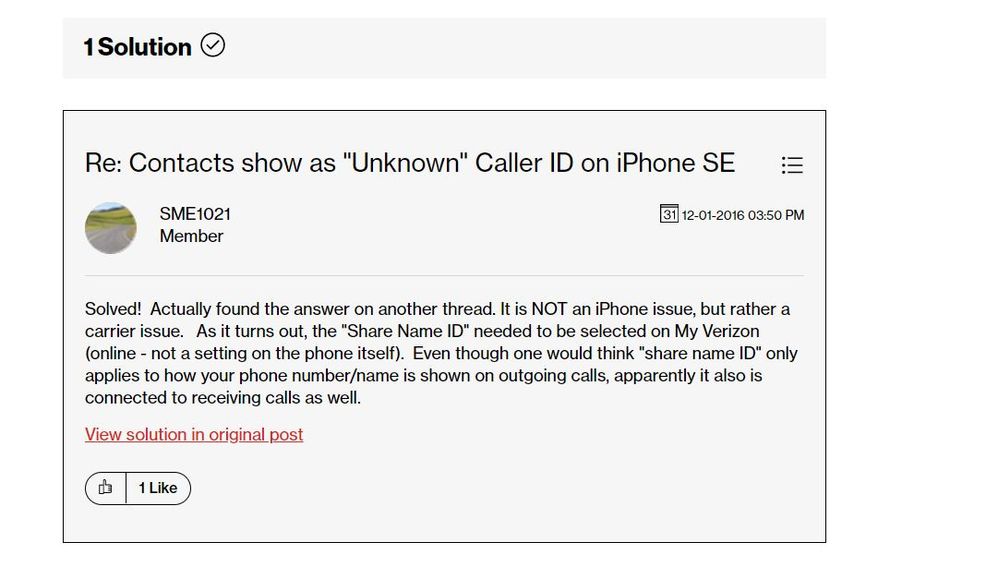- Fido Community
- Forums
- Phones and Devices
- Re: All the incoming call display "No caller ID(un...
- Subscribe to RSS Feed
- Mark Topic as New
- Mark Topic as Read
- Float this Topic for Current User
- Bookmark
- Subscribe
- Mute
- Printer Friendly Page
- Mark as New
- Bookmark
- Subscribe
- Mute
- Subscribe to RSS Feed
- Permalink
- Flag this to a Moderator
June 2020
All my incoming call display "No caller ID"(unknown) on my iphone. Even the callers are actually on my contact list and they didn't set up "don't show number ". They have no problem when they call other people . I thought that was my Iphone7's problem. But found out it might be Fido's issue. I contacted with Fido online chatting ,they reset my internet and I restart my phone as well. However,It didn't change anything . I have been using the same plan for 3 years but I hadn't had this issue before .Is there any solution I can solve the problem?
Solved! Go to Solution.
- Mark as New
- Bookmark
- Subscribe
- Mute
- Subscribe to RSS Feed
- Permalink
- Flag this to a Moderator
November 2020
Hi ! there,
I just found a solution online from other telecom .Does fido have the same setting online which I can set up ? Because I can't find in my account .
Need a solution please , thank you !
- Mark as New
- Bookmark
- Subscribe
- Mute
- Subscribe to RSS Feed
- Permalink
- Flag this to a Moderator
November 2020
- Mark as New
- Bookmark
- Subscribe
- Mute
- Subscribe to RSS Feed
- Permalink
- Flag this to a Moderator
November 2020
Hi there ,
All my incoming still display "No caller ID"(unknown) on my iphone,all of them . Even though I just change a new phone and the version is the latest .
It has been almost a year . And the problem is not from the device .Is it because I'm using data only plan? I need your technical support please .I can't see anying caller number . Thank you .
- Mark as New
- Bookmark
- Subscribe
- Mute
- Subscribe to RSS Feed
- Permalink
- Flag this to a Moderator
November 2020
Hello Lauren2788,
Since you previously mentioned that you've had the same plan for 3 years, it sounds like you have the Tablet plan. Is that correct? When that plan was introduced, it allowed for talk and text on a pay per use basis. However, that plan was intended for tablet data use. As far as I am aware, they have recently removed that functionality from that plan. Are you able to still make or receive calls even though there is no caller ID?
Since that plan is not intended for calling or texting, it would not have call display. That could explain why you're not getting the caller IDs.
If you have one of the newer Data and Text plans, they are also not intended for calling. As such, it would also not have call display.
Hope this helps 😀
Cheers
- Mark as New
- Bookmark
- Subscribe
- Mute
- Subscribe to RSS Feed
- Permalink
- Flag this to a Moderator
November 2020
Hi Cawtau,
Thank you so much for the reply . Since they changed the plan so I guess just like you said, it cause this problem.
It does help solving my confusion .Thank you so much again ! Stay safe.
- Mark as New
- Bookmark
- Subscribe
- Mute
- Subscribe to RSS Feed
- Permalink
- Flag this to a Moderator
July 2020
Hi @Lauren2788 !
That is definitely odd. 
Are your carrier settings updated to the latest version?
You can verify that by going to Settings > General > About.
Make sure you're using Wi-Fi, when you do that.
If an update is available, you'll see the option to update your carrier settings.
Should that not be the cause, please reach out to us again and let us know, so we can look into it further!