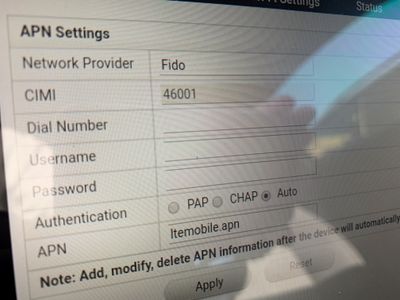- Mark as New
- Bookmark
- Subscribe
- Mute
- Subscribe to RSS Feed
- Permalink
- Flag this to a Moderator
October 2019
I have a Qualcomm 4G USB modem with an FIDO iPad SIM card inserted. I use it for wifi in my car. I'm looking for the APN settings for it as they're not standard APN settings. The following settings are required:
Network Provider
CIMI (which is set at 46001)
Dial Number
Username
Password
Authentication (PAP, CHAP, or Auto)
APN
It works when I set the APN as ltemobile.apn but intermittently.
Anyone know these settings?
Solved! Go to Solution.
- Mark as New
- Bookmark
- Subscribe
- Mute
- Subscribe to RSS Feed
- Permalink
- Flag this to a Moderator
October 2019
Hello Schnellback,
Welcome to the community!
Where did you purchase the modem? The modem code CIMI is used to read and identify the IMSI (International Mobile Subscriber Identity) of the SIM card (see here). The first 3 digits are the Mobile Country Code (MCC) and the next 2 or 3 digits are the Mobile Network Code (MNC). The current value (46001) refers to China Unicom in China (see here). If you inserted your Fido SIM, I'm not sure why it's showing that value. Are you able to change the value of the CIMI? If you are able to change the values, the MCC and MNC for Fido are: 302370
If you did not purchase the modem from Fido, have you verified whether the modem is compatible with the networks? You can verify the compatible bands/frequencies here.
Hope this helps 😀
Cheers