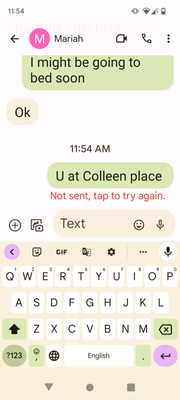- Fido Community
- Forums
- General Support
- Re: cannot send texts (card 1, error 38) but only ...
- Subscribe to RSS Feed
- Mark Topic as New
- Mark Topic as Read
- Float this Topic for Current User
- Bookmark
- Subscribe
- Mute
- Printer Friendly Page
Can't send SMS (error 38) but only to one contact
- Mark as New
- Bookmark
- Subscribe
- Mute
- Subscribe to RSS Feed
- Permalink
- Flag this to a Moderator
May 2019
i keep getting the card 1 error 38 message when trying to send a text to one of my contacts. i can send and receive texts to/from other contacts, just not this one. anyone know what that means / what's going on? thanks.
- Mark as New
- Bookmark
- Subscribe
- Mute
- Subscribe to RSS Feed
- Permalink
- Flag this to a Moderator
June 2023
I get error 38 Fido
- Mark as New
- Bookmark
- Subscribe
- Mute
- Subscribe to RSS Feed
- Permalink
- Flag this to a Moderator
June 2023
Hello again @Sarah232,
My apologies I totally missed the error in the subject.
Try clearing your texting app cache if it still does not work make sure you backup your text messages then try clearing the app data.
Also if you have multiple texting app installed trying removing them and use the default one.
If you use an Android device I would recommend using the Google version.
- Mark as New
- Bookmark
- Subscribe
- Mute
- Subscribe to RSS Feed
- Permalink
- Flag this to a Moderator
June 2023
I am having trouble with my phone like text one person
- Mark as New
- Bookmark
- Subscribe
- Mute
- Subscribe to RSS Feed
- Permalink
- Flag this to a Moderator
June 2023
Hello @Sarah232,
If the problem is only with one person then it is possible the issue is with the other person.
What exactly is happening when you text that person also, what is the make and model of the device you and the other person is using?
- Mark as New
- Bookmark
- Subscribe
- Mute
- Subscribe to RSS Feed
- Permalink
- Flag this to a Moderator
June 2023
- Mark as New
- Bookmark
- Subscribe
- Mute
- Subscribe to RSS Feed
- Permalink
- Flag this to a Moderator
July 2021
I've been having this problem recently with multiple contacts.(all of them Rogers subscribers)
One thing I've done that seems to have solved the problem is shortening my messages. I used to send pretty long SMS, and the message would freeze, get error code 38. Since I started reducing my messages to under 115 characters, they all seem to send now.
- Mark as New
- Bookmark
- Subscribe
- Mute
- Subscribe to RSS Feed
- Permalink
- Flag this to a Moderator
July 2021
That's great to hear @Little_School that you solved an issue that some people are having, including yourself. I wonder if the setting in messenger stay on SMS when it's a shorter message and changes to mms if it is over a certain character count? I'll keep this in mind if it happens to me again.
Cheers
- Mark as New
- Bookmark
- Subscribe
- Mute
- Subscribe to RSS Feed
- Permalink
- Flag this to a Moderator
July 2021
Hello Original_Lucy,
To answer your pondering, the messaging app does determine whether messages get sent as SMS or long-SMS or MMS. However, the number of characters can vary depending on the character set used. I have previously posted a more detailed explanation here. This post illustrates how the messaging apps can inform us how many SMS would get sent per message. If a message exceeds the maximum number of SMS for long-SMS, the messaging app will switch to MMS (Kbs; not shown).
Hope this helps 😀
Cheers
- Mark as New
- Bookmark
- Subscribe
- Mute
- Subscribe to RSS Feed
- Permalink
- Flag this to a Moderator
July 2021
- Mark as New
- Bookmark
- Subscribe
- Mute
- Subscribe to RSS Feed
- Permalink
- Flag this to a Moderator
July 2021
Good morning being_meh, this has happened to me a few times. And usually to only one number, I don't know why.
Here's what I did to resolve it. I went into settings and force stopped my messaging apps. I had 3 apps for texting on my phone, the residents app with my Samsung device, Google messages and Textra.
I then uninstalled Textra and Google messages and emptied the cache. Did a restart and tried using the default messaging. It worked. I put Google messages back and tried that, it worked and then Textra, that one seemed to not enjoy sharing space with the other two. As much as I like Textra I have gone back to using Google messages. It seems to be the most reliable. When it happens every once in a while, it's usually from a poor signal. 🤞fingers crossed that helps you. Cheers
- Mark as New
- Bookmark
- Subscribe
- Mute
- Subscribe to RSS Feed
- Permalink
- Flag this to a Moderator
May 2019
- Mark as New
- Bookmark
- Subscribe
- Mute
- Subscribe to RSS Feed
- Permalink
- Flag this to a Moderator
May 2019
Hello @being_meh and welcome to the Community.
This doesn't look right. Just a few questions for you to better understand what's going on:
- What phone model are you using?
- Do you have another phone that you can try your sim card in to see if you get the same result?
- Mark as New
- Bookmark
- Subscribe
- Mute
- Subscribe to RSS Feed
- Permalink
- Flag this to a Moderator
May 2019
i have a blackberry priv. i do not have another phone to try.
(the issue is still happening today.)