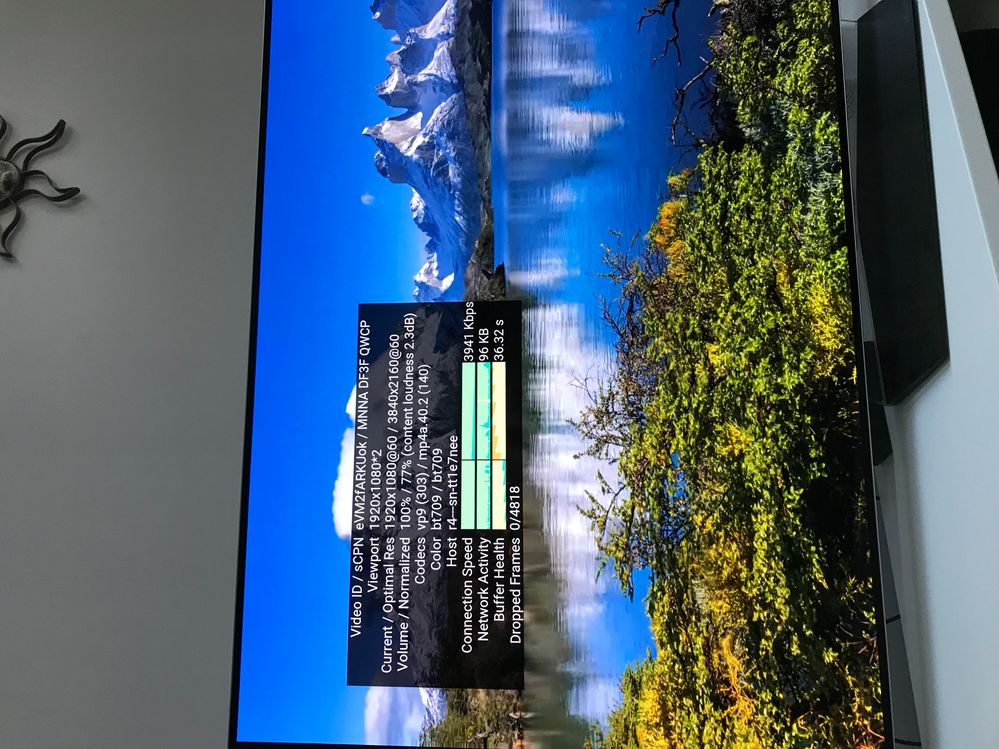- Fido Community
- Forums
- Fido Home Internet
- Re: Slow Internet and Youtube Slow/Buffering?
- Subscribe to RSS Feed
- Mark Topic as New
- Mark Topic as Read
- Float this Topic for Current User
- Bookmark
- Subscribe
- Mute
- Printer Friendly Page
Slow Internet and Youtube Slow/Buffering?
- Mark as New
- Bookmark
- Subscribe
- Mute
- Subscribe to RSS Feed
- Permalink
- Flag this to a Moderator
April 2018
I have researched and read up alot on this problem on youtube throttling on Rogers, and also Fido internet. I came over from Teksavvy and never had any of these problems.
I just signed up with Fido cable internet 75M/10M. I noticed right away, and paid attention over the first week of use that 4K youtube videos are slow to load, and half the time the video is shown at 1080p, or 1440p, and on occasion even 640p. I never had this problem when I was with Teksavvy. I activated Youtube’s stats for nerds to monitor the video resolution in real time.
I watch alot of youtube, on my smart TV, which is hard wired to the Hitron Modem/router directly. There is nothing else running on the network. From what I read, the problme lies with Rogers’ youtube proxy servers? How is it possible that it throttles youtube resolution on an internet service that is 75M down? Speedtests show the line is running at higher than 75M and I have no problems with normal web browsing. I will be signing up with Netflix soon, I hope that doens’t get throttled too.
I’ve seen lots of people discussing this issue going back a few years, has anyone gotten a resolution on this yet? i don’t want to live chat with Fido staff because I don’t want to go through the eye rolling routine of asking me to reboot my modem, check for viruses, stand on one leg while rubbing my tummy etc.
- Mark as New
- Bookmark
- Subscribe
- Mute
- Subscribe to RSS Feed
- Permalink
- Flag this to a Moderator
September 2019
I don't buy it.
I've spent the last 2 months running tests on this.
I've had precisely the same problem. Hardwired: PC, PS4. Wifi:phone, XBox One
I've tested multiple usage scenarios:
1 hardwired device - 8am-4pm, 4pm-10pm, 10pm-4am.
1 hard wired and 1 wifi device. Same time blocks.
2 hardwired, 2 wifi devices. Same time blocks.
Here's what I've found.
Number of devices used, no matter the time block, had negligible impact on bandwidth, or DL/UL.
Time blocks:
8am-4pm: minimal interruptions, though possible throttling on YouTube, PS Network Game Servers, XBox game servers.
4pm-10pm: moderate Interruptions, heavily suspect throttling on YouTube, PS Network Game Servers, XBox game servers.
10pm-4am: massive interruptions(especially 10pm-1am) you'd be hard pressed to convince me that there's no throttling going on.
0 player side activity, watching server ping, fps, draw rate etc on 5 different games, on both PS4, and XBox One.
All of them experienced hard spikes and drops which are consistent with throttling.
OP is definitely not an anomalous situation.
So... I mean.. can we get real here?
Feeling a bit of the bait and switch myself.
- Mark as New
- Bookmark
- Subscribe
- Mute
- Subscribe to RSS Feed
- Permalink
- Flag this to a Moderator
September 2019
Hey @Lagcrisis! Welcome to the community.
That's some thorough testing all right!
I would recommend that you get in touch with our technical support, so they can have the network activity in his region examined and have the situation escalated if needed. You can reach them via 1-888-236-3436 or via our live chat here.
Let us know how it works out.
- Mark as New
- Bookmark
- Subscribe
- Mute
- Subscribe to RSS Feed
- Permalink
- Flag this to a Moderator
May 2018
Did you get your issue solved? I have the same problem here.
- Mark as New
- Bookmark
- Subscribe
- Mute
- Subscribe to RSS Feed
- Permalink
- Flag this to a Moderator
May 2018
Hey @RyanDChen
Welcome to the Community!
Did you try the basic troubleshooting?
If it persists after, I would suggest contacting our Internet Tech Support. 
- Mark as New
- Bookmark
- Subscribe
- Mute
- Subscribe to RSS Feed
- Permalink
- Flag this to a Moderator
April 2018
Hey @Moomoosaurus!
We don't throttle the speed on our end though the overall speed might vary a bit depending on traffic.
Have you done a speed test to see if the results are up to par with your plan?
Let me know!
- Mark as New
- Bookmark
- Subscribe
- Mute
- Subscribe to RSS Feed
- Permalink
- Flag this to a Moderator
April 2018
Hey there, thanks for the screenshot!
As @FidoPamela mentioned, we do not throttle the speed.
The modem comes with two Wi-Fi networks (bands): 2.4GHz and 5GHz. Which one are you connected to?
The 5GHz band offers faster speeds, great for HD video streaming, but at closer range to the modem. You can read more about it here: https://fido.ly/2HtWs3x
Let me know if that helps. Alternatively, you can contact our technical support as well so we can troubleshoot this with you.
- Mark as New
- Bookmark
- Subscribe
- Mute
- Subscribe to RSS Feed
- Permalink
- Flag this to a Moderator
April 2018
While I appreciate the answers you guys are giving, it appears none of you actually read my entire post. The answers to Pamela and your questions are in my original post.
Could you forward my post to the tech team, or do I have to call them via phone?
@FidoSairawrote:Hey there, thanks for the screenshot!
As @FidoPamela mentioned, we do not throttle the speed.
The modem comes with two Wi-Fi networks (bands): 2.4GHz and 5GHz. Which one are you connected to?
The 5GHz band offers faster speeds, great for HD video streaming, but at closer range to the modem. You can read more about it here: https://fido.ly/2HtWs3x
Let me know if that helps. Alternatively, you can contact our technical support as well so we can troubleshoot this with you.
- Mark as New
- Bookmark
- Subscribe
- Mute
- Subscribe to RSS Feed
- Permalink
- Flag this to a Moderator
April 2018
Hey @Moomoosaurus!
I understand this must be annoying especially if you say you use your WiFi connexion mostly to stream YouTube videos.
As Pamela said, we don't throttle speed on our end so you really shouldn't be having this issue. You haven't mentioned if you are on the 2.4GHz or the 5GHz band, you might want to try and switch from one to the other to see if that could be the issue.
If the basic troubleshooting steps don't work, you might want to call our internet 24/7 tech support: 1-888-259-3436
- Mark as New
- Bookmark
- Subscribe
- Mute
- Subscribe to RSS Feed
- Permalink
- Flag this to a Moderator
April 2018
- Mark as New
- Bookmark
- Subscribe
- Mute
- Subscribe to RSS Feed
- Permalink
- Flag this to a Moderator
April 2018
Thank you cwlau, they very obviously don’t read the post and just click multiple choice answers. How many times do we need to tell them I DONT USE WIFI!!
@Cawtauwrote:Hello FidoGabrielle,
I think the OP's point was that they noted their television is hardwired to the modem/router in their first post...
Cheers
- Mark as New
- Bookmark
- Subscribe
- Mute
- Subscribe to RSS Feed
- Permalink
- Flag this to a Moderator
April 2018
- Mark as New
- Bookmark
- Subscribe
- Mute
- Subscribe to RSS Feed
- Permalink
- Flag this to a Moderator
April 2018
Yes, I do constant speed tests that show the line is puling in speeds actually above the 75Mbps at all hours of the day. As an exmaple, right now as I’m posting this, I’m watching a 2.27 min 4K youtube video, and it ran at 1080p for the entire length of the video. I can see the difference between 4K and 1080p since I”m used to watching alot of 4K stuff, the stats for nerds on the youtube app just confirms what I notice visually. What’s worse is when it drops below 1080p and starts getting pixelated, which is completely unacceptable for a line that has such high speeds.
I have attached a picture of this video I’m talking about, you can see the connection speed to the youtube server is below 4 Mbps, and the video is showing at 1080p instead of 2160p. I have noticed the connection speed to the youtube server usually falls to this speed. Again, youtube is mainly what I use the internet for, and Teksavvy never had this problem the many years I’ve been with them. I only came over to Fido because your current promotion was too good to pass up. Had I known that this is a common issue with Rogers/Fido for youtube (from what I can gather from a simple google search), I might not have done the switch despite the incredible promotional pricing.
Please help, see if a tech can look into this issue, as I’m still convinced it’s the connection speed to the Rogers youtube cache that is the source of this slowdown and downgrade in youtube resolution.
@FidoPamelawrote:Hey @Moomoosaurus!
We don't throttle the speed on our end though the overall speed might vary a bit depending on trafic.
Have you done a speed test to see if the results are up to par with your plan?
Let me know!