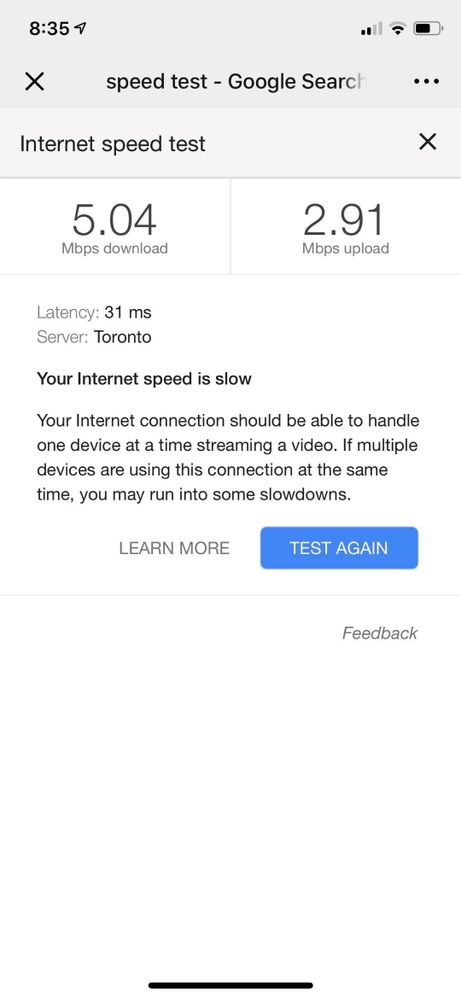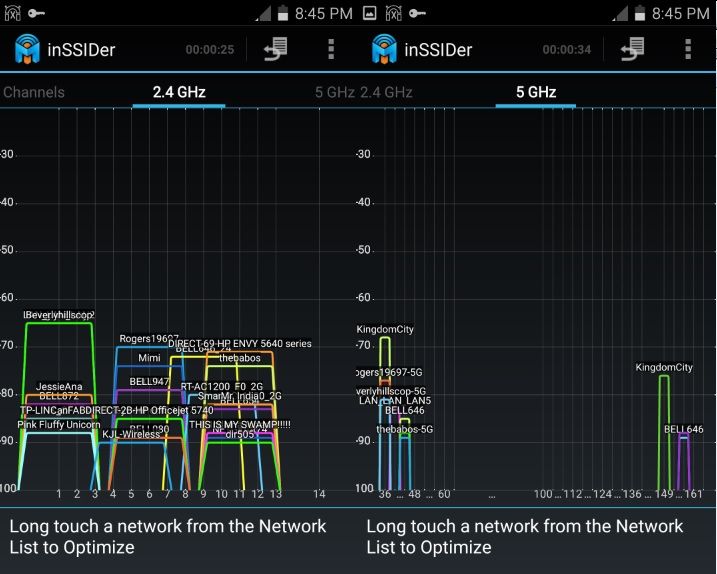- Fido Community
- Forums
- Fido Home Internet
- Re: Internet upload speed is so slow.
- Subscribe to RSS Feed
- Mark Topic as New
- Mark Topic as Read
- Float this Topic for Current User
- Bookmark
- Subscribe
- Mute
- Printer Friendly Page
Internet upload speed is so slow.
- Mark as New
- Bookmark
- Subscribe
- Mute
- Subscribe to RSS Feed
- Permalink
- Flag this to a Moderator
June 2018
I recently signed up with Fido Home Internet and right now the upload speed is so slow between 800kpbs to 1.2mbps. I've been having this issue for at least couple of weeks now, is anyone else having this same problem?
- Mark as New
- Bookmark
- Subscribe
- Mute
- Subscribe to RSS Feed
- Permalink
- Flag this to a Moderator
June 2018
Your issue should be resolved now, as mine was.
unless yours is a line/hardware issue
- Mark as New
- Bookmark
- Subscribe
- Mute
- Subscribe to RSS Feed
- Permalink
- Flag this to a Moderator
February 2019
I chose to trust Fido and gave it a try after talking to Fido representitives in a store. Signed up for 75M unlimited internet, installed at home, connected.
Then I found the speed to be super slow. How slow? it took over 30sec to open google. Let alone video streaming.
So i ran speed test. See snapshot below. 5M download and less than 3M upload. I am on 5G WiFi.
Come on, i am paying for 75M. Not 20th centry phone cable internet.
I was with Rogers. Everything was fine. I switch to Fido because of the promo. Please convince me I made a good choice. Maybe start with solving the problem i am experiencing?
- Mark as New
- Bookmark
- Subscribe
- Mute
- Subscribe to RSS Feed
- Permalink
- Flag this to a Moderator
February 2019
Hello Aarontian9,
Welcome to the community!
Have you verified that the channel your 5GHz Wifi is not suffering from interference from other modem/routers? The 5GHz is said to suffer less from interference, but that was because there are generally fewer people using that band versus 2.4GHz. These are the Wifi networks in my area:
As more and more people make use of the 5GHz band, possible interference from other networks is plausible -- especially if people do not customise their modem or router settings. Out of the box, most modems/routers would be set to the standard channels. In my area, networks using channels on the lower frequency end would likely have more potential interference than those using the higher end of the frequency range. Choosing a less used channel might help your situation.
Hope this helps 
Cheers
- Mark as New
- Bookmark
- Subscribe
- Mute
- Subscribe to RSS Feed
- Permalink
- Flag this to a Moderator
February 2019
Hey @aarontian9!
Are you still having difficulty with your data speeds?
We haven't heard from you in a while.
- Mark as New
- Bookmark
- Subscribe
- Mute
- Subscribe to RSS Feed
- Permalink
- Flag this to a Moderator
February 2019
Hey @aarontian9 ,
Welcome to the Community.
I moved your post to this thread as it deals with a similar topic.
Take a look at @FidoClaudia's suggestions and let us know if that helps!
- Mark as New
- Bookmark
- Subscribe
- Mute
- Subscribe to RSS Feed
- Permalink
- Flag this to a Moderator
June 2018
Hey @parakayjay,
Welcome to the Community!
Sorry to learn you're having trouble with the upload speeds.
Can you let me know if you're doing the speed test using WiFi or the LAN port? Also, are you using the router that came built into the modem? Have you tried rebooting the modem? If you're not using the built in router, have you tried rebooting the third-party router as well as the modem?
If all of this failed to fix the issue, have you tried speaking directly to our Fido Home Internet technical support team so they can take a closer look into this with you?
They can be reached through live chat 7 days a week 24hrs right from our contact page here.
Keep me posted 
- Mark as New
- Bookmark
- Subscribe
- Mute
- Subscribe to RSS Feed
- Permalink
- Flag this to a Moderator
June 2018
Everyone on the Rogers network is having this issue. Don't know why support/mods are even suggesting to look at your router given the widespread impact.
http://canadianoutages.com/status/rogers/news/216870-problems-at-rogers