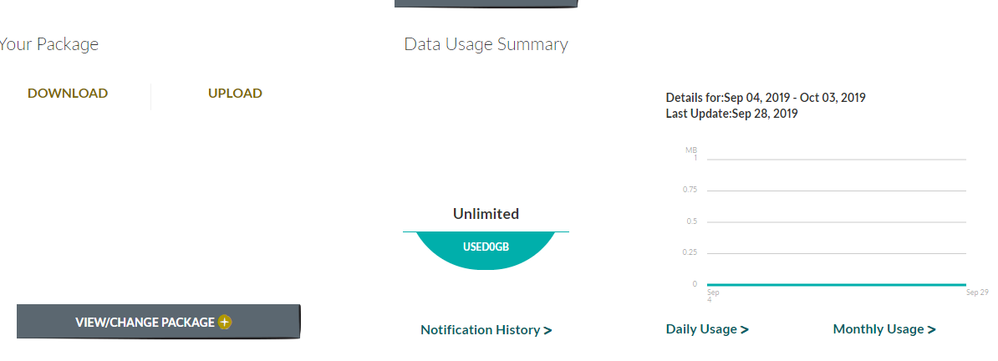- Fido Community
- Forums
- Fido Home Internet
- Home internet not active
- Subscribe to RSS Feed
- Mark Topic as New
- Mark Topic as Read
- Float this Topic for Current User
- Bookmark
- Subscribe
- Mute
- Printer Friendly Page
Home internet not active
- Mark as New
- Bookmark
- Subscribe
- Mute
- Subscribe to RSS Feed
- Permalink
- Flag this to a Moderator
September 2019
just got the internet today, and i was wondering. how do i know if tech person already set up the stuff in the grey box outside my house.
- Mark as New
- Bookmark
- Subscribe
- Mute
- Subscribe to RSS Feed
- Permalink
- Flag this to a Moderator
September 2019
day 3 after getting the internet. and its still not working. ps: oh yea did i mention there is partial charges from the day i got the modem +7 days. ex. sept 26 - oct 3. yikes
that moment when you get charged for that a week, but the internet is not working, ps: money wasted? big yikes
dont know if the service is activated or not , or it could just be my coax cable setup wrong
the thing is how do i know if the tech came to the grey box outside my house and set it up.
- Mark as New
- Bookmark
- Subscribe
- Mute
- Subscribe to RSS Feed
- Permalink
- Flag this to a Moderator
September 2019
another thing is, when i go into my account on fido -> usage and services -> internet . as you can see nothing is show up, so im assuming its not activated or something
- Mark as New
- Bookmark
- Subscribe
- Mute
- Subscribe to RSS Feed
- Permalink
- Flag this to a Moderator
September 2019
oh yea and, what does "
You’ve got a pending request...
" mean on the account. the modem was sent to me
- Mark as New
- Bookmark
- Subscribe
- Mute
- Subscribe to RSS Feed
- Permalink
- Flag this to a Moderator
September 2019
Hey @thekid_6! Welcome to the community. 
Just to clarify, is your home internet working right now?
Normally, most addresses are already setup for our home internet service. It does happen that we do need to send a technician to active the service via the box or perform addition work, but you'll be advised of this in advance.
As for the pending request, we'll have to take a look at your account to confirm. You can contact us here for that or we can send you a PM from the community.
Let us know here if there's any updates to your post.
Thanks!
- Mark as New
- Bookmark
- Subscribe
- Mute
- Subscribe to RSS Feed
- Permalink
- Flag this to a Moderator
September 2019
1. no, it is actually not working
2. i dont even think the service is active for me
- Mark as New
- Bookmark
- Subscribe
- Mute
- Subscribe to RSS Feed
- Permalink
- Flag this to a Moderator
September 2019
Thanks for clarifying @thekid_6!
I've moved your other thread here, as it's about the same topic and edited the title for better visibility on the community.
Have you tried to contact our technical support line about this?
In order to check your account, you'll have to contact us here for that. We can also send you a PM from the community as well.
Whatever you choose, please update the thread with new information once everything is resolved.
Thanks!