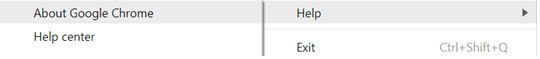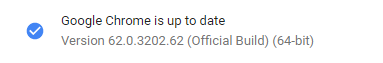Turn on suggestions
Auto-suggest helps you quickly narrow down your search results by suggesting possible matches as you type.
Showing results for
- Fido Community
- Blog
- Are you getting Error 500?
Former Moderator
Options
- Subscribe to RSS Feed
- Mark as New
- Mark as Read
- Bookmark
- Subscribe
- Printer Friendly Page
- Flag this to a Moderator
October 2017

Hey Community,
If you're experiencing "HTTP Error 500" messages while browsing the Community using the Chrome browser, we recommend that you make sure you've installed the latest version of Chrome (62.0.3202.62). This will resolve the issue.
Here’s how you can update Chrome:
- Select the menu icon
at the top right of Chrome, just beneath the close button
- Scroll down to Help, and select About Google Chrome
3. Google Chrome will automatically start updating to the latest version
4. Ensure you have the latest version (62.0.3202.62 or higher)
5. Clear your cache/cookies, restart Chrome, and you’re good to go!
Cheers!
-FidoStephane
See more topics labeled with:
You need to be a member to add a comment. Click here to sign in or register.