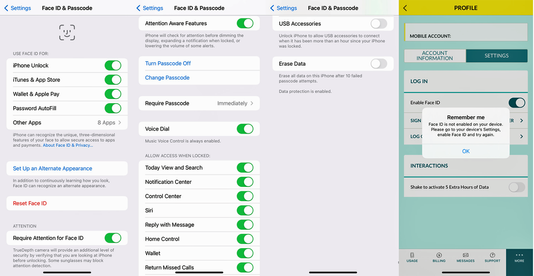- Fido Community
- Forums
- Apps
- Fido Face ID does not work on my Fido Mobile App o...
- Subscribe to RSS Feed
- Mark Topic as New
- Mark Topic as Read
- Float this Topic for Current User
- Bookmark
- Subscribe
- Mute
- Printer Friendly Page
Fido Face ID does not work on my Fido Mobile App on my iPhone XR
- Mark as New
- Bookmark
- Subscribe
- Mute
- Subscribe to RSS Feed
- Permalink
- Flag this to a Moderator
June 2021
Fido Face ID does not work on my Fido Mobile App on my iPhone XR.
All other Apps install Face ID instantly on my iPhone XR. Fido's DOES NOT !!
It notifies me that Face ID has successfully been installed but it doesn't work and it has not been added in my Face ID & Passcode section on my iPhone.
I have tried CHAT which tells me to contact Apple which is incorrect and useless information as ALL OTHER APPS that offer Face ID install correctly. Yesterday I downloaded ePost for which Face ID activated immediately and appeared in the Face ID section on the phone.
It appears there is a problem with the FIDO Face ID interface on their mobile app on my iphone.
I contacted their Technical Service, which is actually Rogers, and no solution could be found so a Case was created which responded within hours that there appeared to be no problem on their end and I should contact Fido by phone for help !!
We keep going round and round with no solution leading me to the conclusion that Fido makes it very difficult to get proper help...no email wanted or accepted and I am NOT on FaceBook & Twitter and don't intend to be.
Very disappointing and I will certainly be considering another provider when I next change my phone.
In the interim I will continue signing in with my Username & Password. It is not a great loss nor worth wasting this amount of time just to have their Face ID !!!!!!
- Mark as New
- Bookmark
- Subscribe
- Mute
- Subscribe to RSS Feed
- Permalink
- Flag this to a Moderator
November 2021
Yes , Skeptic, Absolutely Correct ! I had the Apple Rep on the phone with me when we called FIDO and the FIDO Rep was not able to blame Apple.
The Fido Rep suggested that I reset my iPhone to Factory Default which I refused to do as it is not worth my time to re-input all information as opposed to signing in the regular way to my Fido Account once a month to view my bill !!!!!
- Mark as New
- Bookmark
- Subscribe
- Mute
- Subscribe to RSS Feed
- Permalink
- Flag this to a Moderator
December 2021
Hello @MG20212
We did release a new version of the App last Friday. Can you please complete the upgrade and let us know if you get the same result?
- Mark as New
- Bookmark
- Subscribe
- Mute
- Subscribe to RSS Feed
- Permalink
- Flag this to a Moderator
December 2021
I deleted my FIDO App and installed the latest version 4.18.0 (27).
The Fido ID finally appeared in my Passwords section.
When I open My Fido Account App and click on "Password", the Face ID icon appears and shows a checkmark indicating successful completeion but the App does not open and it reverts back to the sign-in menu. When I then click on "Next" on my electronic keyboard, a dark blue "go" appears which when clicked on shows the "Login" as a bright yellow and a click on it finally opens the App. (rather a laborious trajectory if this means Face ID is working ??).
When I check "Enable Face ID" in the App it shows as closed and I then click on it which opens it and advises me I need to go to settings and enable the Fido Face ID App. When I do this it shows that Fido Face ID is active and nowhere to enable it ??
Maybe someone call tell me what is going on here; certainly not the simple way my other Apps open with Face ID !!!
- Mark as New
- Bookmark
- Subscribe
- Mute
- Subscribe to RSS Feed
- Permalink
- Flag this to a Moderator
December 2021
Hey @MG20212! Philippe here. I hope you're doing well. 
I'm sad to read about your ongoing troubles getting the Face ID to work. Has there been any change since your last post?
- Mark as New
- Bookmark
- Subscribe
- Mute
- Subscribe to RSS Feed
- Permalink
- Flag this to a Moderator
December 2021
Thank you FidoPhilippe.
Nothing has changed.
Sign-in with Face ID is a 3 Step process for me.
- Mark as New
- Bookmark
- Subscribe
- Mute
- Subscribe to RSS Feed
- Permalink
- Flag this to a Moderator
December 2021
Thanks for keeping us updated @MG20212
Can you please go to Phone settings under : Settings - Face ID & Passcode (enter passcode when prompted) - and send us a screenshot of what you see there?
- Mark as New
- Bookmark
- Subscribe
- Mute
- Subscribe to RSS Feed
- Permalink
- Flag this to a Moderator
December 2021
Note last clip of "Profile" which instructs "enable Face ID". FIDO does NOT appear in my Face ID & Passcodes and I don't see an "Enable Face ID" toggle. There are eight (8) Apps there which are successful Face ID set-ups for other organizations, which work properly.
- Mark as New
- Bookmark
- Subscribe
- Mute
- Subscribe to RSS Feed
- Permalink
- Flag this to a Moderator
December 2021
Thanks for the information and feedback @MG20212!
I'll forward this to to the teamv responsible for our application. 
- Mark as New
- Bookmark
- Subscribe
- Mute
- Subscribe to RSS Feed
- Permalink
- Flag this to a Moderator
July 2021
- Mark as New
- Bookmark
- Subscribe
- Mute
- Subscribe to RSS Feed
- Permalink
- Flag this to a Moderator
November 2021
This is NOT an apple issue. This is on fido, who has apparently been "working on it" for YEARS! This is ridiculous and needs to be fixed. It is NOT an apple issue, Face ID works for every other app. Fix this.
- Mark as New
- Bookmark
- Subscribe
- Mute
- Subscribe to RSS Feed
- Permalink
- Flag this to a Moderator
November 2021
To clarify, the Face ID feature is offered with our Fido mobile app, and if nothing was identified when you've previously opened a ticket, it's most likely because we were unable to reproduce this behavior.
With that said, can you please help us by providing the following info and we'll be happy to take a closer look.
- Device Model:
- Device OS Version:
- Fido Mobile App Version:
- Have you tried removing and reinstalling the app:
Cheers!
- Mark as New
- Bookmark
- Subscribe
- Mute
- Subscribe to RSS Feed
- Permalink
- Flag this to a Moderator
November 2021
- Device Model: iPhone XR
- Device OS Version: iOS 14.8.1
- Fido Mobile App Version: 4.17.2
- Has you tried removing and reinstalling the app: YES, several times !!!
- Mark as New
- Bookmark
- Subscribe
- Mute
- Subscribe to RSS Feed
- Permalink
- Flag this to a Moderator
November 2021