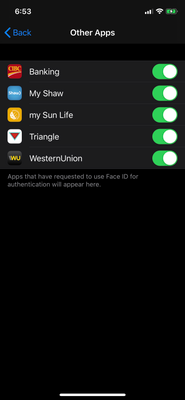- Fido Community
- Forums
- Apps
- Re: Enabling facial ID
- Subscribe to RSS Feed
- Mark Topic as New
- Mark Topic as Read
- Float this Topic for Current User
- Bookmark
- Subscribe
- Mute
- Printer Friendly Page
- Mark as New
- Bookmark
- Subscribe
- Mute
- Subscribe to RSS Feed
- Permalink
- Flag this to a Moderator
February 2020
I have an iPhone X and wish to use facial ID instead of logging in. Fido won't accept me turning toggle switch on. It prompts me to go to my settings and turn on there. On my settings on other apps it shows only apps I have enabled now. Can't seem to add my Fido app. I'm at a loss
Solved! Go to Solution.
- Mark as New
- Bookmark
- Subscribe
- Mute
- Subscribe to RSS Feed
- Permalink
- Flag this to a Moderator
April 2020
- Mark as New
- Bookmark
- Subscribe
- Mute
- Subscribe to RSS Feed
- Permalink
- Flag this to a Moderator
April 2020
Hey @gianhannah14! 
Right now we are aware that the app requires you to log in each time, and we are working on it! This is why you cannot use FaceID, as you do need to manually log in.
Hope that helps!
- Mark as New
- Bookmark
- Subscribe
- Mute
- Subscribe to RSS Feed
- Permalink
- Flag this to a Moderator
February 2020
Hi @Dar31,
I was able to verify with a moderator that the Fido app does support facial ID on the iPhone.
To turn on the option:
"In the Fido app : More - Your Profile and Settings - Settings header - Toggle Enable Face ID to on.
Now, in order to be able to Toggle it on, you have to allow this in your iPhone settings. This is in the iPhone settings under : Settings - Face ID & Passcode (enter passcode when prompted) - Other Apps - Turn on My Account (this secion basically has all the apps where Face ID can be activated)"
- Mark as New
- Bookmark
- Subscribe
- Mute
- Subscribe to RSS Feed
- Permalink
- Flag this to a Moderator
April 2020
It doesnt wotk and it doesnt show on the face id app