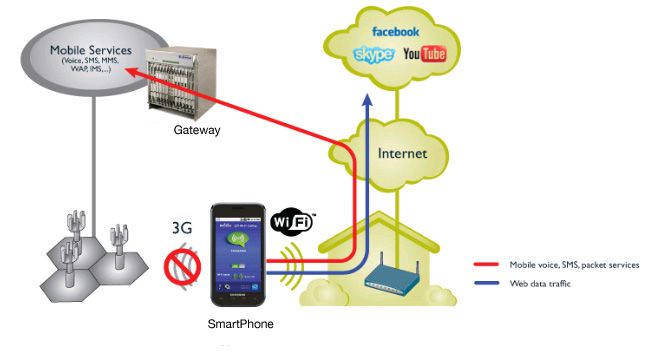WiFi calling is spotty to connect.
- Mark as New
- Bookmark
- Subscribe
- Mute
- Subscribe to RSS Feed
- Permalink
- Flag this to a Moderator
February 2018
Hi,
I have recently set up WiFi calling on my V30 and my wife's V30. When it works it's great since we typically have 0 bars of service at home and maybe 1 bar on the top floor of our home. The problem is that the phone doesn't always connect to WiFi calling. This is the scenario:
- Connected to Wifi calling at home.
- Drive to work, connect to wifi. Wifi calling doesn't connect.
- Reboot phone, wifi calling connects.
- Drive home, connect to wifi. Wifi calling doesn't connect.
- Reboot phone, wifi calling connects.
Essentially, whenever I connect to wifi, the phone needs to be rebooted for the wifi calling to work. That's pretty bad. I have tried putting the phone into Airplane mode and turning on Wifi but that doesn't work either. The only thing that works is a full reboot. If you search this forum you can find lots of posts of other users with different phones who experience the same issue.
I was in Las Vegas last weekend, roaming on ATT and the phone connected to Wifi Calling flawlessly whenever I connected to wifi networks. It was smooth, fast and reliable. A great experience. This tells me it has something to do with the Fido network and it's not my phone. Especially since both my wife and my phone behave the same way and there's other users on this forum with different model phones who experience the same issue.
Ideas?
- Mark as New
- Bookmark
- Subscribe
- Mute
- Subscribe to RSS Feed
- Permalink
- Flag this to a Moderator
February 2018
Hello Duncanmcleod77,
Are there any settings on the phone to set Wifi-calling as preferred over cellular networks? Have you tried to reset the Wifi connections at your home and office locations? Have you verified there whether there interference on the Wifi channels being used at those locations?
duncanmcleod77 wrote:...I was in Las Vegas last weekend, roaming on ATT and the phone connected to Wifi Calling flawlessly whenever I connected to wifi networks. It was smooth, fast and reliable. A great experience. This tells me it has something to do with the Fido network and it's not my phone....
I understand it seems to have worked differently when you were in the US, but I think it might have more to do with your phone connecting to those Wifi locations rather than something to do with the Fido network. It appears that your reasoning for the issue being Fido's network is that it worked flawlessly when you were in the US. However, with Wifi-calling, calls and SMS are sent using the internet, not cellular networks.
Taken from here.
The fact that your phone was roaming on AT&T should not be relevant. The call (and/or SMS) does not go through their networks. The calls go through Fido's networks via internet protocol. If there were issues with Fido's network and Wifi-calling, you should have experienced those same issues regardless of your location.
One possibility is that the phone has a preference for cellular networks and that preference is switched to Wifi-calling when roaming. I understand you also tried to enable Airplane mode without any improvement at those locations. Had you tried to enable Airplane mode when you were in the US as well?
Another possibility is your phone's actual connection to Wifi. How is the Wifi signal? Is there interference on the channels? Have you reset the Wifi connections for those locations? Some people have noted better connections at some locations over others. Have you verified that the firmware on your modems/routers are updated?
Hope this helps 
Cheers
- Mark as New
- Bookmark
- Subscribe
- Mute
- Subscribe to RSS Feed
- Permalink
- Flag this to a Moderator
February 2018
My phone is set to prefer calls over wifi rather than prefer over cellular. The wifi connections are excellent at both home and work. In fact they were less reliable in the States but wifi calling still connected immediately without issue.
A reboot fixes the issue 100% of the time.
- Mark as New
- Bookmark
- Subscribe
- Mute
- Subscribe to RSS Feed
- Permalink
- Flag this to a Moderator
February 2018
Hey @duncanmcleod77,
Is the same thing happening with both yours and your wife's device or is this only happening with yours?
Have you had the chance to test out your SIM card in another model to see if that changes anything?
Let us know!
- Mark as New
- Bookmark
- Subscribe
- Mute
- Subscribe to RSS Feed
- Permalink
- Flag this to a Moderator
February 2018
It happens to both my phone and my wife's phone. In fact, I am sitting here at work now with full signal wifi but not connected to wifi calling. I have no ttried another device as Fido only lets phones sold from Fido use Wifi calling to begin with and I don't have access to any other device that was sold by Fido.
Is it possible for Fido to override the prefer wifi calling option vs prefer cellular calling setting? Cause it almost feels that way.
- Mark as New
- Bookmark
- Subscribe
- Mute
- Subscribe to RSS Feed
- Permalink
- Flag this to a Moderator
February 2018
Did anything change when testing your SIM in another phone, @duncanmcleod77?
Have you tried a factory reset as well?
- Mark as New
- Bookmark
- Subscribe
- Mute
- Subscribe to RSS Feed
- Permalink
- Flag this to a Moderator
February 2018
I do not have any other friends or family with Fido wifi calling enabled phones. My wife's phone was reset and it still behaves the same way.
- Mark as New
- Bookmark
- Subscribe
- Mute
- Subscribe to RSS Feed
- Permalink
- Flag this to a Moderator
February 2018
Thanks for confirming @duncanmcleod77!
As the service is active and this does happen to both phones, it does seem to be device related, or it may even be the wi-fi network itself.
Have you tried reaching out to LG direct to see if maybe they have more information on this?
- Mark as New
- Bookmark
- Subscribe
- Mute
- Subscribe to RSS Feed
- Permalink
- Flag this to a Moderator
February 2018
I will try reaching out to LG. I don't think it's related to wifi. The wifi networks at home and workw are strong and reliable. I am headed to Seattle today for the weekend, I can almost guarantee that wifi calling will work without issue on whatever **bleep** Hotel wifi and event wifi I am going to connect to. I will report back after the weekend.
- Mark as New
- Bookmark
- Subscribe
- Mute
- Subscribe to RSS Feed
- Permalink
- Flag this to a Moderator
February 2018
- Mark as New
- Bookmark
- Subscribe
- Mute
- Subscribe to RSS Feed
- Permalink
- Flag this to a Moderator
April 2018
Hey @duncanmcleod77!
It's been a while since we heard back from you regarding this. Was it resolved? If so, how?
Keep us posted, I'm sure the info can help others!
- Mark as New
- Bookmark
- Subscribe
- Mute
- Subscribe to RSS Feed
- Permalink
- Flag this to a Moderator
February 2018