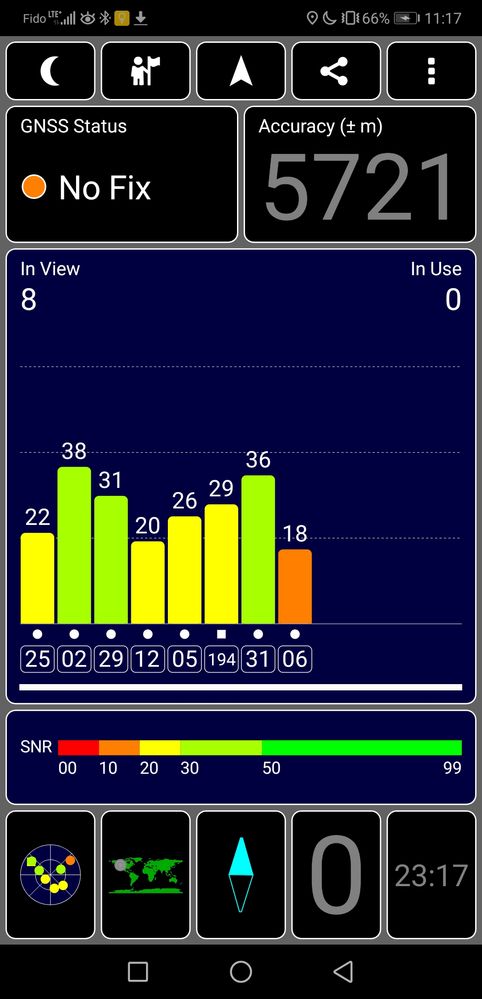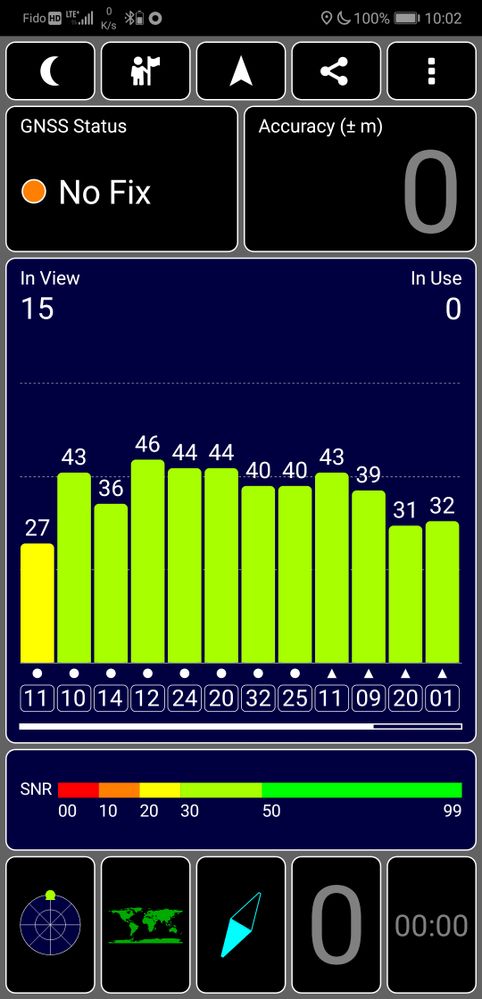- Fido Community
- Forums
- Phones and Devices
- Re: Huawei P20 Pro Android Pie update cause GPS is...
- Subscribe to RSS Feed
- Mark Topic as New
- Mark Topic as Read
- Float this Topic for Current User
- Bookmark
- Subscribe
- Mute
- Printer Friendly Page
- Mark as New
- Bookmark
- Subscribe
- Mute
- Subscribe to RSS Feed
- Permalink
- Flag this to a Moderator
February 2019
Hi guys,
I have updated my Huawei P20 Pro to EMUI 9,0.0.178. After the update, GPS is not working properly. After reboot, the GPS is fine, but once I stopped navigation and start a new navigation, it keeps "Looking for GPS ...". I have tried GPS test app, it just could not get GPS fix. Whenever I need to navigate, I have to reboot the phone. I am wondering anyone is facing the same issue. I have wipe the cache partition but it did not help. I do not really want to do a factory reset. However, it seems that is the last resort I have.
Thanks,
Solved! Go to Solution.
- Mark as New
- Bookmark
- Subscribe
- Mute
- Subscribe to RSS Feed
- Permalink
- Flag this to a Moderator
February 2019
And you @FidoJo1 what are you doing to fix this issue ? Fido sell this Phone and push a New update and broke the GPS....
- Mark as New
- Bookmark
- Subscribe
- Mute
- Subscribe to RSS Feed
- Permalink
- Flag this to a Moderator
February 2019
Exactly the same symptoms. This is pretty frustrating.
Has there been any word if Fido will be putting some pressure on their vendors to get this resolved? Or are left on our own?
I have reverted the Google Play Services app. I have not yet done a factory restore, but it doens't sound as this is working for many.
https://club.hihonor.com/in/topic/167799/detail.htm;jsessionid=88C6EB4E1528E92BD7839D4AC2A5B9BA
It appears that reverting is possible, but also looks like a huge amount of work.
Does anybody know exactly what the problem is, Fido? So far we have a lot of userland speculation of what is causing this. I am sure that Google, Huawei and Fido have enough smart Engineer types that have some idea on how to get this fixed?
- Mark as New
- Bookmark
- Subscribe
- Mute
- Subscribe to RSS Feed
- Permalink
- Flag this to a Moderator
February 2019
- Mark as New
- Bookmark
- Subscribe
- Mute
- Subscribe to RSS Feed
- Permalink
- Flag this to a Moderator
February 2019
- Mark as New
- Bookmark
- Subscribe
- Mute
- Subscribe to RSS Feed
- Permalink
- Flag this to a Moderator
February 2019
Any one have a suggestion or two for our friend @rakmoh1 here?
- Mark as New
- Bookmark
- Subscribe
- Mute
- Subscribe to RSS Feed
- Permalink
- Flag this to a Moderator
February 2019
I just did a factory reset and GPS and navigation back to normal. Maybe for any major Android version update, we should always do a factory reset.
Good luck with Android Pie update on P20 PRO.
- Mark as New
- Bookmark
- Subscribe
- Mute
- Subscribe to RSS Feed
- Permalink
- Flag this to a Moderator
February 2019
- Mark as New
- Bookmark
- Subscribe
- Mute
- Subscribe to RSS Feed
- Permalink
- Flag this to a Moderator
February 2019
I am having the same issue, my GPS stopped working after the update 3 days ago.
I noticed it yesterday when i launched my STRAVA for walking and it wouldn't pickup my walk. Today i tried to orde a mobile order from McDonalds and it kept telling me i was not at the restaurant when i was.
is there not a way to calibrate the GPS without needing to factory restore? There's just so much configuration on my phone i'd hate to lose it.
- Mark as New
- Bookmark
- Subscribe
- Mute
- Subscribe to RSS Feed
- Permalink
- Flag this to a Moderator
February 2019
I just wanted to add that i was able to restore my GPS by turning off Wi-Fi scanning for accuracy, strange that this would have caused it for me. I will leave it off for now as i'm not ready to do a factory restore unless i change phones.
- Mark as New
- Bookmark
- Subscribe
- Mute
- Subscribe to RSS Feed
- Permalink
- Flag this to a Moderator
February 2019
Sorry to be the bearer of bad news. This morning it was back to not working again. McDonald's app wasn't detecting me at the restaurant, Strava wasn't moving the dot and Google Maps was not moving the dot either. This was outside no clouds a a big sunshine in London Ontario.
I will backup my media and do a factory reset tonight. I will have to bite the bullet. I'll update in a few days if that fixed it for me.
- Mark as New
- Bookmark
- Subscribe
- Mute
- Subscribe to RSS Feed
- Permalink
- Flag this to a Moderator
February 2019
HI Gabbie1997, can you try GPSFix app before factory reset. It claims to reset GPS status. I could not try it because my GPS is still in working state.
- Mark as New
- Bookmark
- Subscribe
- Mute
- Subscribe to RSS Feed
- Permalink
- Flag this to a Moderator
February 2019
@simonxcheng wrote:HI Gabbie1997, can you try GPSFix app before factory reset. It claims to reset GPS status. I could not try it because my GPS is still in working state.
Ok i'll try that next time GPS drops. I'll let you know my results after 24 hours
- Mark as New
- Bookmark
- Subscribe
- Mute
- Subscribe to RSS Feed
- Permalink
- Flag this to a Moderator
February 2019
This is a known issue. This issue is not caused by the update OS, this issue is because of the google services updates. uninstall/rool back the google apps and dont update the google services app.
- Mark as New
- Bookmark
- Subscribe
- Mute
- Subscribe to RSS Feed
- Permalink
- Flag this to a Moderator
February 2019
I tried the GPSFix app but that doen't work either.
When you are saying the Google services app, which one specifically are you referring to as there isn't one called that. There is one called "Google Play Service" there was only an unisntall available for that one. Or do you mean i should uninstall or force Stop on everything with the word google on it?
- Mark as New
- Bookmark
- Subscribe
- Mute
- Subscribe to RSS Feed
- Permalink
- Flag this to a Moderator
February 2019
First of all, after 48 hours of the second factory reset, the GPS is still working. I am not sure how long it can last though. My Google Play Servicer was 4.x.x after factory reset. I have disabled auto update, however, my phone still updated it to 5.0.x automatically. I have read some forum chats on Huawei's Chinese website, people are experiencing similar issues in China. Chinese version does not have Google Play Service. So, I am not sure if the problem is related Google Play Service.
Before the first factory reset, I have tried a few things, such as delete Google Map data, delete Google Play Service cache, wipe system cache, uninstall Google Play Service update etc. None of them works.
- Mark as New
- Bookmark
- Subscribe
- Mute
- Subscribe to RSS Feed
- Permalink
- Flag this to a Moderator
February 2019
Sadly 24 hours after a factory reset, the issue has come back.
During my reset what i did was i restored all the apps but i didn't restore any Google apps just in case and now nothing can find my location. I had to reboot my phone to make GPS work again.
the GPSFix didn't work at all but the reboot/shut off and turn back on works.
Is this a software issue at this point, is there a warranty for it since phone is less than a year old?
When i connect the phone to my desktop using HiSense (i think its called) the update button gives me the option to restore to a previous version 8.11 . Should i be doing it at this point or do 1 last factory reset and not restore any data at all and to actually re-install all the softwares via the Google Play install?
What other troubleshooting steps should i be doing?
- Mark as New
- Bookmark
- Subscribe
- Mute
- Subscribe to RSS Feed
- Permalink
- Flag this to a Moderator
February 2019
Mine is still fine four days after the second factory reset. I suggest you to do a second factory reset without restoring from Google bbackup. Glad to know that there is an option to roll back to Android 8. I would try to roll back if my phone's gps goes bad again. You should be able to send it back to Huawei for warranty repair if nothing can fix the issue. Fido store can help you ship the phone back and give you a loaner phone.
- Mark as New
- Bookmark
- Subscribe
- Mute
- Subscribe to RSS Feed
- Permalink
- Flag this to a Moderator
February 2019
Me and my girlfriend have the same issue with the p20 pro. GPS dosent work and we have to reboot to have à GPS signal. With GPS statuts, i can see 0 satellites and when then Phone find some GPS, he lost all signal after some seconds...
- Mark as New
- Bookmark
- Subscribe
- Mute
- Subscribe to RSS Feed
- Permalink
- Flag this to a Moderator
February 2019
Please try a factory reset without restoring from Google backup. Mine is fine one week after the second factory reset.
- Mark as New
- Bookmark
- Subscribe
- Mute
- Subscribe to RSS Feed
- Permalink
- Flag this to a Moderator
February 2019
By the way, the WiFi scanning is turned off on my phone.
- Mark as New
- Bookmark
- Subscribe
- Mute
- Subscribe to RSS Feed
- Permalink
- Flag this to a Moderator
February 2019
The GPS stayed in good state for just one day after the factory reset. Reboot did not fix issues anymore. So, I did a factory reset again yesterday. This time, I will try GpsFix app if GPS goes wrong again. If it keeps having problems, I will send it back to Huawei.