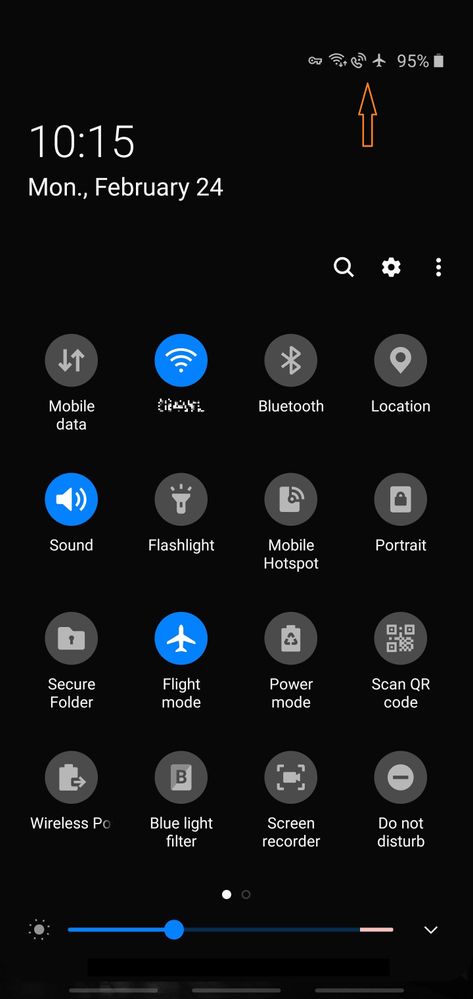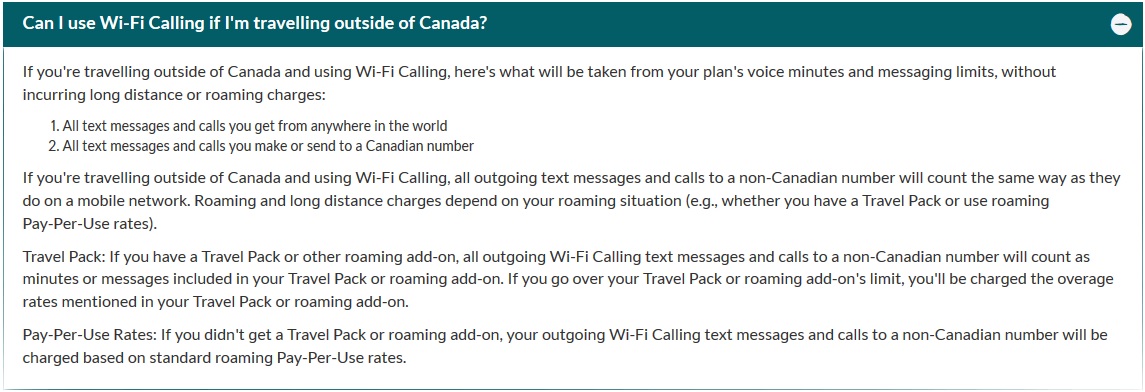- Fido Community
- Forums
- General Support
- Re: Traveling outside canada and using Wi Fi calli...
- Subscribe to RSS Feed
- Mark Topic as New
- Mark Topic as Read
- Float this Topic for Current User
- Bookmark
- Subscribe
- Mute
- Printer Friendly Page
- Mark as New
- Bookmark
- Subscribe
- Mute
- Subscribe to RSS Feed
- Permalink
- Flag this to a Moderator
February 2016
What if I travel outside Canada? Can I put it ino airplan mode then turn on wifi and use wiFi calling?
I will use it to make/receive calls from a Canadian number only.
I have unlimitted plan?
Thanks
Solved! Go to Solution.
- Mark as New
- Bookmark
- Subscribe
- Mute
- Subscribe to RSS Feed
- Permalink
- Flag this to a Moderator
February 2020
For people who are finding this older post from Google, it does not seem to work.
Contrary to what would be understood from reading the Fido Wifi Calling FAQ,or other forum posts, it does not seem possible to make wifi calls from oversea without first activating you're daily Fido Roam/Nomade charge.
Travelling in Martinique, I'm unable to make wifi calls, and after multiple contact with Fido reps, I've been told to de-activate airplane mode to connect to the cell network, then I would be able to use wifi calls. This would obviously activate my roaming charge, which is what I don't want.
This feature seems to be blocked by Fido, as a friend of mine using another canadian provider made wifi calls to Canada free of charge from the same wifi connection.
- Mark as New
- Bookmark
- Subscribe
- Mute
- Subscribe to RSS Feed
- Permalink
- Flag this to a Moderator
February 2020
Hello Jeanfrancoisb,
Welcome to the community!
@jeanfrancoisb wrote:...This feature seems to be blocked by Fido, as a friend of mine using another canadian provider made wifi calls to Canada free of charge from the same wifi connection.
I can attest that Wifi-calling with Airplane or Flight mode enabled does, in fact, work. I was able to use the feature when I was in Amsterdam and did not incur any roaming charges for calls made to Canadian phone numbers.
In fact, while I'm not currently out-of-Country at the moment, Wifi-calling still works with Airplane or Flight mode enabled (see orange arrow below).
I'm not sure why you were told that you needed to disable Airplane or Flight mode in order to use the feature. You shouldn't have to do so.
What phone do you have? Had you previously been using Wifi-calling while in Canada as well? If not, the service does need to be set-up prior to first use.
Had you tried to use the Wifi-calling from different locations? It's possible some Wifi networks are not set-up for Wifi-calling.
**edit** You might also consider enabling GPS. The service does need your location. While the GPS is not always enabled in my phone, it does automatically enable when connecting Wifi-calling. Once connected, it disables again. If your device settings have not been set up to automatically enable GPS when required, you might need to manually enable it.**
Hope this helps 😀
Cheers
- Mark as New
- Bookmark
- Subscribe
- Mute
- Subscribe to RSS Feed
- Permalink
- Flag this to a Moderator
March 2020
Hi Catwau,
thanks for the reply and your input. How recent was your use of Wifi Calling in Amsterdam.
In my case, I'm on an iPhone 6, I've tried it on about 4 different networks (especially one where my friend's phone is able to Wifi call with another canadian provider), and I did test it and use it before I left Canada.
GPS/Localisation doesn't afect it working or not.
I'm in Martinique, so maybe the provider's network configuration makes it incompatible with Fido, who knows.
On the matter of why I was told so, I'm also unsure as it worked well in airplane mode at home when I tested it. I have to say however that all of the 2 support persons I've talked to on chat and the one on the phone didn't seem to have a clue of what I was talking about, and I feel were pretty much just repeating a pre-written message.
- Mark as New
- Bookmark
- Subscribe
- Mute
- Subscribe to RSS Feed
- Permalink
- Flag this to a Moderator
September 2023
Phone companies want to sell you their international add-ons rather than remind you that if your phone is set to Airplane mode and your wifi calling is enabled you have that option to make calls with your own number via wifi without incurring roaming charges. The person receiving your call will see your number too.
WiFi has a limited radious but is a separate functional source for connecting with the world without using phone Data from what I understand. If you have more than one line on your phone, make sure the Primary line is the one where cellular data is shown as "off" and your secondary line can best be turned off. My iPhone (SE) allows numerous lines. I have one physical SIM card (number) in it and a second e-SIM in it from a separate phone provider I use in the states, outside of Canada. Fido has yet to offer a service comparable to what you might find in the US: With T-Mobile, for example, they have a plan ("Connect") that can cost as little as US $10 or $15 a month unlimited text and calls plus 3.5 to 6.5 GB and where one can request a $5 add on Canada-USA-Mexico plan for a month allowing calls within and between those 3 countries. FIDO only offers their daily roaming rate that can add up to over $100 easily if you use it often during a month.
- Mark as New
- Bookmark
- Subscribe
- Mute
- Subscribe to RSS Feed
- Permalink
- Flag this to a Moderator
September 2023
Hey @jurgen1! Fido Roam lets you use your data, talk and text from your existing Fido postpaid mobile plan (not available with Data and Text only and prepaid plans) in the U.S for $12 a calendar day or internationally in tons of destinations for $15 a calendar day. The daily fee covers each calendar day of usage until 11:59:59 p.m. Eastern Time (ET), regardless of which time zone you are roaming in.
You will be charged for every calendar day (based on ET) that you use your device to make or receive a call, send a text message or use data while abroad. You’ll pay for up to 20 calendar days per billing cycle only, per zone.
Want to keep roaming after that? No problem, it’s on us for the rest of your billing cycle.
- Mark as New
- Bookmark
- Subscribe
- Mute
- Subscribe to RSS Feed
- Permalink
- Flag this to a Moderator
March 2020
Hello again,
Sorry to hear Wifi-calling isn't working for you while abroad. My trip to Amsterdam was last summer and I was using a Samsung device.
Out of curiosity, what phone and carrier was your friend using? According to this article, only a few providers (Fido included) appear to support Wifi-calling outside of Canada. Strangely, on the Telus website, it does state that when outside of Canada, your iPhone will not allow Wifi-calling or messaging. Android devices are not specifically mentioned in the same regard.
I've read of others being able to use Wifi-calling outside of Canada with Rogers, which supports the notion that the service might also work with Fido outside of Canada. However, I'm not sure why android Wifi-calling might work outside of Canada while iOS Wifi-calling apparently does not. It's possible they use different ports to access Wifi-calling services.
Sorry I couldn't have been of more assistance, but I hope some of this helps 😀
Cheers
- Mark as New
- Bookmark
- Subscribe
- Mute
- Subscribe to RSS Feed
- Permalink
- Flag this to a Moderator
March 2020
I've also read a couple of accounts and articles about Fido and Rogers' Wifi calling feature working oversea, but there aren't that many, and that's why I wanted to post my experience here.
I didn't want to mention the carrier on the Fido forum, but my friend is with Videotron in Québec, and if you look at their website they promote Wifi calling for free oversea calls as a feature. It has it's own information page, and you can also make calls to phones located in the country you are travelling for free.
I'll keep trying on different networks, and countries during my travel and I'll keep reporting my results.
Cheers
- Mark as New
- Bookmark
- Subscribe
- Mute
- Subscribe to RSS Feed
- Permalink
- Flag this to a Moderator
February 2016
@fido1305 wrote:
What if I travel outside Canada? Can I put it ino airplan mode then turn on wifi and use wiFi calling?
I will use it to make/receive calls from a Canadian number only.
I have unlimitted plan?
Thanks
Hello Fido1305,
Since you will make/receive calls from a Canadian number only and you have an unlimited plan, you should not incur any long distance or roaming charges.
You can refer here for additional information regarding Wifi calling.
Hope this helps 
Cheers
- Mark as New
- Bookmark
- Subscribe
- Mute
- Subscribe to RSS Feed
- Permalink
- Flag this to a Moderator
August 2018
Does that means only take the regular charge same like I use it inside Canada/
- Mark as New
- Bookmark
- Subscribe
- Mute
- Subscribe to RSS Feed
- Permalink
- Flag this to a Moderator
August 2018
Hey @Lisag
Welcome to the Community!
I'm not too sure to understand, could you clarify?
Roaming and Long distance charges can apply depending on your plan 
- Mark as New
- Bookmark
- Subscribe
- Mute
- Subscribe to RSS Feed
- Permalink
- Flag this to a Moderator
February 2016
I tried it in Canada. When Airplane mode and wiFi are On, I dont get an the WiFi calling options. Phone setting is grayed out due to Airplane mode.
Then I can make/receive calls?
Thank you
- Mark as New
- Bookmark
- Subscribe
- Mute
- Subscribe to RSS Feed
- Permalink
- Flag this to a Moderator
February 2016
@Aj76 wrote:
Basically I will simplify it for you . Flying at 35k feet altitude will make it no carrier at all and no carrier means no wifi calling because wifi calling takes air min only even though you have unlimited min but since no carrier coverage at all at 35k feet altitude wifi calling will not work because it does not know what is your active carrier without having a minimum of 1-2 bar reception. Also enabling airplane mode will completely disable wifi frequency on your phone (temp) till you disable airplane mode again
Hello,
I don't think the OP was referring to using Wifi-calling while flying. They turned on Airplane mode to disable the antennae. You can, however, individually turn on Wifi with Airplane mode turned on.
@fido1305 wrote:
I tried it in Canada. When Airplane mode and wiFi are On, I dont get an the WiFi calling options. Phone setting is grayed out due to Airplane mode.
Then I can make/receive calls?
Thank you
Also, Wifi-calling should work in Airplane mode with Wifi turned on. I assume you're using an iPhone, what iOS and carrier update does your phone have? Have you set-up Wifi-calling?
Cheers
- Mark as New
- Bookmark
- Subscribe
- Mute
- Subscribe to RSS Feed
- Permalink
- Flag this to a Moderator
February 2016
- Mark as New
- Bookmark
- Subscribe
- Mute
- Subscribe to RSS Feed
- Permalink
- Flag this to a Moderator
February 2016
Basically I will simplify it for you . Flying at 35k feet altitude will make it no carrier at all and no carrier means no wifi calling because wifi calling takes air min only even though you have unlimited min but since no carrier coverage at all at 35k feet altitude wifi calling will not work because it does not know what is your active carrier without having a minimum of 1-2 bar reception. Also enabling airplane mode will completely disable wifi frequency on your phone (temp) till you disable airplane mode again