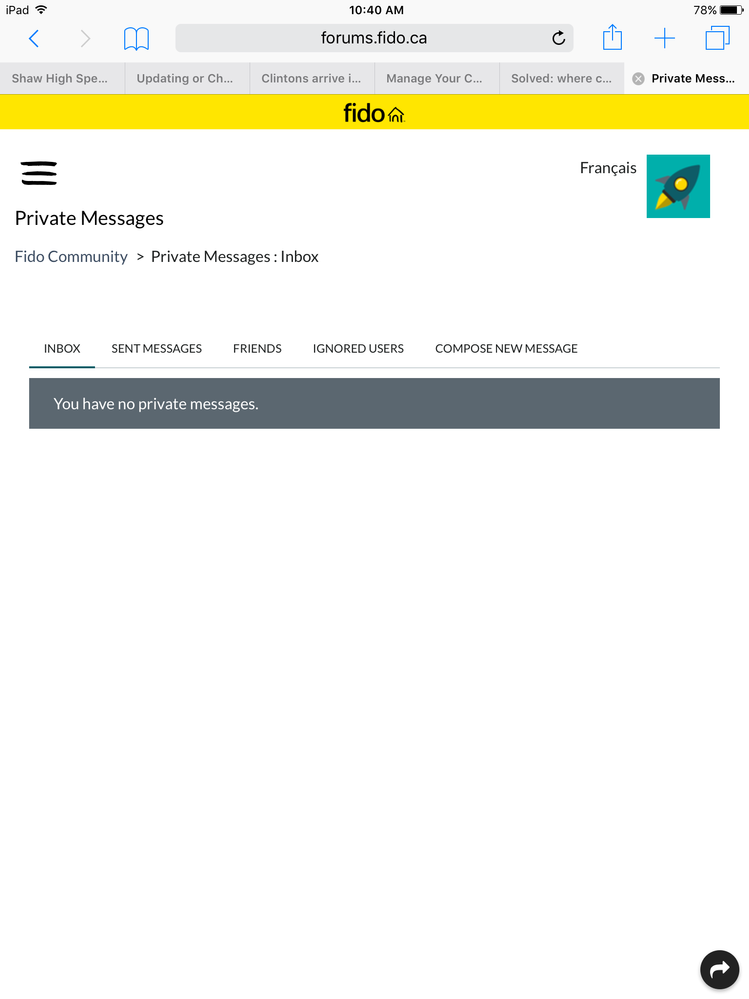- Fido Community
- Forums
- General Support
- Re: Phone number change online
- Subscribe to RSS Feed
- Mark Topic as New
- Mark Topic as Read
- Float this Topic for Current User
- Bookmark
- Subscribe
- Mute
- Printer Friendly Page
- Mark as New
- Bookmark
- Subscribe
- Mute
- Subscribe to RSS Feed
- Permalink
- Flag this to a Moderator
October 2016
Is there a way to change my phone number online? If so can someone help me how? If not can I go in? I need to change it asap!
Solved! Go to Solution.
- Mark as New
- Bookmark
- Subscribe
- Mute
- Subscribe to RSS Feed
- Permalink
- Flag this to a Moderator
August 2017
- Mark as New
- Bookmark
- Subscribe
- Mute
- Subscribe to RSS Feed
- Permalink
- Flag this to a Moderator
August 2017
Finally solved over phone. Thank you all the same
- Mark as New
- Bookmark
- Subscribe
- Mute
- Subscribe to RSS Feed
- Permalink
- Flag this to a Moderator
August 2017
- Mark as New
- Bookmark
- Subscribe
- Mute
- Subscribe to RSS Feed
- Permalink
- Flag this to a Moderator
August 2017
Sorry, didn't get any PM
- Mark as New
- Bookmark
- Subscribe
- Mute
- Subscribe to RSS Feed
- Permalink
- Flag this to a Moderator
August 2017
- Mark as New
- Bookmark
- Subscribe
- Mute
- Subscribe to RSS Feed
- Permalink
- Flag this to a Moderator
August 2017
- Mark as New
- Bookmark
- Subscribe
- Mute
- Subscribe to RSS Feed
- Permalink
- Flag this to a Moderator
August 2017
Ok. I am waiting.
- Mark as New
- Bookmark
- Subscribe
- Mute
- Subscribe to RSS Feed
- Permalink
- Flag this to a Moderator
August 2017
Hey @azeq,
Can you confirm that you're logging into My Account as the account holder? Did you also get to try a different browser to see if you notice a difference? The option to change phone number on My Account is currently not available to prepaid lines.
Let me know if this is your case and I'll send you a PM so we can take a closer look into this together. You can also reach out to us in any of the methods found here.
- Mark as New
- Bookmark
- Subscribe
- Mute
- Subscribe to RSS Feed
- Permalink
- Flag this to a Moderator
May 2017
I've logged in, selected: My Account > Services > Mobile > Selected my # from dropdown... and the only thing to the right of the dropdown is a "Refer a Friend" button, below which is my usage summary. Nothing else on the page. I have pre-paid monthly service with Fido... anything else I can do?
- Mark as New
- Bookmark
- Subscribe
- Mute
- Subscribe to RSS Feed
- Permalink
- Flag this to a Moderator
May 2017
- Mark as New
- Bookmark
- Subscribe
- Mute
- Subscribe to RSS Feed
- Permalink
- Flag this to a Moderator
October 2016
Hi @deepak111 & welcome to the Community!
Which browser were you using, and did you try clearing the cache and cookies?
Let me know. 
- Mark as New
- Bookmark
- Subscribe
- Mute
- Subscribe to RSS Feed
- Permalink
- Flag this to a Moderator
October 2016
I tried changing number from Mozilla Firefox and Microsoft edge browser, i can choose the number to change and on next page it shows your number will become ....... and then once I press confirm button it shows up Oh-oh!
Some error occurred. Please try again later.
I tried changing the number couple of times but the result is always same,
- Mark as New
- Bookmark
- Subscribe
- Mute
- Subscribe to RSS Feed
- Permalink
- Flag this to a Moderator
August 2017
- Mark as New
- Bookmark
- Subscribe
- Mute
- Subscribe to RSS Feed
- Permalink
- Flag this to a Moderator
August 2017
Some error occurred. Please try again later.
I tried changing the number couple of times but the result is always same.
- Mark as New
- Bookmark
- Subscribe
- Mute
- Subscribe to RSS Feed
- Permalink
- Flag this to a Moderator
August 2017
Hey @jenn,
Can you let us know if you had the chance to try out some of the troubleshoothing steps found on this thread?
- Mark as New
- Bookmark
- Subscribe
- Mute
- Subscribe to RSS Feed
- Permalink
- Flag this to a Moderator
August 2017