- Fido Community
- Forums
- General Support
- Pdf download Iphone
- Subscribe to RSS Feed
- Mark Topic as New
- Mark Topic as Read
- Float this Topic for Current User
- Bookmark
- Subscribe
- Mute
- Printer Friendly Page
- Mark as New
- Bookmark
- Subscribe
- Mute
- Subscribe to RSS Feed
- Permalink
- Flag this to a Moderator
September 2020
Have a new iPhone XS and trying to download my Fido bill in pdf format. It seems to work ok but then I can't find the stupid file. Where the heck is the file after download?
Thanks Mike
Solved! Go to Solution.
- Mark as New
- Bookmark
- Subscribe
- Mute
- Subscribe to RSS Feed
- Permalink
- Flag this to a Moderator
September 2020
Hey @Proac It depends on your iOS and settings. Check the Files app > tap Browse at the bottom-right corner > tap on the Downloads folder.
- Mark as New
- Bookmark
- Subscribe
- Mute
- Subscribe to RSS Feed
- Permalink
- Flag this to a Moderator
September 2020
IOS 14 and I've certainly looked in the file app. I've looked at every last folder( recents,downloads,documents etc etc) to no avail. This is frankly ridiculous.
''Mike
- Mark as New
- Bookmark
- Subscribe
- Mute
- Subscribe to RSS Feed
- Permalink
- Flag this to a Moderator
September 2020
Hello @Proac, here are the instructions to download your Fido Bill in PDF format to your iPhone. I am running iOS 13.7. See instructions below and attached screenshoots. Hope this helps, not sure if processed changed for iOS 14.
- Open Fido app, go to Billing tab, and tap on View Bill
- Enter login credentials then tap Download Bill (PDF)
- Once you see your monthly bill, tap the Share button (little box with arrow, located left of Done)
- Popup menu opens, scroll down to Save to Files
- Tap on On My iPhone --> Downloads (or create a custom folder), then tap Save
- Open Files app, within the Browse screen, tap on On My iPhone under Locations heading
- Downloads folder --> Fido Bill.pdf
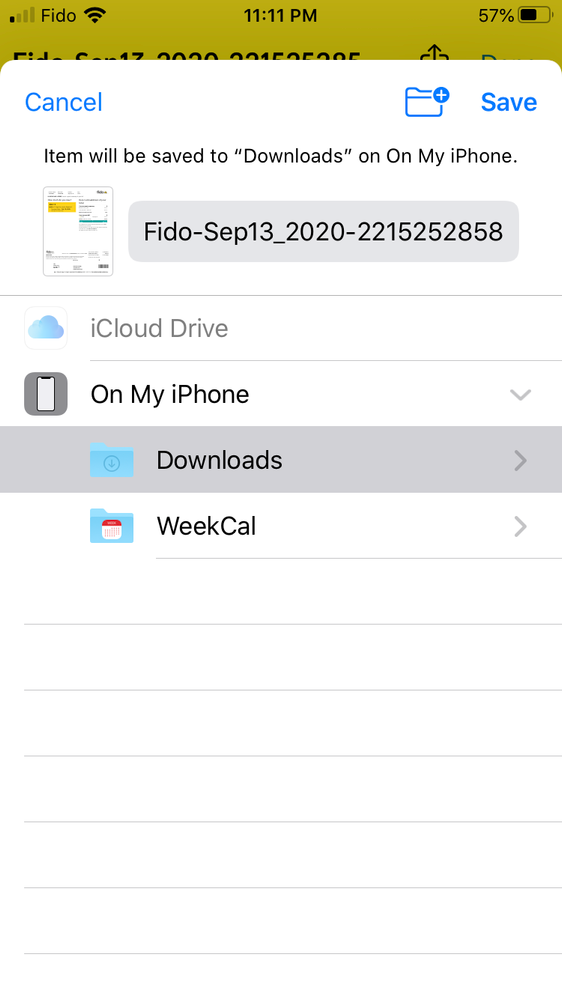
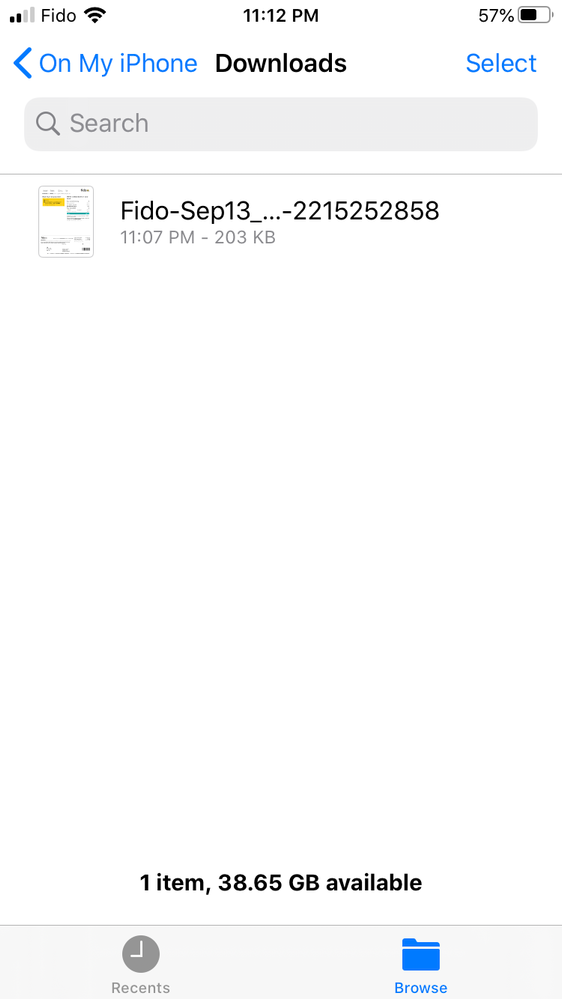
- Mark as New
- Bookmark
- Subscribe
- Mute
- Subscribe to RSS Feed
- Permalink
- Flag this to a Moderator
September 2020
Thanks much this worked. I'll never understand why Apple chooses such convuluted steps for simple activities. It's like they want to tick you off.

