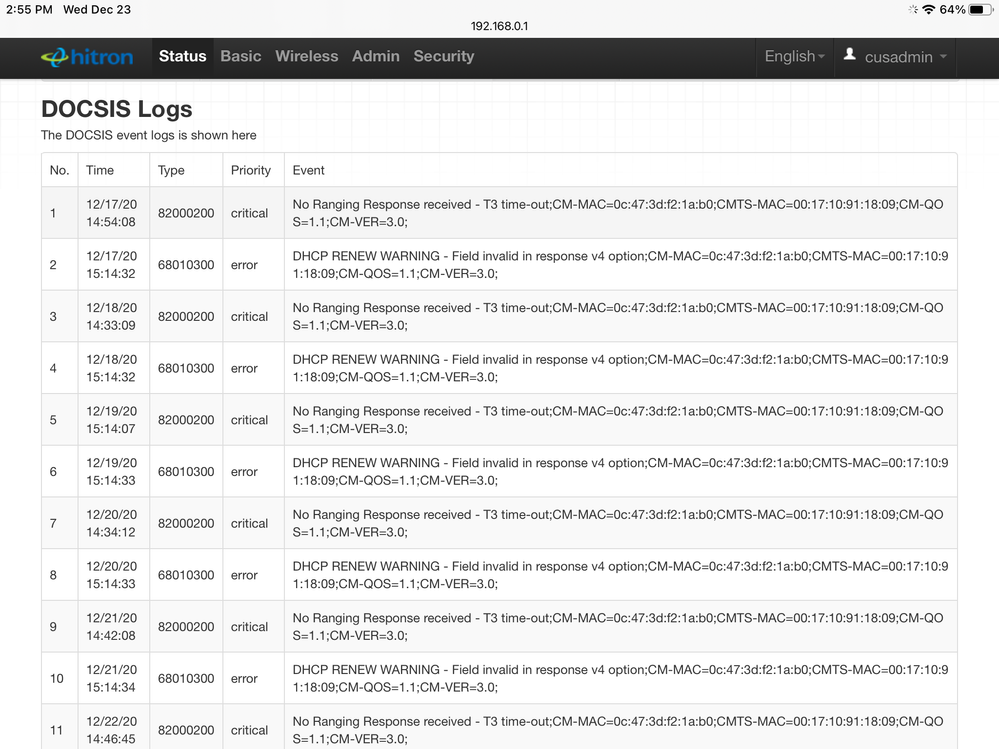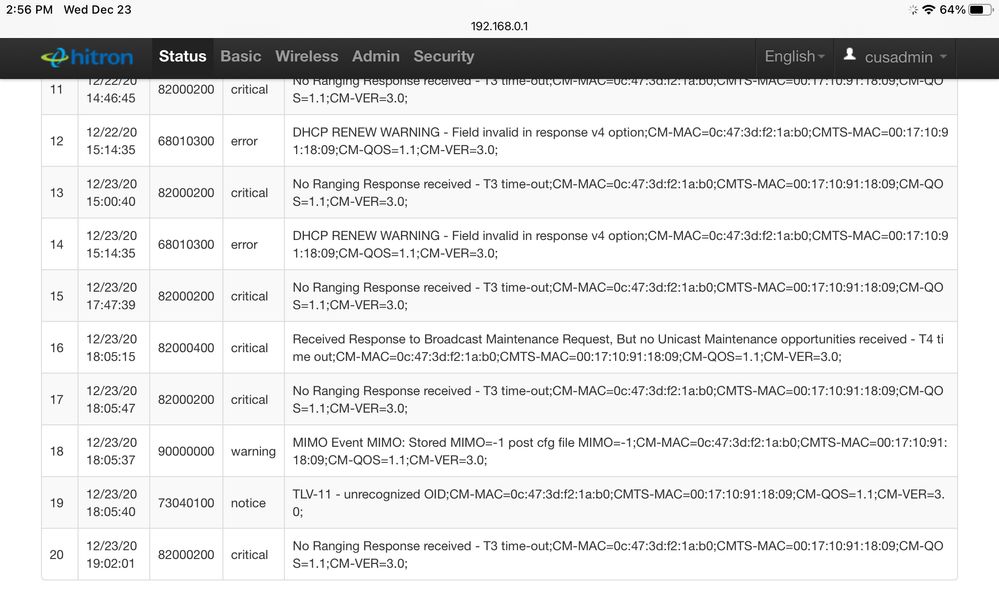- Fido Community
- Forums
- Fido Home Internet
- Re: Home Internet issue
- Subscribe to RSS Feed
- Mark Topic as New
- Mark Topic as Read
- Float this Topic for Current User
- Bookmark
- Subscribe
- Mute
- Printer Friendly Page
Home Internet issue
- Mark as New
- Bookmark
- Subscribe
- Mute
- Subscribe to RSS Feed
- Permalink
- Flag this to a Moderator
November 2020
Recently switched to Fido internet 150 MBPS
my connection keeps dropping so decided to call Fido and the tech dept rep was rude to start with, did a couple test and came back saying everything is okay on there end and started pointing issue on the devices that I have. They advertise this speed for 8-11 device and here I have issue running 3 devices.
- Topics:
-
Poor internet connectivity
- Mark as New
- Bookmark
- Subscribe
- Mute
- Subscribe to RSS Feed
- Permalink
- Flag this to a Moderator
December 2020
No offence however reaching through phone is not a real solution, everytime I have had to call end up waiting for hours (2-3 hours)
and get bounced between departments and with no real solution in the end. Everytime they say it's the devices fault. Nothing is ever wrong with the equipment and the cable lines.
below is the docsis log
I would like to get the upgraded modem( I was sent older version modem ) and my cable line checked
- Mark as New
- Bookmark
- Subscribe
- Mute
- Subscribe to RSS Feed
- Permalink
- Flag this to a Moderator
December 2020
I hear you @Kitarp306!
We'd love to help you here but the only department that can assist you with this request would be our Home Internet technical support team. You can reach out to them by phone or Live Chat.
- Mark as New
- Bookmark
- Subscribe
- Mute
- Subscribe to RSS Feed
- Permalink
- Flag this to a Moderator
November 2020
Hi
still have the same issue, they all drop connection. One moment it works fine and then connection drops.
Almost every other day I have to restart the modem to restore connection.
Not sure what test the agent did
i highly doubt that the issue is with my devices
- Mark as New
- Bookmark
- Subscribe
- Mute
- Subscribe to RSS Feed
- Permalink
- Flag this to a Moderator
November 2020
Thanks for the update @Kitarp306
Seeing as all your devices are disconnecting, it could be related to your modem. That said, the troubleshooting process will be an elimination process and this will require us to take a closer look at your account.
Can you please contact our technical support team one more? You can do so 24/7 by phone or live chat here. An agent should be able to verify this with you.
Let us know how it goes.
- Mark as New
- Bookmark
- Subscribe
- Mute
- Subscribe to RSS Feed
- Permalink
- Flag this to a Moderator
November 2020
I did contact support
they did their test and found no issue and said the issue is with my devices
i cannot be calling Fido wait for hours to get hold and be told that there is no issue.
I think the issue is with the modem
Fido sent me the older version or modem used and dirty one.
I requested for a tech to check it out or send a replacement modem so narrow the issue
- Mark as New
- Bookmark
- Subscribe
- Mute
- Subscribe to RSS Feed
- Permalink
- Flag this to a Moderator
November 2020
Let us know what the tech says @Kitarp306!
- Mark as New
- Bookmark
- Subscribe
- Mute
- Subscribe to RSS Feed
- Permalink
- Flag this to a Moderator
November 2020
The tech said no issue from Fido.
and it's my devices
- Mark as New
- Bookmark
- Subscribe
- Mute
- Subscribe to RSS Feed
- Permalink
- Flag this to a Moderator
November 2020
- Mark as New
- Bookmark
- Subscribe
- Mute
- Subscribe to RSS Feed
- Permalink
- Flag this to a Moderator
November 2020
The issue is the connection drops
if the connection drops all devices are affected
- Mark as New
- Bookmark
- Subscribe
- Mute
- Subscribe to RSS Feed
- Permalink
- Flag this to a Moderator
November 2020
Hey @Kitarp306
I'd suggest writing down the exact time when it happens and contacting tech support again.
- Mark as New
- Bookmark
- Subscribe
- Mute
- Subscribe to RSS Feed
- Permalink
- Flag this to a Moderator
November 2020
Hey there @Kitarp306
Sorry to hear about your recent experience. Are you still experiencing a degraded connection when using 3 devices on your home internet network?
If you, could you also clarify which device keep dropping the connection and what tests you've completed with the agent on the phone?
- Mark as New
- Bookmark
- Subscribe
- Mute
- Subscribe to RSS Feed
- Permalink
- Flag this to a Moderator
December 2020
I have similar problem of my CGN3AMF modem. Once a while it failed with all ethernet ports and wirless ports stopped and then start again. I live chat with tech support and had no result. Pretty sure that is modem issue and i thought that I should replace the modem. However, replace the modem does not guarrenty that the new modem will be better than existing one. Here is my log of the issues. What do you think?
Internet down
LAN OK - 192.168.0.1 responded in 1 ms
2020-12-13 4:47:22 AM 0:00:05
2020-12-14 12:01:39 AM 0:00:05
2020-12-14 5:07:10 PM 0:00:26
2020-12-14 5:09:42 PM 0:00:11
2020-12-14 5:34:02 PM 0:04:09
LAN Failed - No router response
2020-12-11 11:14:21 AM 0:00:56
2020-12-12 12:46:37 AM 0:02:29
2020-12-12 10:45:19 AM 0:02:37
2020-12-12 10:48:14 AM 0:00:13
2020-12-13 12:09:18 PM 0:04:46
2020-12-14 12:15:59 AM 0:02:40
2020-12-15 3:12:13 PM 0:02:34
2020-12-15 9:48:58 PM 0:02:25
2020-12-15 11:32:17 PM 0:02:25
2020-12-16 1:35:56 AM 0:02:25
2020-12-17 10:09:59 AM 0:02:22
- Mark as New
- Bookmark
- Subscribe
- Mute
- Subscribe to RSS Feed
- Permalink
- Flag this to a Moderator
December 2020
Hey @kksino,
Welcome to the Community!
We're sorry to learn that you're having trouble with the modem. To be honest, the best team to contact regarding this is the internet technical support team to see what's happening. You can reach out to them on call as well 24/7 at 1-888-259-3436.
They would need to troubleshoot with you and determine whether or not the modem needs to be exchanged.