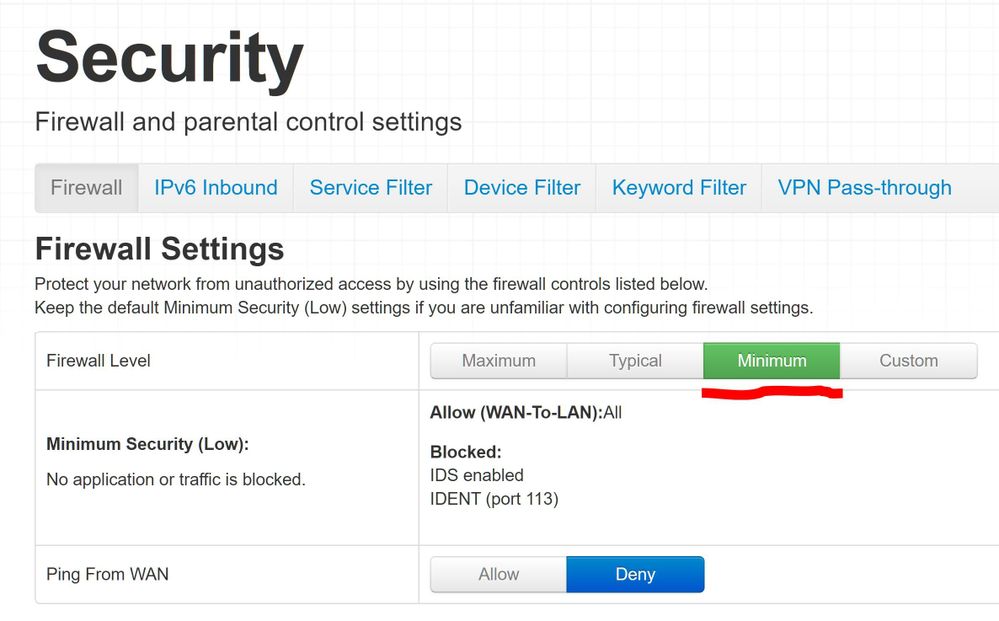- Fido Community
- Forums
- Fido Home Internet
- Re: Fido Home Internet Blocks Some Websites and Ap...
- Subscribe to RSS Feed
- Mark Topic as New
- Mark Topic as Read
- Float this Topic for Current User
- Bookmark
- Subscribe
- Mute
- Printer Friendly Page
- Mark as New
- Bookmark
- Subscribe
- Mute
- Subscribe to RSS Feed
- Permalink
- Flag this to a Moderator
March 2021
I just got Fido 5 days ago. Speedtest.net and my Ooma IP home phone stopped working. They worked fine on Rogers but not on Fido. I tried to contact support, I waited on the online chat for an hour then gave up.
I don't know if I'm getting what I paid because speedtest.net does not work. I even tried the Fido www.fido.ca/speedtest the app opens, but it never connects to a server to do the test.
It seems like Fido is blocking certain websites and certain applications. I'm going to report this to the CRTC because I believe it is ilegal to block other company websites.
Another problem is the internet usage webpage does not open, it shows an error message, then sometimes when it does open, it only shows total usage not daily usage.
Is anyone else having these types of problems?
1
Solved! Go to Solution.
- Mark as New
- Bookmark
- Subscribe
- Mute
- Subscribe to RSS Feed
- Permalink
- Flag this to a Moderator
May 2023
Fido has blocked heylink.me. I am a paying customer of HeyLink and find this to be illegal as well. It is not Fido's decision to block certain websites when we pay for a service.
- Mark as New
- Bookmark
- Subscribe
- Mute
- Subscribe to RSS Feed
- Permalink
- Flag this to a Moderator
March 2021
Hi there @TC-2021!
Welcome to the Community!
Thank you for choosing us as your Home Internet provider! Given that even our own website is giving you this situation, it would be best for you to reach us out so that we can assist you with your service.
We can send you a PM here to get things started with some basic troubleshooting or you can reach out our Home Internet technical department for assistance as well. They are available 24/7 on either live chat from our website or by phone at 1-888-236-FIDO (3436).
Let us know how you would like to proceed!
- Mark as New
- Bookmark
- Subscribe
- Mute
- Subscribe to RSS Feed
- Permalink
- Flag this to a Moderator
March 2021
I tried the live chat, I waited 45 minutes then I disconnected. I'll try again in the morning. Thanks for the reply.
- Mark as New
- Bookmark
- Subscribe
- Mute
- Subscribe to RSS Feed
- Permalink
- Flag this to a Moderator
March 2021
- Mark as New
- Bookmark
- Subscribe
- Mute
- Subscribe to RSS Feed
- Permalink
- Flag this to a Moderator
March 2021
I called in this morning around 10:30AM. I only had to wait about 10 minutes. It turns out the new Fido internet modem firewall security was set to Maximum. After it was changed to Minimum www.fido.ca/speedtest and Ookla speedtest.net work and have very close results! Also, the blue led on my Ooma home phone turned from red to blue.
Thanks,
TC