- Fido Community
- Forums
- Fido Home Internet
- Re: Ethernet but no Wifi on Fido Home Internet?
- Subscribe to RSS Feed
- Mark Topic as New
- Mark Topic as Read
- Float this Topic for Current User
- Bookmark
- Subscribe
- Mute
- Printer Friendly Page
Ethernet but no Wifi on Fido Home Internet?
- Mark as New
- Bookmark
- Subscribe
- Mute
- Subscribe to RSS Feed
- Permalink
- Flag this to a Moderator
October 2020
Hello everyone,
My internet just cut-out 30 minutes ago, and I was able to bring it back (after unplugging, resetting the router, etc...) but only via a Ethernet connection to my desktop. I'd like it if my phone could connect (Without using my network card to "hotspot" my computer's connection) so I'm wondering what's going wrong.
For reference I unplugged multiple times and hit the reset button once (for good effect apparently) and get 1 green power button, 2 blue up and down buttons, the green 5G button (and the ethernet ones too naturally). Particularly confusing (since this is apparently the right combo of lights) is that, after resetting, the name of the router in my desktop connections menu is still the old wifi name.
Any tips for getting my phone on the network?
EDIT: Logged into the Wifi admin page and everything looks fine, what is the problem? My laptop will also not connect.
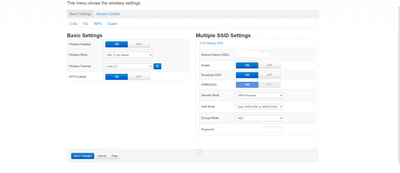
- Mark as New
- Bookmark
- Subscribe
- Mute
- Subscribe to RSS Feed
- Permalink
- Flag this to a Moderator
October 2020
Hey @OttawaStudent12,
Welcome to the Community.
Did everything come back to normal? Or are you still experiencing these difficulties with your connection?
If so, I would suggest reaching out to our Fido Home Internet technical support. You can reach them through live chat 24/7.
- Mark as New
- Bookmark
- Subscribe
- Mute
- Subscribe to RSS Feed
- Permalink
- Flag this to a Moderator
October 2020
No, unfortunatly it appears the hardware is broken. I downloaded a Wifi scanner onto multiple computers and all were unable to find the networks (despite them saying it was fine and broadcasting).
I'm going to get a proper router and bridge it.
- Mark as New
- Bookmark
- Subscribe
- Mute
- Subscribe to RSS Feed
- Permalink
- Flag this to a Moderator
October 2020


