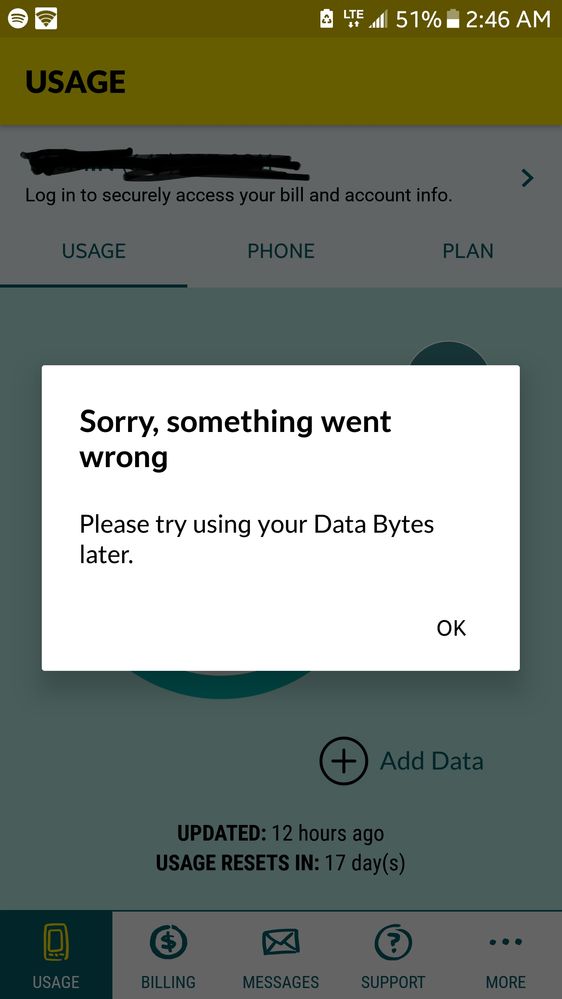- Fido Community
- Forums
- Apps
- Re: Data bytes not showing on app at all
- Subscribe to RSS Feed
- Mark Topic as New
- Mark Topic as Read
- Float this Topic for Current User
- Bookmark
- Subscribe
- Mute
- Printer Friendly Page
- Mark as New
- Bookmark
- Subscribe
- Mute
- Subscribe to RSS Feed
- Permalink
- Flag this to a Moderator
April 2018
I can't use them.. I can't see them and I tried reinstalling the app. Did not work!
Any idea what's going on???
Solved! Go to Solution.
- Mark as New
- Bookmark
- Subscribe
- Mute
- Subscribe to RSS Feed
- Permalink
- Flag this to a Moderator
December 2019
Still the data bytes are not showing up on the app Page? Can you please help me with that.
- Mark as New
- Bookmark
- Subscribe
- Mute
- Subscribe to RSS Feed
- Permalink
- Flag this to a Moderator
December 2019
Hey @addala,
Thanks for reaching out about this.
Do you have the last version of the App? If not can you please make sure to update it?
Can you also try to access Data Bytes on the ''More'' section of the App?
Let us know how it goes!
- Mark as New
- Bookmark
- Subscribe
- Mute
- Subscribe to RSS Feed
- Permalink
- Flag this to a Moderator
March 2020
My app is fully updated and still no option for data bytes and I am on a pulse plan.
- Mark as New
- Bookmark
- Subscribe
- Mute
- Subscribe to RSS Feed
- Permalink
- Flag this to a Moderator
March 2020
Hey @Faisal786,
Are you trying to access Data Bytes from the Usage Tab? Also, do you log in with your email or phone number?
- Mark as New
- Bookmark
- Subscribe
- Mute
- Subscribe to RSS Feed
- Permalink
- Flag this to a Moderator
March 2020
Yes and yes
- Mark as New
- Bookmark
- Subscribe
- Mute
- Subscribe to RSS Feed
- Permalink
- Flag this to a Moderator
March 2020
- Mark as New
- Bookmark
- Subscribe
- Mute
- Subscribe to RSS Feed
- Permalink
- Flag this to a Moderator
April 2020
Hi,
My iOS version is upto date, recently downloaded the app so it's updated as well. I cannot find the option to click on data bytes. I have force restarted the phone , deleted and re downloaded the app. Still data byte is missing from the app. I am currently on a LTE. Using iPhone 8. Any suggestions ?
- Mark as New
- Bookmark
- Subscribe
- Mute
- Subscribe to RSS Feed
- Permalink
- Flag this to a Moderator
April 2018
Hey @Yasmoona!
Welcome to the Community 
There was a scheduled maintenance overnight that affected the Data Bytes for a few hours. They were back up and running as of 3:30 AM Eastern time. We apologize for the inconvenience.
Have you tried to use them since then?
Keep us posted!
- Mark as New
- Bookmark
- Subscribe
- Mute
- Subscribe to RSS Feed
- Permalink
- Flag this to a Moderator
April 2020
I have reinstalled twice - no data bytes option
- Mark as New
- Bookmark
- Subscribe
- Mute
- Subscribe to RSS Feed
- Permalink
- Flag this to a Moderator
April 2020
iPhone 7 - signing in with password - reinstalled three times now - nothing
- Mark as New
- Bookmark
- Subscribe
- Mute
- Subscribe to RSS Feed
- Permalink
- Flag this to a Moderator
April 2020
Hey @happygrump and @Blynn! Philippe here.
Thanks for trying that! We're currently have our support teams working on this. They're working hard on trying to find a fix.
We do apologize for the inconvenience this has caused and we'll update this thread once we have news.
Thanks again!
- Mark as New
- Bookmark
- Subscribe
- Mute
- Subscribe to RSS Feed
- Permalink
- Flag this to a Moderator
April 2020
Hey @happygrump and @Blynn
Welcome to the Community 
Can you please go on fido.ca and register with a new email address? When registering, please select the subscriber option. Once that's done, if you log in to your app using this new profile you created, you should see the Data Bytes option.
Keep us posted!
- Mark as New
- Bookmark
- Subscribe
- Mute
- Subscribe to RSS Feed
- Permalink
- Flag this to a Moderator
April 2020
Issue persist , I went to fido.ca used a different email address and clicked on Subscribe - I still don't see data bytes option in the app