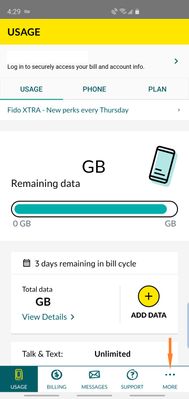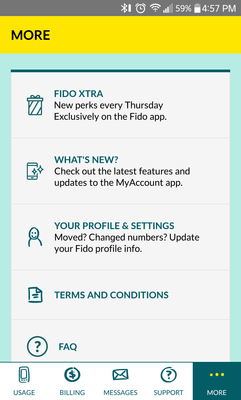- Fido Community
- Forums
- Apps
- Re: Data Bytes banner not visible
- Subscribe to RSS Feed
- Mark Topic as New
- Mark Topic as Read
- Float this Topic for Current User
- Bookmark
- Subscribe
- Mute
- Printer Friendly Page
- Mark as New
- Bookmark
- Subscribe
- Mute
- Subscribe to RSS Feed
- Permalink
- Flag this to a Moderator
December 2019
I am a 20 year Fido customer. I recently decided to try Data Bytes. Surprised that My Account does not have anyway to access it. I was told to uninstall. Unable to do that either, no uninstall button for the app.
Solved! Go to Solution.
- Mark as New
- Bookmark
- Subscribe
- Mute
- Subscribe to RSS Feed
- Permalink
- Flag this to a Moderator
December 2019
- Mark as New
- Bookmark
- Subscribe
- Mute
- Subscribe to RSS Feed
- Permalink
- Flag this to a Moderator
December 2019
Hello @ravivenkatesh,
If you have a older plan then you will not have to Data Bytes feature.
If your plan does have the feature but its not showing up in the app try this, launch the app then go to MORE in there you should see MY DATA BYTES HISTORY. You should be able to activate the Data Bytes from there providing you have a plan with that feature.
- Mark as New
- Bookmark
- Subscribe
- Mute
- Subscribe to RSS Feed
- Permalink
- Flag this to a Moderator
December 2019
Hi
Plan says I have it, I keep seeing the offers on My Account for 5 hours of data. I just don't see any way of accessing it. I have used it before, couple of years back.
- Mark as New
- Bookmark
- Subscribe
- Mute
- Subscribe to RSS Feed
- Permalink
- Flag this to a Moderator
December 2019
Hey @ravivenkatesh
In order to see the Data Bytes option, you need to make sure that you're not logged in to your account on the app.
Hope it helps!
- Mark as New
- Bookmark
- Subscribe
- Mute
- Subscribe to RSS Feed
- Permalink
- Flag this to a Moderator
April 2020
If your not signed into the app how do you activate the data bytes?
- Mark as New
- Bookmark
- Subscribe
- Mute
- Subscribe to RSS Feed
- Permalink
- Flag this to a Moderator
December 2019
Not logged in to My Account app?
- Mark as New
- Bookmark
- Subscribe
- Mute
- Subscribe to RSS Feed
- Permalink
- Flag this to a Moderator
December 2019
- Mark as New
- Bookmark
- Subscribe
- Mute
- Subscribe to RSS Feed
- Permalink
- Flag this to a Moderator
December 2019
I have My Account opened on my phone. I am logged into My Account. I logged out, and when I open it again, I needed to authenticate again with a code sent to the phone. That logs me back into My Account app.
Not logged into the Fido.ca online account on the device.
Do not see Data Bytes anywhere so far. What else need I do on the device?
- Mark as New
- Bookmark
- Subscribe
- Mute
- Subscribe to RSS Feed
- Permalink
- Flag this to a Moderator
December 2019
I turned off WiFi, reopened My Account. Still nothing.
- Mark as New
- Bookmark
- Subscribe
- Mute
- Subscribe to RSS Feed
- Permalink
- Flag this to a Moderator
December 2019
Hello Ravivenkatesh,
Welcome to the community!
I understand the banner is no longer where it used to be. I don't see it on my My Account app (version 4.5.0.13 (1233)) either. However, have you tried to select the More menu from the options on the bottom of the app as suggested above? Under that menu, there should be a My Data Bytes History option. You should be able to start a Data Bytes session using that method.
**edit**

Hope this helps 😀
Cheers
- Mark as New
- Bookmark
- Subscribe
- Mute
- Subscribe to RSS Feed
- Permalink
- Flag this to a Moderator
May 2020
My data bytes dont even show up under the more option.... ? Ideas?
- Mark as New
- Bookmark
- Subscribe
- Mute
- Subscribe to RSS Feed
- Permalink
- Flag this to a Moderator
May 2020
Hello @DWVG,
Welcome to the community!
Did you check to see if you have the latest version of the app? You can also try uninstalling and reinstalling the app and see if that helps.
- Mark as New
- Bookmark
- Subscribe
- Mute
- Subscribe to RSS Feed
- Permalink
- Flag this to a Moderator
May 2020
Thanks! I have the latest update but my phone doesn't give me the option to uninstall the app. I can I not disable or force stop the app.. ?
- Mark as New
- Bookmark
- Subscribe
- Mute
- Subscribe to RSS Feed
- Permalink
- Flag this to a Moderator
May 2020
We are aware that this was happening with a past version of the app but it should be resolved with the newest one.
Do you both have the latest app update?
If so, please try uninstalling it and then installing it again. If you're on Android then please also delete the app cache via your phone's settings (under applications).
If that doesn't fix things, please contact us and we'll take a closer look or let us know and we'll PM you here on the Community.
- Mark as New
- Bookmark
- Subscribe
- Mute
- Subscribe to RSS Feed
- Permalink
- Flag this to a Moderator
May 2020
it's been months and months - no databytes. When is the estimated fix for iPhone and what is your resolution and restitution for its users.
- Mark as New
- Bookmark
- Subscribe
- Mute
- Subscribe to RSS Feed
- Permalink
- Flag this to a Moderator
May 2020
Hey there @Blynn,
This thread should include the solution to your situation, so we've moved your post here. Let us know how it goes 
- Mark as New
- Bookmark
- Subscribe
- Mute
- Subscribe to RSS Feed
- Permalink
- Flag this to a Moderator
April 2020
Not there
- Mark as New
- Bookmark
- Subscribe
- Mute
- Subscribe to RSS Feed
- Permalink
- Flag this to a Moderator
December 2019
Hi Cawtau
Thanks. My app version is the same as what you have, so I am guessing there is something at my account level that made the feature disappear. I am in touch with Alan, now Anthony on pm. WIll keep trying 
- Mark as New
- Bookmark
- Subscribe
- Mute
- Subscribe to RSS Feed
- Permalink
- Flag this to a Moderator
December 2019
- Mark as New
- Bookmark
- Subscribe
- Mute
- Subscribe to RSS Feed
- Permalink
- Flag this to a Moderator
December 2019
- Mark as New
- Bookmark
- Subscribe
- Mute
- Subscribe to RSS Feed
- Permalink
- Flag this to a Moderator
December 2019
I don't have the first option at all.