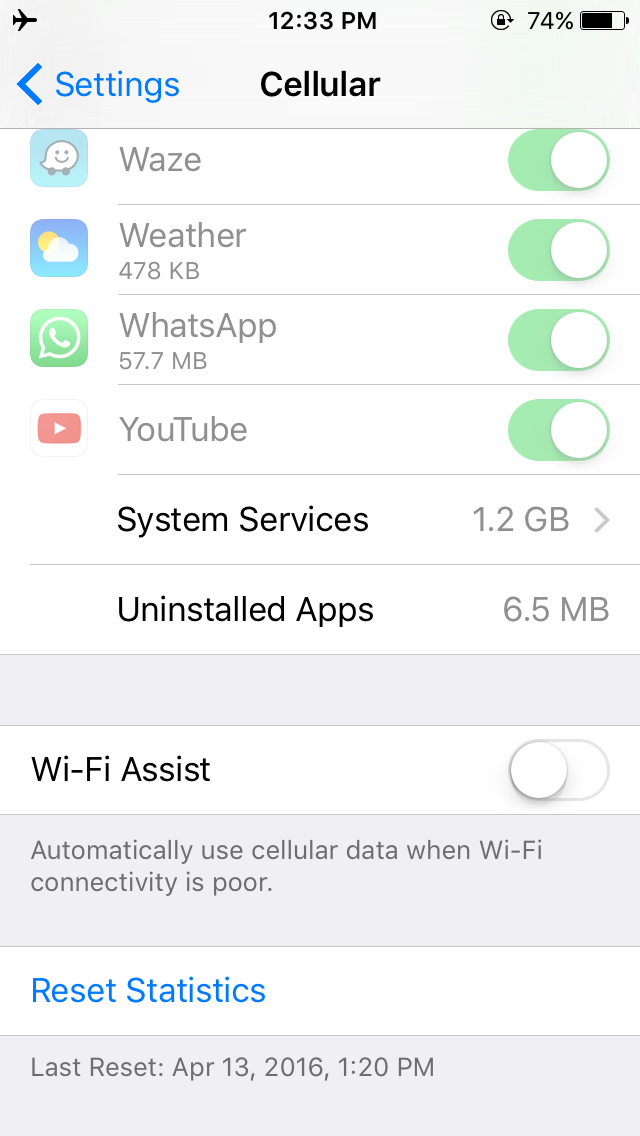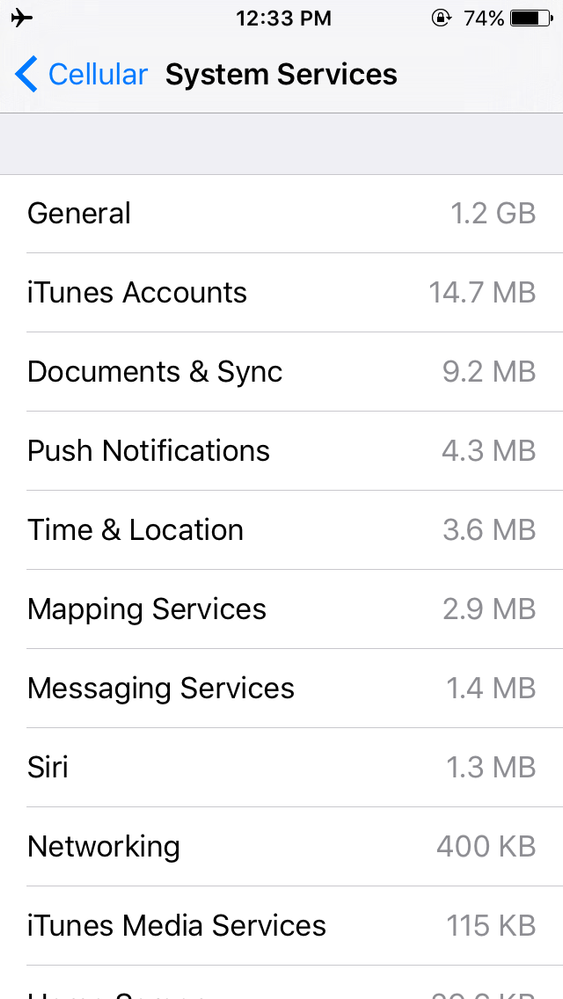- Fido Community
- Forums
- Phones and Devices
- Re: iPhone 5 (ios 931) used lots of data for Syste...
- Subscribe to RSS Feed
- Mark Topic as New
- Mark Topic as Read
- Float this Topic for Current User
- Bookmark
- Subscribe
- Mute
- Printer Friendly Page
- Mark as New
- Bookmark
- Subscribe
- Mute
- Subscribe to RSS Feed
- Permalink
- Flag this to a Moderator
April 2016
hi, my iphone 5 with iOS 9.3.1 ate 1.2 GB for System Services > General (see attached)
two questions
1. What is this and how do I stop it?
2. How does Fido credit me the date/overcharges back? (Called Fido told me to go to Fido store, they told me to call Fido! ; round and round and round)
***Edited to add labels***
Solved! Go to Solution.
- Mark as New
- Bookmark
- Subscribe
- Mute
- Subscribe to RSS Feed
- Permalink
- Flag this to a Moderator
April 2016
Hello TiloFido,
Welcome to the community!
Firstly, have you ever reset your statistics? Apple's innate data monitor shows the total accumulation of data used. Unless you reset your statistics every monthly cycle, it potentially shows all of the data used since you first started using the phone. It's a good idea to reset the counter every cycle. You might also consider downloading a data monitoring app.
From my understanding, the General system services is the accumulation of all of the data used by the various phone systems and apps. It would include the data used within Waze and YouTube etc. If you wish to reduce the amount of data used, you might consider going through all of your apps and determine which ones you would like to use cellular data. For those apps you do not wish to use data, you should switch their sliders to off. Additionally, having Wifi assist turned off (like your phone) is also a good idea to reduce data usage.
**edit** After some additional research, the General services isn't in fact an accumulation including all apps. However, it may include routine backups of some apps to iCloud Drive. For example, the data used for Whatsapp backup to the iCloud is included as system services rather than within the app itself.**
If your phone uses data without your intention, it is still data used by your phone and you would not get any overcharges back. It is the responsibility of the user to monitor their phone's usage. It is very rare for phones to leak data.
There are many resources for managing data usage. To start you off, I will refer you here.
Hope this helps 
Cheers
- Mark as New
- Bookmark
- Subscribe
- Mute
- Subscribe to RSS Feed
- Permalink
- Flag this to a Moderator
April 2016
hi, Stats got reset April 13 2016 as the screenshot indicates.
I disabled already WiFi assistance (as the screenshot shows) and also Update over Cellular Data.
I'm sure you understanding is wrong, System Services >> General is not the sum of all others. Otherwise I would not be out of data now (2 GB plan)
As Fido sells iPhone and also send "Carrier Settings" I don't see what I did do wrong as a customer to not get this data usage credited?
- Mark as New
- Bookmark
- Subscribe
- Mute
- Subscribe to RSS Feed
- Permalink
- Flag this to a Moderator
April 2016
I'm not an iPhone user but I do know they receive "Carrier Settings" from the carrier if that's the case then I agree with you that Fido should credit you back for the overage.
@TiloFido wrote:hi, Stats got reset April 13 2016 as the screenshot indicates.
I disabled already WiFi assistance (as the screenshot shows) and also Update over Cellular Data.
I'm sure you understanding is wrong, System Services >> General is not the sum of all others. Otherwise I would not be out of data now (2 GB plan)
As Fido sells iPhone and also send "Carrier Settings" I don't see what I did do wrong as a customer to not get this data usage credited?
- Mark as New
- Bookmark
- Subscribe
- Mute
- Subscribe to RSS Feed
- Permalink
- Flag this to a Moderator
April 2016
@TiloFido wrote:
hi, Stats got reset April 13 2016 as the screenshot indicates.
I disabled already WiFi assistance (as the screenshot shows) and also Update over Cellular Data.
...
Hello again,
Oops! I didn't see the reset date. Sorry.
I know you already disabled Wifi assist. That is why I stated 'like your phone'. I included it for anyone else who might have similar issues.
@TiloFido wrote:
..I'm sure you understanding is wrong, System Services >> General is not the sum of all others. Otherwise I would not be out of data now (2 GB plan)
...
Yes, I actually edited my previous post. Thanks.
The carrier settings sent from Fido would not count against any data allotment. Likewise, the data within MMS is not counted against your data allotment. However, texts and picture messages sent from within certain apps would count against data allotment.
You are not doing anything wrong as a customer. However, your phone is using the data. As suggested in my edit of my previous post, some automatic backups are included in system services. Note that would be different from updates.
Hope this helps 
Cheers
- Mark as New
- Bookmark
- Subscribe
- Mute
- Subscribe to RSS Feed
- Permalink
- Flag this to a Moderator
April 2016
Looks like you phone downloaded an update over your data connectionyou should check that out.
See this article here