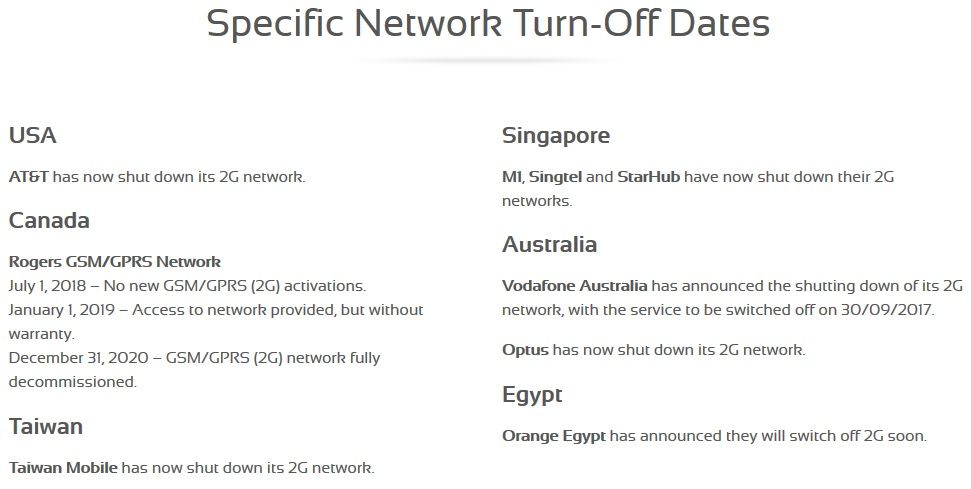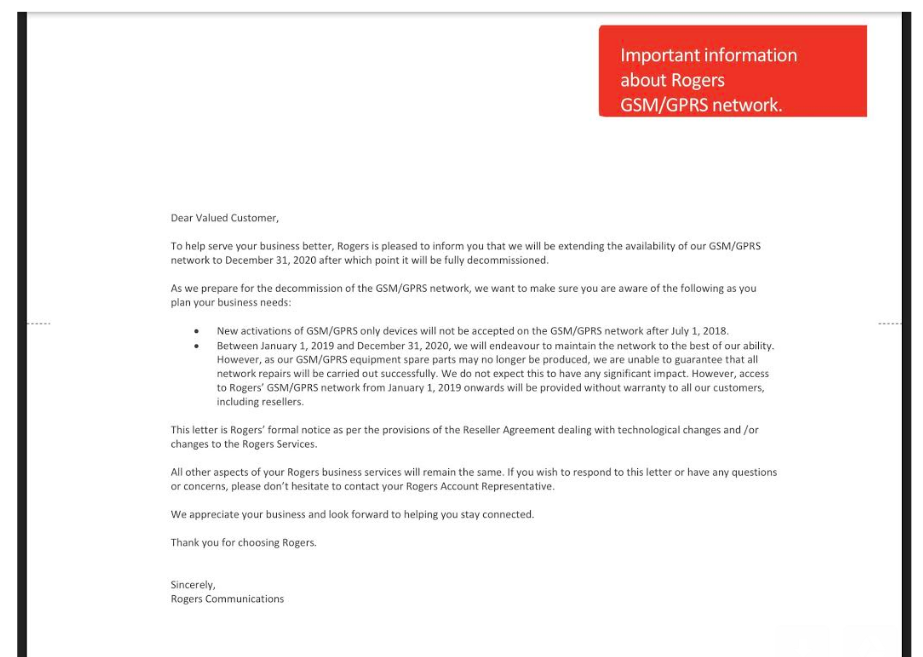- Fido Community
- Forums
- Phones and Devices
- Re: Will my phone work on the Fido network?
- Subscribe to RSS Feed
- Mark Topic as New
- Mark Topic as Read
- Float this Topic for Current User
- Bookmark
- Subscribe
- Mute
- Printer Friendly Page
- Mark as New
- Bookmark
- Subscribe
- Mute
- Subscribe to RSS Feed
- Permalink
- Flag this to a Moderator
September 2015
Hello,
Your device must be compatible with the Fido/Rogers network, which uses:
GSM ~ EDGE (2G) ~ on band 5 (850MHz).
UMTS or WCDMA ~ HSPA (3G) / HSPA+ (4G) ~ on band 5 (850 MHz).
To access LTE, the device must be compatible with one or more of the following:
- 700 MHz on Band 12;
- 850MHz on Band 5;
- 1900 MHz on Band 2, Band 25;
- 1700/2100 MHz on Band 4, Band 66;
- 2600 MHz on Band 7.
The more compatible bands/frequencies a phone has, the greater likelihood of service. That said, the phone does not need to be compatible with all of the bands/frequencies in order for it to work with the Fido/Rogers networks. Access to the networks would depend on the bands/frequencies of the surrounding towers. Not all of the towers use all of the bands/frequencies. For more info, see here.
Hope this helps 
Cheers
Solved! Go to Solution.
- Mark as New
- Bookmark
- Subscribe
- Mute
- Subscribe to RSS Feed
- Permalink
- Flag this to a Moderator
September 2017
Hello,
As previously noted, there is little published information regarding the decommissioning of the Rogers GSM or 2G network. Most sources simply refer to the same Wikipedia link I referenced above. Interestingly, though, I did find this:
Taken from here.
While I haven't been able to find any corroboration, the timeline does seem to fit. In addition, Rogers has replaced their earlier statement:
In addition to being first in Canada with LTE, 4G HSPA+ and HSPA networks, Rogers operates Canada's only nationwide 2G GSM/EDGE network, and has committed support until 2018.
with:
The only national carrier offering combined GSM, GPRS, EDGE, 4G HSPA+, LTE and multi-path digital fibre network technologies.
in their Enterprise Network Coverage page here.
If proved correct, it might only slightly delay the inevitable sunset.
Cheers
- Mark as New
- Bookmark
- Subscribe
- Mute
- Subscribe to RSS Feed
- Permalink
- Flag this to a Moderator
May 2018
Hello,
Rogers has officially stated their GSM sunset timeline:
Taken from here.
Hope this helps 
Cheers
- Mark as New
- Bookmark
- Subscribe
- Mute
- Subscribe to RSS Feed
- Permalink
- Flag this to a Moderator
July 2018
I have a fully unlocked Ulefone Armor 2 but seems I can only connect to 3g data. Just wondering if there are other options I am missing to enter to get it working on here, I see many options in mobile network settings, I have my prefered to be 4g/3g/2g nd enhanced 4g LTE mode activated but I never connect to these networks just wondering if anyone has some insight to this issue. Thanks!
- Mark as New
- Bookmark
- Subscribe
- Mute
- Subscribe to RSS Feed
- Permalink
- Flag this to a Moderator
July 2018
- Mark as New
- Bookmark
- Subscribe
- Mute
- Subscribe to RSS Feed
- Permalink
- Flag this to a Moderator
July 2018
- Mark as New
- Bookmark
- Subscribe
- Mute
- Subscribe to RSS Feed
- Permalink
- Flag this to a Moderator
March 2017
- Mark as New
- Bookmark
- Subscribe
- Mute
- Subscribe to RSS Feed
- Permalink
- Flag this to a Moderator
March 2017
@006 wrote:
I'm considering an eBay purchase of a Verizon unlocked Moto Z Play. Will it work with Fido guaranteed full network access? I believe it will being an unlocked version plus listed specs but I just want to be 100% sure since things can change in an instant, you never know. Plus it's crossing the border.
Hello 006,
Welcome to the community!
Firstly, no unlocked phone will be guaranteed for full network access on Fido. Only devices purchased from Fido will be tested and assured to work on their networks.
That said, most unlocked phones with compatible bands/frequencies should work on the networks. Some features however, may not be available on unlocked devices (ie android voLTE).
Verizon phones have been notorious for being rather difficult to get to work properly (see here and here). Unfortunately, I'm not sure whether solutions were ever found so most of this is speculation.
My understanding is that since the Verizon's main network is CDMA-based, devices might need to be activated on their network before being able to be used on other networks -- even though they are unlocked. This community member here, was able to get most of their phone's functions to work on the networks, except for MMS. I suspect they were able to use the other functions on the networks because the phone had been previously activated on Verizon.
With regards to your particular phone of interest, I assume you're referring to the Moto Z Play Droid. That phone is exclusive to Verizon. The other providers carry the Moto Z Play.
Judging by the specifications provided for the Moto Z Play Droid:
CDMA: 850, 1900MHzGSM/GPRS/EDGE (850, 900, 1800, 1900 MHz)UMTS/HSPA+ (850, 900, 1900, 2100 MHz)4G LTE (B2, 3, 4, 5, 7, 13)
That device has all of the compatible bands/frequencies for 2G and '3G'. With regards to LTE, that phone only has two of the compatible bands/frequencies. Some specifications might list 700MHz as one of the phone's frequencies. However, it is located in the upper band of 700MHz (band 13). Fido/Rogers uses 700MHz in the lower band (bands 12 and 17; see here).
So even if you were able to get that phone to work on the networks, it would not be fully compatible with the networks. Coverage depends on the availability of matching bands and frequencies on surrounding cellular towers. You can get an idea of the cellular towers in your area here.
Hope this helps 
Cheers
- Mark as New
- Bookmark
- Subscribe
- Mute
- Subscribe to RSS Feed
- Permalink
- Flag this to a Moderator
March 2017
- Mark as New
- Bookmark
- Subscribe
- Mute
- Subscribe to RSS Feed
- Permalink
- Flag this to a Moderator
September 2016
Hi:
my phone has LET, but i cannot use LET here.
the bands are:
TD-LTE: 1990/2300/2600 MHz;
LTE FDD: 1800/2100/2600MHz;
and also i had tried to set up letmoble.apn on my phone, I still just have 3G, not 4G.
- Mark as New
- Bookmark
- Subscribe
- Mute
- Subscribe to RSS Feed
- Permalink
- Flag this to a Moderator
September 2016
@ryanwang wrote:
Hi:
my phone has LET, but i cannot use LET here.
the bands are:
TD-LTE: 1990/2300/2600 MHz;
LTE FDD: 1800/2100/2600MHz;
and also i had tried to set up letmoble.apn on my phone, I still just have 3G, not 4G.
Hello Ryanwang,
Welcome to the community!
What phone do you have? Judging by those specifications, that phone has only one of the compatible bands/frequencies for LTE, band 7 or 2600 MHz. While the phone should be able to access the LTE network, coverage would depend on the bands/frequencies of the surrounding towers. Have you verified your location has towers with 2600 MHz using the link posted above?
You are correct in that the phone should be using ltemobile.apn (assuming spelling error in your post above). Though not specified, you might consider setting the IP type to IPv4. That change has helped some members with their issues.
Have you verified the network mode on your phone is set to LTE/WCDMA/GSM auto? You may have to do so using codes, as this community user did here. Your particular phone may or may not have its own set of codes so you might search for the codes specific to your phone or manufacturer.
Have you enabled roaming? Some phones from abroad think they are roaming when they are outside of their expected areas even though they use local SIMs.
Do you have one of the newer SIMs or is it an old SIM? If it's an older one, have you verified it is capable of LTE?
Hope this helps 
Cheers
- Mark as New
- Bookmark
- Subscribe
- Mute
- Subscribe to RSS Feed
- Permalink
- Flag this to a Moderator
November 2016
Hi,
Will the Xiaomi Redmi Pro work with the FIDO LTE Network ?
The phone currently work with the following frequencies :
- Networking:2G GSM:900/1800/1900MHz, CDMA: BC0
- 3G WCDMA:850/900/1900/2100MHz, TD-SCDMA: B34/39; EVDO:BC0
- 4G FDD-LTE:850/900/1800/2100/2600MHz, TDD-LTE: 38/39/40/41MHz
- Mark as New
- Bookmark
- Subscribe
- Mute
- Subscribe to RSS Feed
- Permalink
- Flag this to a Moderator
November 2016
@Zak2007 wrote:
Hi,
Will the Xiaomi Redmi Pro work with the FIDO LTE Network ?
The phone currently work with the following frequencies :
- Networking:2G GSM:900/1800/1900MHz, CDMA: BC0
- 3G WCDMA:850/900/1900/2100MHz, TD-SCDMA: B34/39; EVDO:BC0
- 4G FDD-LTE:850/900/1800/2100/2600MHz, TDD-LTE: 38/39/40/41MHz
Hello Zak2007,
Welcome to the community!
Judging by those specifications, that phone would only have one of the compatible bands/frequencies for 2G. On the other hand, that phone has both of the compatible bands/frequencies for '3G'. With regards to LTE, that phone has only one of the compatible bands/frequencies. I understand 2100 MHz is listed, however, that likely refers to band 1 rather than the compatible band 4 (1700/2100 MHz). You can verify the compatible bands/frequencies here. While the phone should work on the 2G and LTE networks, coverage would depend on the bands/frequencies of your surrounding towers. You can get an idea of your surrounding towers here.
Hope this helps 
Cheers
- Mark as New
- Bookmark
- Subscribe
- Mute
- Subscribe to RSS Feed
- Permalink
- Flag this to a Moderator
November 2016
Hey @Zak2007 ,
I moved your post to this thread as it will answer your question  .
.
Don't hesitate if there's anything else !
- Mark as New
- Bookmark
- Subscribe
- Mute
- Subscribe to RSS Feed
- Permalink
- Flag this to a Moderator
June 2016
@Cawtau wrote:
Hello,
Your device must be compatible with the Fido/Rogers network, which uses:
GSM ~ EDGE (2G) ~ on band 5 (850MHz) and/or band 2 (1900MHz)
UMTS or WCDMA ~ HSPA (3G) / HSPA+ (4G) ~ on band 5 (850 MHz) and/or band 2 (1900 MHz).
To access LTE network, the phone must be compatible with:
- Band 4 (1700/2100 MHz) and/or
- Band 7 (2600 MHz) and/or
- Band 12 (700 MHz)
The more compatible bands/frequencies a phone has, the greater likelihood of service. That said, the phone does not need to be compatible with all of the bands/frequencies in order for it to work with the Fido/Rogers networks. Access to the networks would depend on the bands/frequencies of the surrounding towers. Not all of the towers use all of the bands/frequencies.
Hope this helps
Cheers
Hello,
My apologies for neglecting to include Advanced Wireless Services (AWS) as another designation for band 4.
To access LTE network, the phone must be compatible with:
- Band 4 (1700/2100 MHz; AWS) and/or
- Band 7 (2600 MHz) and/or
- Band 12 (700 MHz) and/or
- Band 17 (700 MHz)
Cheers
- Mark as New
- Bookmark
- Subscribe
- Mute
- Subscribe to RSS Feed
- Permalink
- Flag this to a Moderator
June 2016
- Mark as New
- Bookmark
- Subscribe
- Mute
- Subscribe to RSS Feed
- Permalink
- Flag this to a Moderator
March 2016
- Mark as New
- Bookmark
- Subscribe
- Mute
- Subscribe to RSS Feed
- Permalink
- Flag this to a Moderator
March 2016
@manntonio wrote:
Hello, new at this forum thing--- I'm using my cousin's galaxy S5 from Verizon. I bought it from her while up here on holidays this last Christmas. I'm giving it to my parents and they went to fido and it does not want to work as in no bars/signal. I've made sure it is not on the blacklis, and as far as I know verizon phones are not carrier locked. Any iDea why it won't work? Thank you in advance.
Hello Manntonio,
Welcome to the forums!
According to the specifications listed here, the Verizon S5 (SM-G900V) is a CDMA-based phone but should have all of the compatible bands/frequencies for 2G and '3G'. However, there would only be one compatible band/frequency for LTE, band 4 (1700/2100 MHz).
There have been difficulties trying to get Verizon phones to work on other networks (see here). First, had your cousin used the phone on the Verizon network? I had previously speculated that a phone needed to be activated on Verizon prior to being able to be used on other networks.
Have you verified that the phone is set for GSM networks? Verizon's main network is CDMA and would not be compatible with GSM. Under Settings --> More networks --> Mobile networks --> Network mode, ensure the phone is set for GSM/HSPA/LTE (auto connect). If your setting is CDMA/GSM (auto) or similar, I would still change it to a setting without CDMA.
You should also verify that the APN settings are correct. It should be using ltemobile.apn. You can verify the correct settings here, under How to configure Android device.
Hope some of this helps 
Cheers
- Mark as New
- Bookmark
- Subscribe
- Mute
- Subscribe to RSS Feed
- Permalink
- Flag this to a Moderator
January 2016
- Mark as New
- Bookmark
- Subscribe
- Mute
- Subscribe to RSS Feed
- Permalink
- Flag this to a Moderator
March 2016
Is there an area map coverage for the different bands to share?
- Band 4 (1700/2100 MHz) and/or
- Band 7 (2600 MHz) and/or
- Band 17 (700 MHz
- Mark as New
- Bookmark
- Subscribe
- Mute
- Subscribe to RSS Feed
- Permalink
- Flag this to a Moderator
March 2016
@spice wrote:
Is there an area map coverage for the different bands to share?
- Band 4 (1700/2100 MHz) and/or
- Band 7 (2600 MHz) and/or
- Band 17 (700 MHz
Hello Spice,
Welcome to the forums!
There are some sites which show the location and bands/frequencies of the cell towers. I tend to use this site. While I can't vouch for its accuracy, it does seem to be fairly up-to-date. Unfortunately, it does not show the 700 MHz locations. Hopefully it will be updated with that information soon.
Hope this helps 
Cheers
- Mark as New
- Bookmark
- Subscribe
- Mute
- Subscribe to RSS Feed
- Permalink
- Flag this to a Moderator
May 2017
Thanks for the link to the site. It has some very useful information.
Cheers
John