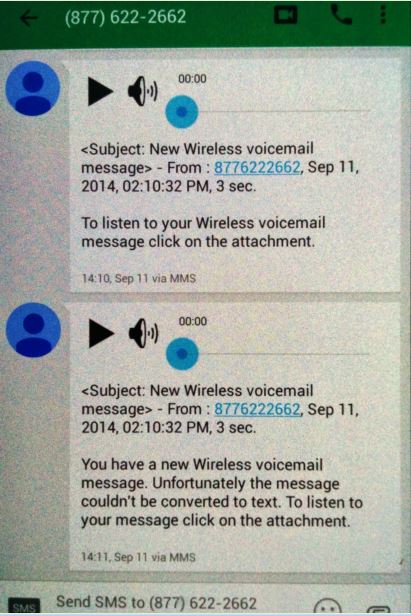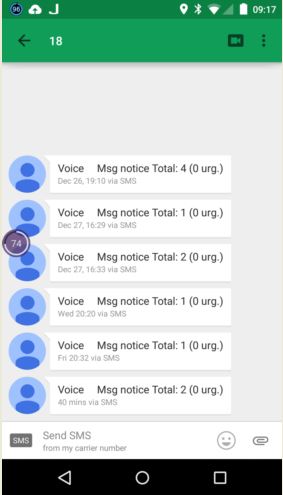- Fido Community
- Forums
- Phones and Devices
- Re: Voice Mail notification - Hangouts, on Nexus 5
- Subscribe to RSS Feed
- Mark Topic as New
- Mark Topic as Read
- Float this Topic for Current User
- Bookmark
- Subscribe
- Mute
- Printer Friendly Page
Voice Mail notification - Hangouts, on Nexus 5
- Mark as New
- Bookmark
- Subscribe
- Mute
- Subscribe to RSS Feed
- Permalink
- Flag this to a Moderator
January 2015
I’ve got my Nexus 5 as an hardware upgrade from Galaxy Nexus, back in September 2014 on FIDO network.
On both cell phones I used Hangouts as SMS App.
The former Galaxy Nexus operate on Android 4.2.1 and the new Nexus 5 on 4.4.4 at the time.
Before upgrading to Android 5.01, I used to get a text message notification, saying from whom I received a voice message, date and time, etc.
Pressing the notification, the message downloaded itself on my smartphone. Using the play/pause buttons shown in the screen, I was even able to listen the voice message from there.
Now on Android 5.01 on my Nexus 5, this is not working anymore, as described.
Now, when I am getting a voice message I receive just a notification which has 18 in the left side corner saying I received a voice message. In order to listen my voice message, I have to get into my voice message box, dialing 1, entering my Voice mail box password and so on.
Obviously what I want I would like to have access to my voice messages as I described above in the first paragraph.
I all my attempts to solve this issue, I reached a number of customer support representatives. They did not had any idea how to solve this issue.
Their advises were, somehow standard, like: resetting my account, removing and adding back to my account the value pack, etc. One of them even asked me to reset my Nexus 5 to factory settings, which I did without any results.
I am asking the forum and I’d like to get an opinion of a FIDO Tech Specialist.
- Any of you encounter the same behaviour?
- Has somebody a solution for this?
The first image shows haow it was, the second how it is now.
***Edited to add labels***
- Mark as New
- Bookmark
- Subscribe
- Mute
- Subscribe to RSS Feed
- Permalink
- Flag this to a Moderator
January 2015
- Mark as New
- Bookmark
- Subscribe
- Mute
- Subscribe to RSS Feed
- Permalink
- Flag this to a Moderator
January 2015
I always had the same plan and I kept it because it is very good for my needs.
Please see below:
Smart Plan
Unlimited incoming and outgoing calls - Unlimited Canada-wide long distance - Unlimited text, picture and video messages from Canada to Canadian, U.S. and international wireless numbers - 2 GB of data - Call Display with Name Display and WhoCalled - 2,500 Call Forwarding Minutes - Visual Voicemail - Unlimited Circle Calling - Call Waiting - Conference Call
Add-Ons: Visual Voicemail Plus-MMS-EN
For a while with my previous phone I used FIDO VVM app, until it was discontinued.
After discontinuing the FIOD VVM app, my voice mail notification worked as I described in my previous message, which was a nice feature.
Thank you,
- Mark as New
- Bookmark
- Subscribe
- Mute
- Subscribe to RSS Feed
- Permalink
- Flag this to a Moderator
January 2015
- Mark as New
- Bookmark
- Subscribe
- Mute
- Subscribe to RSS Feed
- Permalink
- Flag this to a Moderator
January 2015
Hi Matt,
Yes, data is always enabled when I am in Canada. I am not a powerful user and I have plenty of data.
I am not quite familiar with sending private messages on a forum discussion.
I had discussions at the highest level I could find, Customer Service Manager, Fido Solution.
Thank you,
- Mark as New
- Bookmark
- Subscribe
- Mute
- Subscribe to RSS Feed
- Permalink
- Flag this to a Moderator
January 2015
You can send a private message to FidoMatt by clicking this link: --> Send PM to FidoMatt <--
- Mark as New
- Bookmark
- Subscribe
- Mute
- Subscribe to RSS Feed
- Permalink
- Flag this to a Moderator
February 2015
hello,
My phone is Nexus 5 and I have exactly the same problem. Previously I had an iPhone5 which worked fine with the visual voicemail. SInce I've started using the Nexus 5, all I get is a simple text message which indicates that I recieved a new voice message from the respective phone no., however there is no file attached to that text, to be able to play it.
Is there any solution for solving this issue?
- Mark as New
- Bookmark
- Subscribe
- Mute
- Subscribe to RSS Feed
- Permalink
- Flag this to a Moderator
February 2015
@accendo wrote:
hello,
My phone is Nexus 5 and I have exactly the same problem. Previously I had an iPhone5 which worked fine with the visual voicemail. SInce I've started using the Nexus 5, all I get is a simple text message which indicates that I recieved a new voice message from the respective phone no., however there is no file attached to that text, to be able to play it.
Is there any solution for solving this issue?
Did you have the visual voice mail changed? this would have to be done if you change from an iPhone to an Android phone. You could request the change by clicking the contact us link at the bottom of this page and going on the live chat service.
Mathieu