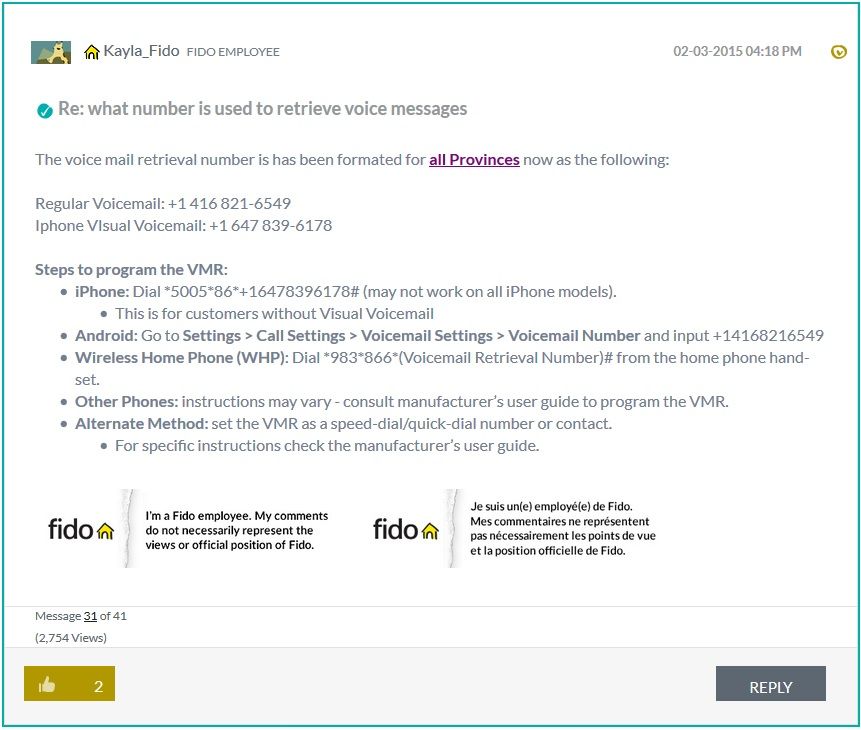- Fido Community
- Forums
- Phones and Devices
- Re: Missing voice mail number
- Subscribe to RSS Feed
- Mark Topic as New
- Mark Topic as Read
- Float this Topic for Current User
- Bookmark
- Subscribe
- Mute
- Printer Friendly Page
- Mark as New
- Bookmark
- Subscribe
- Mute
- Subscribe to RSS Feed
- Permalink
- Flag this to a Moderator
September 2016
Fido phone : S4 mini
On the fido site i search how to set up my voice mail for the first time and it says to hold down number one and then follow the voice prompts. Problem is that I don't get any voice prompts when I do this. When I hold the number 1 down a box pops up on my screen that says "Missing voicemail number. To configure voicemail press th menu key and select call settings" So I do this and another box appears that says "Voicemail number: with a text box under it. There are no instructions as to what to do.
I also chat with someone from Fido online but didn't found a solution. I try putting all the region and numbers but they all show " Voicemail number chance unsuccessful" , the support said they reset my voice mail and to turn off my phone and reopen after 30 sec but didn't work either when I hold 1 back to the same problem.
When calling from my phone home to my cell I can leave a voice mail and would get a text in my phone as i receive a voice mail but i can't retrieve it.
***Edited to add Labels***
Solved! Go to Solution.
- Mark as New
- Bookmark
- Subscribe
- Mute
- Subscribe to RSS Feed
- Permalink
- Flag this to a Moderator
August 2017
Thanx so much. Exactly what I needed.
- Mark as New
- Bookmark
- Subscribe
- Mute
- Subscribe to RSS Feed
- Permalink
- Flag this to a Moderator
September 2016
@itrebby wrote:
Fido phone : S4 mini
On the fido site i search how to set up my voice mail for the first time and it says to hold down number one and then follow the voice prompts. Problem is that I don't get any voice prompts when I do this. When I hold the number 1 down a box pops up on my screen that says "Missing voicemail number. To configure voicemail press th menu key and select call settings" So I do this and another box appears that says "Voicemail number: with a text box under it. There are no instructions as to what to do.
I also chat with someone from Fido online but didn't found a solution. I try putting all the region and numbers but they all show " Voicemail number chance unsuccessful" , the support said they reset my voice mail and to turn off my phone and reopen after 30 sec but didn't work either when I hold 1 back to the same problem.
When calling from my phone home to my cell I can leave a voice mail and would get a text in my phone as i receive a voice mail but i can't retrieve it.
Hello Itrebby,
Welcome to the community!
Perhaps this screen capture might help?
Taken from here.
I'm not sure what you meant by tried putting all the region and numbers... From what I understand, there is only one number for android and one number for iPhone's visual voicemail.
**edit** If that's still not working for you, there are reports that you might have to be in an active call in order to change it. Try calling yourself from another number, go to settings during the call, and change it. Not sure why that may be, but it seems to have worked for some people**
Hope this helps 
Cheers
- Mark as New
- Bookmark
- Subscribe
- Mute
- Subscribe to RSS Feed
- Permalink
- Flag this to a Moderator
September 2016
Thank you for the reply and sorry for the confusion as I meant to say I tried putting the region number
and also different kind of numbers which I had no luck with.
I also did what you suggest , calling myself from another phone and trying to set it up but i always get
the same message saying number change unsuccessful.
- Mark as New
- Bookmark
- Subscribe
- Mute
- Subscribe to RSS Feed
- Permalink
- Flag this to a Moderator
September 2016
- Mark as New
- Bookmark
- Subscribe
- Mute
- Subscribe to RSS Feed
- Permalink
- Flag this to a Moderator
September 2016
Hello ,
The thing is there is no number on the voice mail. I look a bit in the forum and someone had a similar prob.
When I talk to an Fido worker they also said they are going to reset my voice mail and to reboot my phone but
didn't seem to do anything either.
- Mark as New
- Bookmark
- Subscribe
- Mute
- Subscribe to RSS Feed
- Permalink
- Flag this to a Moderator
September 2016
Hey @itrebby
I'm not sure I completely understand what you mean.
Have you tried just calling one the voicemail numbers from the keypad of your phone just like when you make a normal phone call?
+14168216549
or
+16478396178
Let us know!
- Mark as New
- Bookmark
- Subscribe
- Mute
- Subscribe to RSS Feed
- Permalink
- Flag this to a Moderator
February 2023
Both numbers didn't work. It just says "failed to read data, voicemail number change unsuccessful."
- Mark as New
- Bookmark
- Subscribe
- Mute
- Subscribe to RSS Feed
- Permalink
- Flag this to a Moderator
September 2016
Hello ,
Sorry if i sounded confusing , calling the numbers help me set up the voice mail.
There is still no number showing in my voice mail number and if i put the number 14168216549
It's won't let me but the solution is i always have to call the number 14168216549 instead of holding 1
on the phonepad. Which I don't mind
Thank you for all the responce !
- Mark as New
- Bookmark
- Subscribe
- Mute
- Subscribe to RSS Feed
- Permalink
- Flag this to a Moderator
February 2023
- Mark as New
- Bookmark
- Subscribe
- Mute
- Subscribe to RSS Feed
- Permalink
- Flag this to a Moderator
September 2016