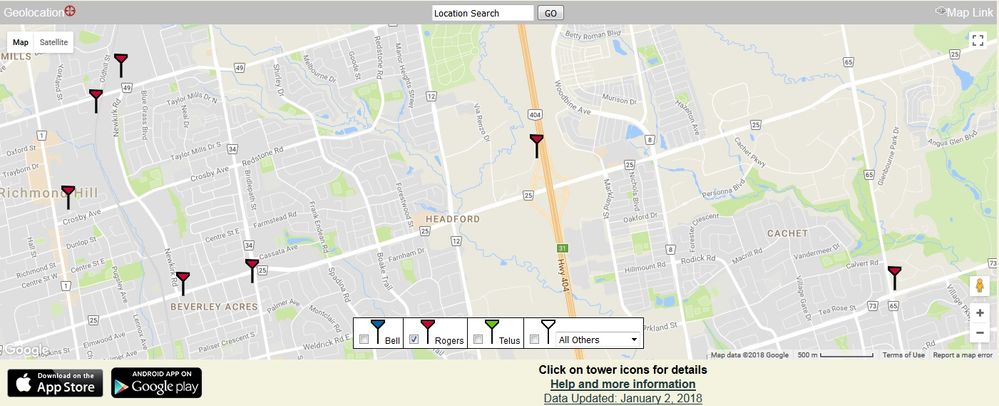- Fido Community
- Forums
- Phones and Devices
- Re: Galaxy S8 drops network
- Subscribe to RSS Feed
- Mark Topic as New
- Mark Topic as Read
- Float this Topic for Current User
- Bookmark
- Subscribe
- Mute
- Printer Friendly Page
Galaxy S8 drops network
- Mark as New
- Bookmark
- Subscribe
- Mute
- Subscribe to RSS Feed
- Permalink
- Flag this to a Moderator
January 2018
Got my brand new GS8 with the 10GB deal during Christmas. I plugged in my old SIM card from my old S6, which was working perfectly fine and getting LTE/LTE+, and the S8 keeps dropping or rotating through LTE/LTE+ and no network. Same location where everything worked for the S6. I thought it might be because of my old SIM card, so I swtiched over to the new SIM card which came with the S8, same network problem.
I contacted customer service and after many many hours of trying to reach customer service, then tech support and finally with Rogers, yes Fido tech support is Rogers. I received a replacement S8. The network drop persists.
Is anyone experiencing similar network drop issue? It seems to me that there is less network drop in other locations, but where my S6 was working perfectly fine, the S8 is having issue.
- Mark as New
- Bookmark
- Subscribe
- Mute
- Subscribe to RSS Feed
- Permalink
- Flag this to a Moderator
March 2018
- Mark as New
- Bookmark
- Subscribe
- Mute
- Subscribe to RSS Feed
- Permalink
- Flag this to a Moderator
March 2018
There was no more network drop just before the update. I do believe something was done over at the signal tower over at Major MacKenzie/404 area.
- Mark as New
- Bookmark
- Subscribe
- Mute
- Subscribe to RSS Feed
- Permalink
- Flag this to a Moderator
March 2018
- Mark as New
- Bookmark
- Subscribe
- Mute
- Subscribe to RSS Feed
- Permalink
- Flag this to a Moderator
January 2018
Hi @dont-know & welcome to th Community!
Do you still have your S6, and if so, can you test your SIM in it to see if the issue is with the phone or if there's something up with the network?
- Mark as New
- Bookmark
- Subscribe
- Mute
- Subscribe to RSS Feed
- Permalink
- Flag this to a Moderator
January 2018
Sorry, it took me a while to get back to you. Just had a chance to do that. Same SIM, same location, the S6 has zero drop of network connection.
I'm already on a replacment brand new S8 and the same problem persist. It seems to just randomly drop out of network. Most of the drop out happens when it was showing LTE+. Dose the S6 and S8 covers the same LTE bands?
Other locations seems to have much less drop out. I have use NetworkAid and reported my location, but the support claims that all is well at my location.
- Mark as New
- Bookmark
- Subscribe
- Mute
- Subscribe to RSS Feed
- Permalink
- Flag this to a Moderator
January 2018
Hey @dont-know!
If you're not experiencing the issue on the Samsung Galaxy S6 it would definitely be a hardware problem there. There should not be that big of a difference in reception from one model to the other.
If the phone was purchased less than a year ago, I would definitely suggest bringing it in store so we can send it to the manufacturer. I see here that you already got a replacement but you should definitely not be getting that type of problem with your handset.
- Mark as New
- Bookmark
- Subscribe
- Mute
- Subscribe to RSS Feed
- Permalink
- Flag this to a Moderator
January 2018
I find it quite strange, too. Both S8 are brand new, but both are showing the same problem. I do see that most of the time it's when the phone was on LTE+ and seems to have difficult holding on to the connection and flickering between LTE and LTE+. With the S6, it's staying with LTE a whole lot more and never have disconnection. That's why I ask if S6 and S8 have different LTE bands.
I also notice that at my location, the S8 has much more frequent with no connection. Let's say I'm on WhatApp calling while there is connection, the connection will hold the whole time.
I'm not sure what with the S8 or my location's LTE+. My best guess is that there is something wrong with the cell tower in the area where LTE+ is the culprit but Fido NetworkAid is not seeing the fluctuation. Somehow the S8 is more vulnerable to the flipping between LTE+ and LTE.
- Mark as New
- Bookmark
- Subscribe
- Mute
- Subscribe to RSS Feed
- Permalink
- Flag this to a Moderator
January 2018
From what we can tell, it appears that your device is the cause here.
If this was being caused by the network, you wuold be experiencing the same difficulties with your S6 as you are with your S8. Both devices are compatible with all the bands that we use for our LTE network.
Your best bet here would definitely be to have your device sent to the manufacturer for repair.
- Mark as New
- Bookmark
- Subscribe
- Mute
- Subscribe to RSS Feed
- Permalink
- Flag this to a Moderator
January 2018
That was my initial thought, too. That's why I contacted customer service and received a replacement brand new S8. Is it possible that both hand sets have the same manufacturer defect? I doubt it very much.
I have tried the handset else where away from my location, my area is the Major Mackenzie/Hwy 404 area. I notice that the network drop happens around this location not just where I'm usually experiencing it. I was at Major Mac and just west of Leslie in a store, I have the same network disconnection.
If I'm downtown, midtown or even in a garage over at DVP/Eglinton, I have absolutely no dropping of network. I can tell it's not a indoor vs outdoor issue. If the handset is only on LTE, I don't see any issue of network disconnection anywhere, it's only when the phone is on LTE+ in the Major Mac/404 area when the disconnection happens. My suspicion is that the cell tower in the area is having issue on the LTE+ and the S8 is more sensitive in the flipping between LTE and LTE+.
- Mark as New
- Bookmark
- Subscribe
- Mute
- Subscribe to RSS Feed
- Permalink
- Flag this to a Moderator
January 2018
Hey @dont-know,
We could definitely test this further. Would you be able to turn off your LTE and connect to 3G instead to see if the same issue occurs in those areas?
Keep us posted!
- Mark as New
- Bookmark
- Subscribe
- Mute
- Subscribe to RSS Feed
- Permalink
- Flag this to a Moderator
January 2018
How do you turn off LTE? My current network seeting :
Network mode:L GSM/HSPA/LTE (auto connect)
Access point names: ltemobile.apn / Fido LTE
- Mark as New
- Bookmark
- Subscribe
- Mute
- Subscribe to RSS Feed
- Permalink
- Flag this to a Moderator
January 2018
- Mark as New
- Bookmark
- Subscribe
- Mute
- Subscribe to RSS Feed
- Permalink
- Flag this to a Moderator
January 2018
Here are the findings:
Mode Connection shown
GSM/HSPA/LTE (auto connect) LTE/LTE+, 4G when calling, frequent network disconnection
GSM/HSPA (auto connect) 4G
GSM only E
HSPA only 4G
All the different connections are stable except when it's at LTE+, that is the only connection that will lead to no network connection.
- Mark as New
- Bookmark
- Subscribe
- Mute
- Subscribe to RSS Feed
- Permalink
- Flag this to a Moderator
January 2018
The only drop down menu options are:
GSM/HSPA/LTE (auto connect)
GSM/HSPA (auto connect)
GSM only
HSPA only
Are you referring to GSM/HSPA (auto connect)?
- Mark as New
- Bookmark
- Subscribe
- Mute
- Subscribe to RSS Feed
- Permalink
- Flag this to a Moderator
January 2018
Hey @dont-know,
That's correct, we were referring to GSM/HSPA (auto connect).
Thanks for testing the other connexions and letting us know the outcome.
I'll send you a PM so we can take a closer look 
- Mark as New
- Bookmark
- Subscribe
- Mute
- Subscribe to RSS Feed
- Permalink
- Flag this to a Moderator
January 2018
I have observed the phone for another day or two, whatever you did on your end seems to make it a bit more stable, but ultimately, if the signal stays at LTE, it's all good. But once it's on LTE+, at some point it will just discounnect.
Again, it's only happening at the Major Mac/404 location.
- Mark as New
- Bookmark
- Subscribe
- Mute
- Subscribe to RSS Feed
- Permalink
- Flag this to a Moderator
January 2018
Hello Dont-know,
Welcome to the community!
There appears to be a single cellular tower in the area:
Taken from here.
While that particular cellular tower does use all of the bands/frequencies, you should note that the different frequencies have varying travel distances and penetration ability (see graphic here). LTE+ combines two (or more) bands/frequencies (see post here).
Depending on your location in relation to the cellular tower, it's possible that where you are situated is on the edge of AWS (band 4 or 1700/2100MHz) coverage. That would allow your phone to connect to LTE+ (AWS + 700MHz). However, the signal strength can vary causing your phone to lose AWS signal and therefore lose LTE+. If this is the case, your phone is stable with LTE likely because it is connected to 700MHz.
I understand your old S6 did not have this issue. It is not uncommon for different models to have different antennae strengths. For example, see here. It's possible your old S6 was better able to receive weaker signals.
Unfortunately, I haven't been able to find a way to disable carrier aggregation (LTE+).
Hope this helps 
Cheers
- Mark as New
- Bookmark
- Subscribe
- Mute
- Subscribe to RSS Feed
- Permalink
- Flag this to a Moderator
January 2018
Thanks for the map and map link. Then S8 sucks or Rogers sucks in that according to map, there is one tower to cover a huge area, while the nearby neighbourood has over crazy amount of coverage. I'm not that far from the tower and the LTE+ is so unstable and weak.
- Mark as New
- Bookmark
- Subscribe
- Mute
- Subscribe to RSS Feed
- Permalink
- Flag this to a Moderator
January 2018
Hello again,
There's likely a reason why there are relatively few cellular towers in the area -- Bell also only has one tower in a similar location. While people want cellular coverage, they also do not want a cellular tower in their neighbourhood (see here).
Markham’s own telecommunications policy is more stringent than Industry Canada’s guidelines and calls for a public consultation on all cell towers regardless of height.
If you would like better coverage in the area, you might consider voicing your concerns with Markham Municipality.
Hope this helps 
Cheers
- Mark as New
- Bookmark
- Subscribe
- Mute
- Subscribe to RSS Feed
- Permalink
- Flag this to a Moderator
March 2018
I was off line from this for a while as life got very busy. The problem did get worse and more frustration as the drop increased over February at the same location of Major Mac and 404.
I did some test over the month:
1. half a km from tower, solid LTE+
2. 1km from tower, LTE+ drops
3. Chat with Samsung and let their tech did a remote check on the phone. The tech couldn't spot any problem and suggested me to take the phone to a nearby repair centre to do a thorough diagnosis.
The added frustration was that once LTE+ dropped, I had to wait for the phone to reconnect to the network (or the network allowed me to reconnect), and I couldn't even place a cell call : (
Fast forward to the past week, I'm sure something have been worked on with Rogers. There hasn't been any update on my S8 but for the past week, solid connection despite LTE+ still have some switching back to LTE, but no disconnection from network. I haven't had the luxury to take my phone to Samsung repair centre for the thorough diagnosis. Conclusion so far: Rogers (Fido) sucks! Samsung is great!