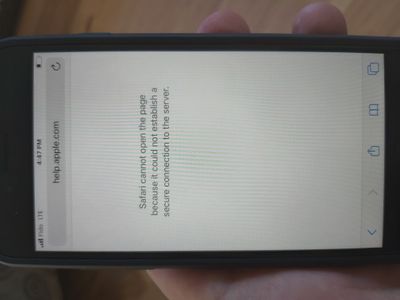- Fido Community
- Forums
- Phones and Devices
- Data not working immediately after updating plan
- Subscribe to RSS Feed
- Mark Topic as New
- Mark Topic as Read
- Float this Topic for Current User
- Bookmark
- Subscribe
- Mute
- Printer Friendly Page
Data not working immediately after updating plan
- Mark as New
- Bookmark
- Subscribe
- Mute
- Subscribe to RSS Feed
- Permalink
- Flag this to a Moderator
June 2020
Hi, my phone was recently upgraded and my data plan modified. As soon as the change was made whenever my phone tries to access the internet over cellular any browser that I use returns the error to the effect of "cannot establish a secure connection"
It is a network/SIM issue not a device issue, as when I received my new phone and sim card in the mail today the same error appears anytime I try to connect to the internet over data on any device. I have updated my SIM, I have reset both phones several times, checked the APN settings and carrier settings, and the issue persists. I am accustomed to strange database errors with Fido where an account conflict is simply not visible to customer service and the agents I have spoken with say there is nothing amiss after hav ok ng reset my line several times for me.
The usage data is not available on my account page, so I am wondering if this has something to do with payment. My account is billed this time every month so I am wondering if there is a conflict with changing my plan before the data use period is up.
Thank you,
- Topics:
-
Data Plans
-
Sim Card
- Mark as New
- Bookmark
- Subscribe
- Mute
- Subscribe to RSS Feed
- Permalink
- Flag this to a Moderator
June 2020
Hello Amcmillan128,
Welcome to the community!
To clarify, are you using both a new phone as well as a new plan? Also, are you able to use data with other apps (ie email, Facebook, Twitter, etc)?
Usually, if your phone is unable to access data, the error message you'd receive would be: Safari cannot open the page because your iphone is not connected to the internet or something similar. The error you received suggests something else might be the issue. This webpage lists some reasons why Safari cannot establish a secure connection.
I understand you've checked the APN settings. However, you might consider trying to change the APN protocol to IPv4. I believe some people were having issues if the setting was IPv4/v6 or IPv6.
You might also consider trying to clear the app's cache and cookies.
If you are still having issues, you would need to contact customer service to see if anything on your account is the cause of your problem. Alternatively, you might consider sending @FidoSolutions a PM. Once they verify some information, they'll also be able to access your account.
Hope this helps 😀
Cheers