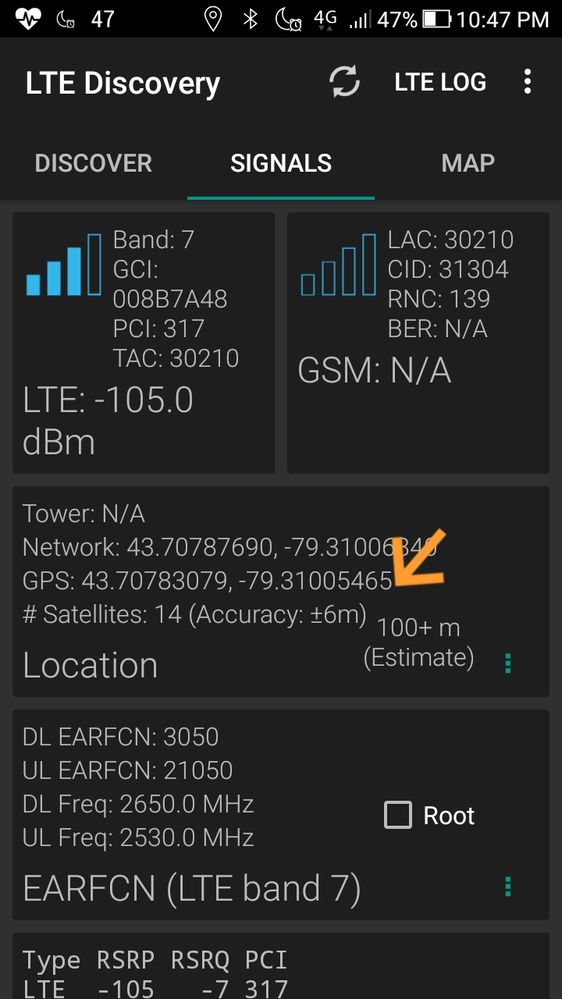- Fido Community
- Forums
- Phones and Devices
- Re: Asus Zenfone 4 Max - not getting LTE on Fido
- Subscribe to RSS Feed
- Mark Topic as New
- Mark Topic as Read
- Float this Topic for Current User
- Bookmark
- Subscribe
- Mute
- Printer Friendly Page
- Mark as New
- Bookmark
- Subscribe
- Mute
- Subscribe to RSS Feed
- Permalink
- Flag this to a Moderator
December 2017
Unable to get LTE on Asus zenfone 4 Max
These are the phone compatible bands
FDD-LTE (Bands 1, 2, 3, 4, 5, 7, 8, 17, 18, 19, 26, 28)
TD-LTE (Bands 38, 41)
Here are my APN settings
ltemobile.apn
MMSC
MMS PROXY
mmsproxy.fido.ca
MMS PORT
80
MCC
302
MNC
370
APN TYPE
default,mms,supl
APN PROTOCOL
IPv4/IPv6
APN roaming protocol
IPv4
Any help why not getting LTE?
Many thanks
Solved! Go to Solution.
- Mark as New
- Bookmark
- Subscribe
- Mute
- Subscribe to RSS Feed
- Permalink
- Flag this to a Moderator
December 2017
Hello Bigbro8,
Where did you purchase your Zenfone 4 Max? Are you sure those specifications are for your phone? As with your previous Zenfone 3 Laser, there are multiple versions with the same model number (ZC554KL; see here and here).
@Bigbro8 wrote:
These are the phone compatible bands
FDD-LTE (Bands 1, 2, 3, 4, 5, 7, 8, 17, 18, 19, 26, 28)
TD-LTE (Bands 38, 41)...
If you have a version (Canada/US) with those specifications, it should have three compatible LTE bands/freqencies. On the other hand, if you have the WW version, that phone would only have one compatible LTE band/frequency, band 7 or 2600MHz. In addition, that version would only have one compatible '3G' band/frequency, band 5 or 850MHz.
What symbol is shown when you have a data connection to the networks? Some devices might denote LTE as 4G and HSPA+ as H+ (rather than 4G). You should be able to determine the network by going to your phone's status information. Alternatively, there are apps which can inform which band/frequency your phone is using.
Have you verified that your network mode is set to GSM/UMTS/LTE?
Hope this helps ![]()
Cheers
- Mark as New
- Bookmark
- Subscribe
- Mute
- Subscribe to RSS Feed
- Permalink
- Flag this to a Moderator
December 2017
Thanks for your reply. It's the WW VERSION. The ID for this phone is 3568-X00ID. Bought it from best buy Canada, brand new. From the manual, it supports LTE band 7 2500-2570, 2620-2690 MHZ. I am getting 4G, but not showing LTE. Is that normal? Can you lead me to the apps for frequencies check?
Thanks again. Happy holidays.
- Mark as New
- Bookmark
- Subscribe
- Mute
- Subscribe to RSS Feed
- Permalink
- Flag this to a Moderator
December 2017
Hello again,
It's possible that since the phone is the WW version, that the phone uses 4G to represent LTE similar to this community member's phone here. That member was able to use the android service mode code *#0011# to determine to which network their phone was connected. You might consider giving that code a try. However, it appears as though that code might not work on Asus phones.
You might also consider trying an app called LTE Discovery or similar app.
You should also note that since your phone only has one compatible LTE band/frequency, coverage depends on the corresponding bands/frequencies on your surrounding towers. You can get an idea of your surrounding towers here. You should also note that signal reception can be affected by many factors including distance from cellular towers and interference (ie building interference), to name a few. Band 7 would have the shortest travel distance and have the least penetrability (see graphic here).
Hope this helps 
Cheers
- Mark as New
- Bookmark
- Subscribe
- Mute
- Subscribe to RSS Feed
- Permalink
- Flag this to a Moderator
December 2017
Awesome infos. Thanks a lot Cawtau, much appreciated.
- Mark as New
- Bookmark
- Subscribe
- Mute
- Subscribe to RSS Feed
- Permalink
- Flag this to a Moderator
December 2017
- Mark as New
- Bookmark
- Subscribe
- Mute
- Subscribe to RSS Feed
- Permalink
- Flag this to a Moderator
December 2017
Hi @Bigbro8!
To access LTE, the device must be compatible with one or more of the following:
- 700 MHz on Band 17;
- 1700/2100 MHz on Band 4;
- 2600 MHz on Band 7
Do you know with which frequencies the phone is compatible?