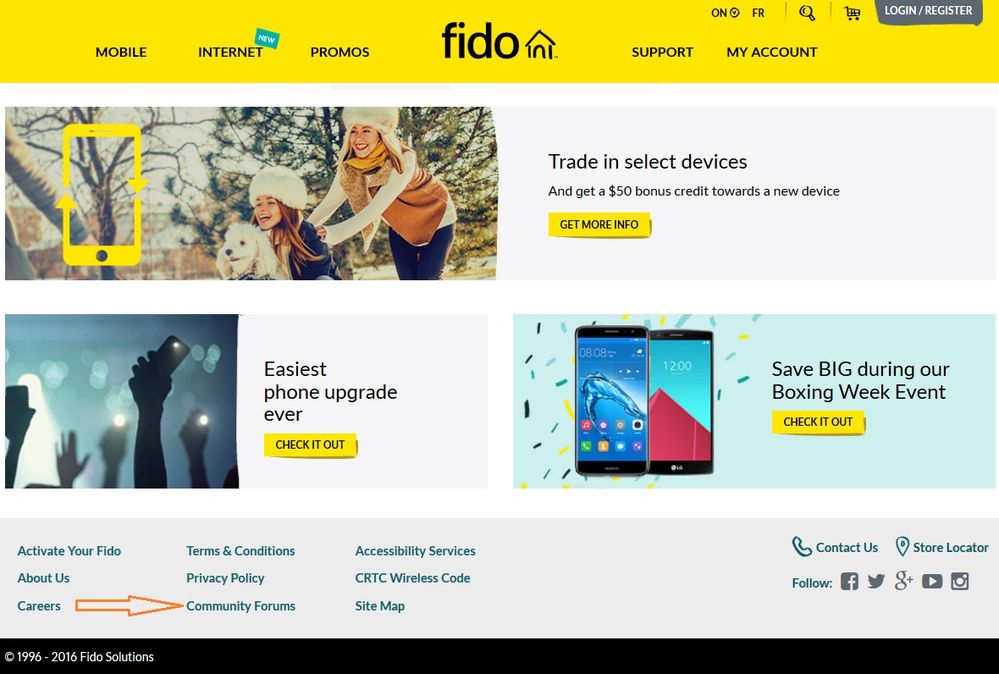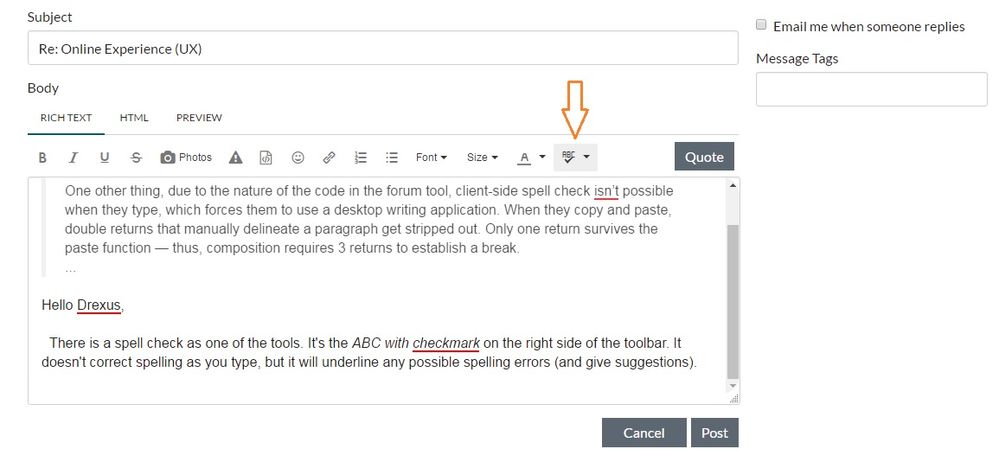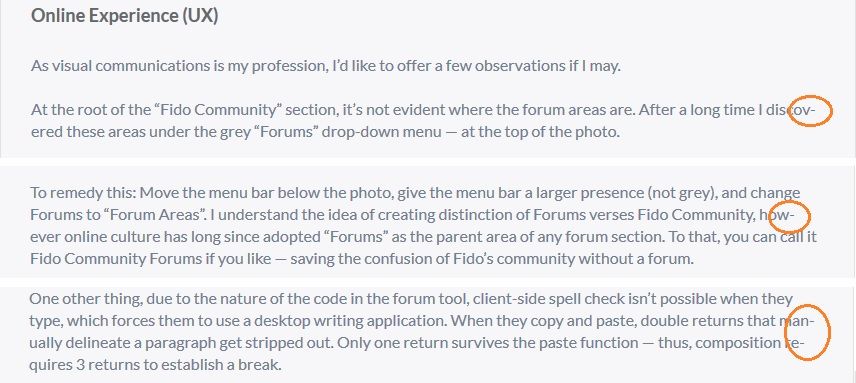- Fido Community
- Forums
- Community Feedback Zone
- Re: Online Experience (UX)
- Subscribe to RSS Feed
- Mark Topic as New
- Mark Topic as Read
- Float this Topic for Current User
- Bookmark
- Subscribe
- Mute
- Printer Friendly Page
Online Experience (UX)
- Mark as New
- Bookmark
- Subscribe
- Mute
- Subscribe to RSS Feed
- Permalink
- Flag this to a Moderator
September 2016
As visual communications is my profession, I’d like to offer a few observations if I may.
At the root of the “Fido Community” section, it’s not evident where the forum areas are. After a long time I discovered these areas under the grey “Forums” drop-down menu — at the top of the photo.
From a usability perspective, this is somewhat unintuitive. Users have reached the Forum area, and thus would not expect to reach for the Forum menu. The implication is such that the menu looks like a button — offering you to go where you already are. The suggestion isn’t implied by this alone, for the location of the dropdown is too close to the area reserved for site-wide navigation (verses content specific navigation).
To remedy this: Move the menu bar below the photo, give the menu bar a larger presence (not grey), and change Forums to “Forum Areas”. I understand the idea of creating distinction of Forums verses Fido Community, however online culture has long since adopted “Forums” as the parent area of any forum section. To that, you can call it Fido Community Forums if you like — saving the confusion of Fido’s community without a forum.
Lastly, there is no other reference to forum areas on the forum landing page. So visitors feel uncertain as to where to go when they land there — left floating.
One other thing, due to the nature of the code in the forum tool, client-side spell check isn’t possible when they type, which forces them to use a desktop writing application. When they copy and paste, double returns that manually delineate a paragraph get stripped out. Only one return survives the paste function — thus, composition requires 3 returns to establish a break.
OK, last one… Is there a setting that can disable the hyphens? This is an online platform — no paper being used. Unnecessarily breaking words with a hyphen is a strike against readability. Scrolling is natural and expected.
Thanks.
- Mark as New
- Bookmark
- Subscribe
- Mute
- Subscribe to RSS Feed
- Permalink
- Flag this to a Moderator
September 2017
i just want to say thank you very much to britney from credit operations dept. she is very nice, very kind, and vey respectful and i think she know's her job very well.. so keep it up godbless  thankyou.
thankyou.
- Mark as New
- Bookmark
- Subscribe
- Mute
- Subscribe to RSS Feed
- Permalink
- Flag this to a Moderator
September 2017
- Mark as New
- Bookmark
- Subscribe
- Mute
- Subscribe to RSS Feed
- Permalink
- Flag this to a Moderator
May 2017
i completely agree with your thoughts on this matter. it was difficult to even find the fido forums and upon searching my question took me to other providers forums instead as opposed to showing any questions answered by Fido
- Mark as New
- Bookmark
- Subscribe
- Mute
- Subscribe to RSS Feed
- Permalink
- Flag this to a Moderator
May 2017
Thanks for your feedback @CPrime! We definitely appreciate it.
We're constantly working on enhancing the experience for everyone. Please don't hesitate if there's anything!
- Mark as New
- Bookmark
- Subscribe
- Mute
- Subscribe to RSS Feed
- Permalink
- Flag this to a Moderator
September 2017
- Mark as New
- Bookmark
- Subscribe
- Mute
- Subscribe to RSS Feed
- Permalink
- Flag this to a Moderator
December 2016
I am a very experiened forum user and new here.
Finding the forums was not intuitive - you have 3 major featured areas but I got here through a Support link - so from support to contact us to fido community - to the message below. Note that while Blog and Ask the community are links FORUMS is not and that is what I was looking for. If I click on Ask the Community (which is where I am apparently supposed to go to post on a board) the top menu (grey) that includes a link to the forums is lost - so I can't find the boards.
I had to loop around a few times to find the menu and then the forums.
Two fixes - 1) make the word forums a link in your welcome message and include the grey menu bar in the "New topic" page.
-----------------------------
Use the search tool to browse the forums and blogs for the latest discussions.
Not finding what you’re looking for? Ask the Community by posting in one of the boards.
Happy Browsing!
- Mark as New
- Bookmark
- Subscribe
- Mute
- Subscribe to RSS Feed
- Permalink
- Flag this to a Moderator
January 2017
- Mark as New
- Bookmark
- Subscribe
- Mute
- Subscribe to RSS Feed
- Permalink
- Flag this to a Moderator
December 2016
Hello Sharonq,
Welcome to the community!
I'm sure Fido appreciates the suggestions and will forward it to the appropriate people.
In the meantime, I have always found the forums by scrolling to the bottom of whichever fido.ca webpage I happen to be on.
It might not be intuitive, but I've found it accessible that way from pretty much any fido.ca webpage I have been on -- even the Welcome overview page.
Hope this helps 
Cheers
- Mark as New
- Bookmark
- Subscribe
- Mute
- Subscribe to RSS Feed
- Permalink
- Flag this to a Moderator
September 2016
@Drexus wrote:
...
One other thing, due to the nature of the code in the forum tool, client-side spell check isn’t possible when they type, which forces them to use a desktop writing application. When they copy and paste, double returns that manually delineate a paragraph get stripped out. Only one return survives the paste function — thus, composition requires 3 returns to establish a break.
...
Hello Drexus,
There is a spell check as one of the tools. It's the ABC with checkmark on the right side of the toolbar. It doesn't correct spelling as you type, but it will underline any possible spelling errors (and will give suggestions if you click on the word in question).
Hope this helps 
Cheers
- Mark as New
- Bookmark
- Subscribe
- Mute
- Subscribe to RSS Feed
- Permalink
- Flag this to a Moderator
September 2016
- Mark as New
- Bookmark
- Subscribe
- Mute
- Subscribe to RSS Feed
- Permalink
- Flag this to a Moderator
September 2017
thankyou craig from prince edward island you are such a nice person.keep it up
- Mark as New
- Bookmark
- Subscribe
- Mute
- Subscribe to RSS Feed
- Permalink
- Flag this to a Moderator
September 2016
When composing a post (such as the one I initially made) the content of the message wraps in the box just fine. However, once you submit the post, long words are broken with hyphens.
Hyphens are used in the publication industry (where I've worked for 27 years). The idea rests with operating cost. If you break a word with a hyphen, your article will consume a few less lines in the slug area. Shorter slugs means more room, which means less spreads and thus one less signature sheet on the press.
Given the online digital world consumes nothing of paper and cares not of the size of an article, breaking words in a layout saves nothing. The true result is a more difficult read to users who already find reading on a sceen more difficult than on paper.
- Mark as New
- Bookmark
- Subscribe
- Mute
- Subscribe to RSS Feed
- Permalink
- Flag this to a Moderator
September 2016
- Mark as New
- Bookmark
- Subscribe
- Mute
- Subscribe to RSS Feed
- Permalink
- Flag this to a Moderator
September 2016
@FidoCaroline wrote:
Thanks for providing more information.
This is interesting since we don't see hyphens on our end. Would you be able to share a screen cap of a post with these hyphens?
FidoCaroline
Hello FidoCaroline,
I often get the hyphenation as well. Here's a screen capture of portions of the OP's original post:
I haven't found any settings which might remove the hyphenation.
Cheers
- Mark as New
- Bookmark
- Subscribe
- Mute
- Subscribe to RSS Feed
- Permalink
- Flag this to a Moderator
September 2016
Thanks for the screen cap Cawtau 
We ran some tests on our end to better understand and it seems that the hyphens only appear on Safari or Firefox using Apple devices. Does this match up with what you are using?
We’re taking this away to see if anything can be done. Stay tuned!
FidoCaroline
- Mark as New
- Bookmark
- Subscribe
- Mute
- Subscribe to RSS Feed
- Permalink
- Flag this to a Moderator
September 2016
@FidoCaroline wrote:
...
We ran some tests on our end to better understand and it seems that the hyphens only appear on Safari or Firefox using Apple devices. Does this match up with what you are using?
...
Hello again,
I use both Firefox and Chrome because of login issues to fido.ca. Yes, the hyphens only seem to appear using Firefox. However, I use a PC.
Hope this info helps 
Cheers
- Mark as New
- Bookmark
- Subscribe
- Mute
- Subscribe to RSS Feed
- Permalink
- Flag this to a Moderator
September 2016