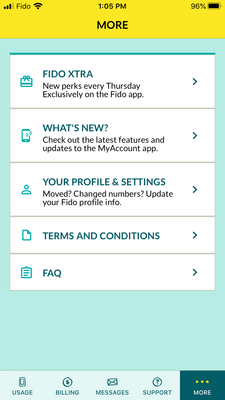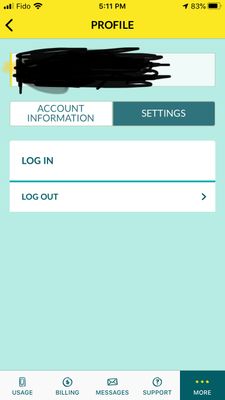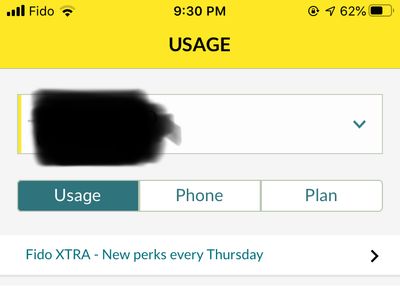- Fido Community
- Forums
- Apps
- Re: I cannot find 5 hours extra data and no option...
- Subscribe to RSS Feed
- Mark Topic as New
- Mark Topic as Read
- Float this Topic for Current User
- Bookmark
- Subscribe
- Mute
- Printer Friendly Page
I cannot find 5 hours extra data and no option to log in with finger print
- Mark as New
- Bookmark
- Subscribe
- Mute
- Subscribe to RSS Feed
- Permalink
- Flag this to a Moderator
March 2020
Recently I can't find the extra 5 hours option in Fido app I tried uninstalling the app then install it again , I restarted my iPhone 6s and also it did not help . I noticed also that login option with fingerprint is not there any more
- Mark as New
- Bookmark
- Subscribe
- Mute
- Subscribe to RSS Feed
- Permalink
- Flag this to a Moderator
March 2020
Hey @Mft25,
Welcome to the community! 😊
Are you able to access your Data Bytes via More --> My Data Bytes History? From there, you should also be able to start a Data Bytes session.
I've also noticed that occasionally the 5 Extra hours of data tab does not show on the main page. However, accessing Data Bytes via the More tab usually returns it to its usual location.
Also, in regards to the Touch ID feature, here is how you can enable Touch ID on your Fido account:
- Tap "More" on the bottom right.
- Tap "Your Profile & Settings"
- Tap "Settings" at the top.
- Select "Enable Touch ID" to activate.
Let us know how it goes.
- Mark as New
- Bookmark
- Subscribe
- Mute
- Subscribe to RSS Feed
- Permalink
- Flag this to a Moderator
March 2020
Thank you for your reply
unfortunately I do not have this option My Data Bytes History when I access More
when I choose the setting tap I don't have options at all
I tried uninstalling the app and then install it again without success .I tried restarting my iPhone 6s without success . Also my iPhone is updated to the latest iOS and even I tried all these remedies with another iPhone 6s that I have also as backup with the same result. I think there is problem with the app itself because it seems like it log in using web in the background and app interface??
- Mark as New
- Bookmark
- Subscribe
- Mute
- Subscribe to RSS Feed
- Permalink
- Flag this to a Moderator
March 2020
Hey @Mft25,
In this case, would it be possible for you to try to access the 5 Extra Hours of data by first clicking on the "Usage" TAB at the top of the App?
- Mark as New
- Bookmark
- Subscribe
- Mute
- Subscribe to RSS Feed
- Permalink
- Flag this to a Moderator
March 2020
This is my my main problem that I do not have this option now
- Mark as New
- Bookmark
- Subscribe
- Mute
- Subscribe to RSS Feed
- Permalink
- Flag this to a Moderator
March 2020