- Fido Community
- Forums
- Tips and Tricks
- Unlock Your Phone With Your Face
- Subscribe to RSS Feed
- Mark Topic as New
- Mark Topic as Read
- Float this Topic for Current User
- Bookmark
- Subscribe
- Mute
- Printer Friendly Page
Unlock Your Phone With Your Face
- Mark as New
- Bookmark
- Subscribe
- Mute
- Subscribe to RSS Feed
- Permalink
- Flag this to a Moderator
September 2015
It's nothing new but very few people know about this feature on lollipop.
Go to System > Settings > Smart Lock and select Trusted Face. Go through the on screen instructions and voila!
Beware, face matching is less secure than a password, pattern or four digit PIN and if anyone looks like you, they can potentially unlock your phone.
***Edited to add labels***
- Mark as New
- Bookmark
- Subscribe
- Mute
- Subscribe to RSS Feed
- Permalink
- Flag this to a Moderator
June 2017
I hate to bump this. but a photograph could be used 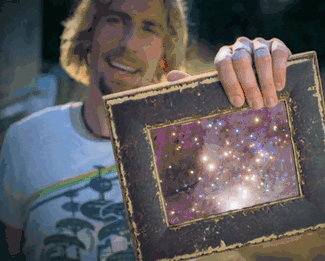
Like If I was nickle back and had my phone locked with face look. Then this Gif could unlock the phone.
Even a printed high rez colour still with the right lighting could.
Face Should not be used at all!