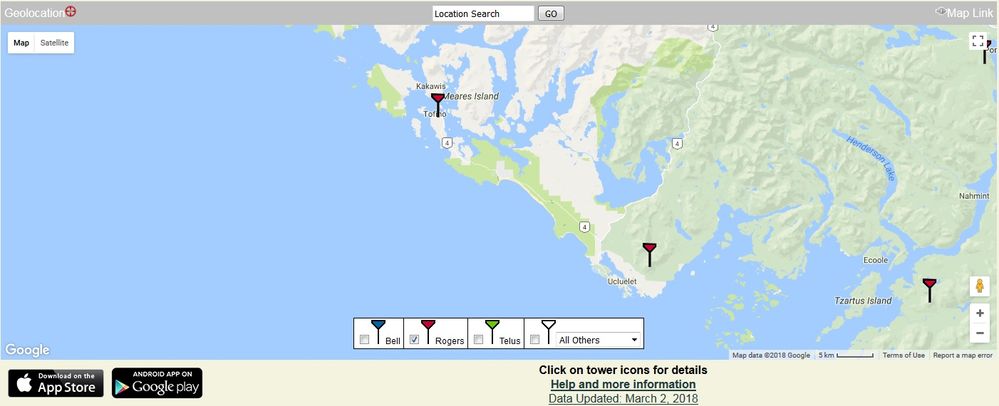- Fido Community
- Forums
- Tips and Tricks
- Keep losing data in Ucluelet and Tofino? Here's a ...
- Subscribe to RSS Feed
- Mark Topic as New
- Mark Topic as Read
- Float this Topic for Current User
- Bookmark
- Subscribe
- Mute
- Printer Friendly Page
Keep losing data in Ucluelet and Tofino? Here's a solution.
- Mark as New
- Bookmark
- Subscribe
- Mute
- Subscribe to RSS Feed
- Permalink
- Flag this to a Moderator
March 2018
This trick has worked for two trips to Tofino / Ucluelet this last six months for me. I haven't looked into why this is, but data will get cut for Fido (my Pixel XL and fiancee's G5 have this same uniform issue) in those areas after some time limit.
Here is the reset to get going again:
Settings>>Network and Internet>>Mobile Network
>>Advanced Settings>>Preferred Network Type (which should be set to LTE)
>>Switch Network Type to "2G"
Wait about 5-10 seconds
Again, and lastly, select "Preferred Network Type" from the "Advanced Mobile Network Settings" page and change the network from 2G back to LTE.
You're reset and finished. Wait a few seconds to reconnect. Repeat as neccessary.
Moving to a different location also seems to help after a long period of resets. Data never seems to get lost while using mobile navigation - only when in the same place for some time, using data for internet, maps, etc.

- Mark as New
- Bookmark
- Subscribe
- Mute
- Subscribe to RSS Feed
- Permalink
- Flag this to a Moderator
March 2018
Hello MarkQuarless,
Had you tried to enable roaming data?
There seems to only be two Fido/Rogers towers in the area, one near Tofino and the other near Ucluelet.
Taken from here.
In addition, the tower near Tofino does not appear to use any LTE bands/frequencies. On the other hand, the only LTE bands/frequencies used on the tower near Ucluelet appears to be band(s) 12 and/or 17 (700MHz).
There are other cellular towers (Telus) in the area, though some areas along the Pacific Rim Hwy and Tofino Ucluelet Hwy/Peninsula Road are still not covered very well. Since newer phones do not have a separate setting to disable roaming, it's possible your devices were roaming on those towers as Fido-EXT (Extended Coverage). However, if your devices did not have roaming data enabled, they would not have been able to access data on those towers.
For future trips, enabling roaming data may help in accessing data at those locations. You should note that extended coverage is only meant on a temporary basis. The majority of your usage must be on the Fido network.
Hope this helps 
Cheers
- Mark as New
- Bookmark
- Subscribe
- Mute
- Subscribe to RSS Feed
- Permalink
- Flag this to a Moderator
March 2018