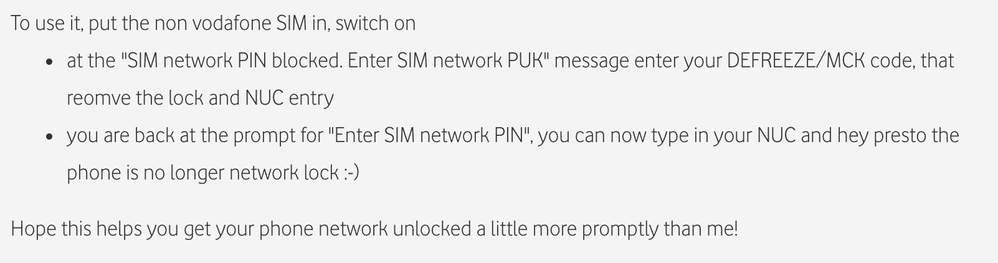- Fido Community
- Forums
- Phones and Devices
- Re: Samsung SIM Network Unlock Help
- Subscribe to RSS Feed
- Mark Topic as New
- Mark Topic as Read
- Float this Topic for Current User
- Bookmark
- Subscribe
- Mute
- Printer Friendly Page
- Mark as New
- Bookmark
- Subscribe
- Mute
- Subscribe to RSS Feed
- Permalink
- Flag this to a Moderator
August 2018
I have a Samsung Galazy S7 (bought through FIDO) which I am trying to unlock. When inserting a SIM from a new provider I get the following message: SIM network PIN blocked. Enter SIM network PUK.'
I have spent hours on the phone with FIDO, Samsung and the new service provider trying to resolve this, but every code I have been given is 'unsuccessful'. I even wasted $20 paying for a code from an unlocking website, which doesn't work either. The code they and FIDO had already given me for free was 3062 7052. Incidentally the SIM itself works fine in my wife's phone, which was bought from the new carrier.
Any help on this would be appreciated. I am going round in circles, being passed from one company to another. No one seems to have a clue what the solution is. I also understand as of last December, FIDO will should unlock phones bought through them for free?
Thanks in advance.
Solved! Go to Solution.
- Mark as New
- Bookmark
- Subscribe
- Mute
- Subscribe to RSS Feed
- Permalink
- Flag this to a Moderator
August 2018
Hey @Wolfwrx,
The SIM network PUK code is different from the unlocking code.
You can get the PUK code for your Fido SIM card on your online account, but if I understood correctly it's when you insert the SIM card of your new provider that you get the error message.
You would need to contact your new provider for the PUK code for their SIM card  Aslo, please note that if you enter the wrong PUK 10 times, your SIM card will be blocked and you'll need to get a new one.
Aslo, please note that if you enter the wrong PUK 10 times, your SIM card will be blocked and you'll need to get a new one.
Hope that helps!
- Mark as New
- Bookmark
- Subscribe
- Mute
- Subscribe to RSS Feed
- Permalink
- Flag this to a Moderator
August 2018
Thanks for the reply. I've spoken to my new provider at length (literally on the phone with them for hours plus four visits to their store). They've given me numerous different PUK codes, none of which work. You are also correct, when I insert the new providers SIM in my Samsung (originally purchased from FIDO), that's when I get the error message.
The new provider is insistent that the issue is with the device, not their SIM, as evidenced by the fact that the SIM works fine in my wife's Samsung, which was purchased from them, not FIDO.
Also, now we have switched providers, the PUK code is no longer available on my online FIDO account as the number has been ported over.
Based on my research elsewhere it looks like I need the DEFREEZE/MCK/Master reset code' but every representative I've spoken to at FIDO has no clue what that is. Looks like the SIM network PUK actually means the Master Control Key (MCK) code. See this thread.
Surely someone at FIDO knows what this MCK code is. It should NOT be this difficult to unlock a phone to use with another service provider.
- Mark as New
- Bookmark
- Subscribe
- Mute
- Subscribe to RSS Feed
- Permalink
- Flag this to a Moderator
August 2018
- Mark as New
- Bookmark
- Subscribe
- Mute
- Subscribe to RSS Feed
- Permalink
- Flag this to a Moderator
August 2018
OK, here is the solution to this issue. I don't want anyone else to waste as much time as I have trying to resolve this problem, so if you need to unlock your Samsung phone, here's how. You will need the following codes:
1) The Master Code Key (MCK), also known as a DEFREEZE or UNFREEZE CODE and/or;
2) A Network Control Key (NCK) also known as an Network Unlocking Code (NUC). This is the main network unlocking code.
Both of these codes can be obtained directly from Samsung via their live chat feature in a matter of minutes. Don't waste time trying to get them from your old/new service providers.
It's important to note that what Samsung handsets refer to as a "SIM Network PUK" is actually the Master Code Key (MCK). It's exactly the same thing and it seems a poor choice of terminology by Samsung has caused a lot of confusion and wasted time for numerous people.
Instructions for unlocking.
1. Power off your device and insert the SIM from your new service provider.
2. Power on. If your device gives the following message you need to enter the MCK. "SIM network PIN blocked. Enter SIM network PUK." (See step 4 if your phone asks you for a SIM Network unlock PIN).
3. Enter MCK. It will likely tell you the code was "unsuccessful" however disregard this.
4. You should now be at a new screen which asks for the "SIM Network Unlock PIN." Enter the NCK here. Note you only get one chance to enter the NCK, so do NOT make a mistake.
5. You should see a message saying "Network unlock successful." Your phone is now unlocked.
I hope this helps.
- Mark as New
- Bookmark
- Subscribe
- Mute
- Subscribe to RSS Feed
- Permalink
- Flag this to a Moderator
December 2018
YES!! This is the key!! Thank you @Wolfwrx
For all others:
Contact Samsung chat; they'll ask for the phone's IMEI number (it's on the back of the phone -use a strong light to see it). Maker sure Samsung support specifies which code is the MCK and NCK (that's how they referred to it in my chat), because if you do it wrong your phone will be locked forever!!
Cheers!!
- Mark as New
- Bookmark
- Subscribe
- Mute
- Subscribe to RSS Feed
- Permalink
- Flag this to a Moderator
August 2020
Thank you @Wolfwrx
I've been with fido over the phone for 2 hours and before that with their chatting agents twice and none could unlock the phone!
With your help I managed to unlock it in less than 5 mins!!
- Mark as New
- Bookmark
- Subscribe
- Mute
- Subscribe to RSS Feed
- Permalink
- Flag this to a Moderator
August 2018